filmov
tv
Unreal Engine 5 Debugging Symbols Required Display Callstack Crash Error

Показать описание
Okay, so you’ve packaged your Unreal Engine game to play outside of the Editor, and you’ve enabled “include debug files” in the packaging settings, but when you run it, it crashes, and you can’t debug the issue because it gives you this warning that “You do not have any debugging symbols required to display the callstack for this crash.”
So how can we fix this issue and enable debugging for packaged games? To do this, first, open the Epic Games Launcher. Then go to the Library tab, and go to the version you are packaging for. Then click on the arrow next to the word Launch. Then click Options. Then, check the option that says “Editor symbols for debugging” and click Apply.
After restarting the Editor, and packaging your game again, this should fix the issue. If you still have problems, try migrating the entire project to a new one, and then packaging that one.
Unreal Engine 5 Debugging Symbols Required Display Callstack Crash Error
Debug Visualization in Unreal Engine 5 using Draw Debug Tools
How to download UnreanEngine Debug Symbols To Debug Source Code in 20 sec
C++ Tips and Debugging in Unreal Engine 5
Unreal Engine 5 - Blueprint Debugger Tool
How to Activate UE's Debugger for Clearer Crash Messages! #gamedev #tutorial #unreal
How To Debug Your Code In Unreal Engine 5
Better way of debugging in unreal engine 5
Unreal Engine Component Visualizers: Unleashing the Power of Editor Debug Visualization
How to fix Unreal Engine crash fix for all games || Blair witch crash fix|| Fortnite crash fix
Unreal Engine 5 – How to Fix All Errors – Complete Tutorial
Unreal Engine 5.3 How to fix 'Unable to start debugging'
Unreal Engine - Simple to advanced debugging
Debugging Unreal Engine Example in C++
How to Debug Unreal Engine 5 with breakpoints, debug window and debugger
Debug and build a breakpoint example in Unreal Engine 5 Blueprints
Unreal Engine Debugging #1: The Mechanics of Building and Debugging for Unreal Engine C++ Developers
Game Development with Unreal Engine & Visual Studio | EP2 | Debugging
Tutorial: Debugging - Unreal Engine 4 + Unreal Engine 5
Advanced Development and Debugging for Android/iOS | Unreal Fest 2022
Unreal Engine 5.3 Breakpoint Tutorial (C++ and Blueprints)
Unreal Engine 4//Debug: Learning Breakpoints
SQUAD ГАЙД ЕСЛИ КРАШИТ И ВЫЛЕТАЕТ ИГРА. Ошибка и краш Unreal Engine 4....
Unreal Engine 4 Crash Reporter - An Unreal Process Has Crashed UE4 EpicGamesLauncher - Fix
Комментарии
 0:01:11
0:01:11
 0:01:12
0:01:12
 0:00:18
0:00:18
 0:11:52
0:11:52
 0:03:11
0:03:11
 0:00:57
0:00:57
 0:06:34
0:06:34
 0:04:53
0:04:53
 0:22:28
0:22:28
 0:04:06
0:04:06
 0:01:50
0:01:50
 0:02:15
0:02:15
 0:31:03
0:31:03
 0:25:20
0:25:20
 0:11:10
0:11:10
 0:13:31
0:13:31
 1:03:10
1:03:10
 0:13:27
0:13:27
 0:27:41
0:27:41
 0:50:03
0:50:03
 0:11:06
0:11:06
 0:07:59
0:07:59
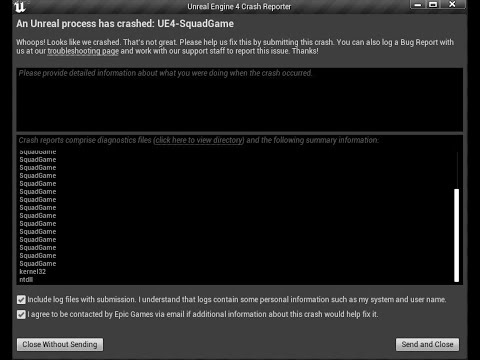 0:01:43
0:01:43
 0:01:50
0:01:50