filmov
tv
Raspberry Pi Pico W LESSON 88: Understanding PIO State Machine Push, Pull, Put and Get

Показать описание
You guys can help me out over at Patreon, and that will help me keep my gear updated, and help me keep this quality content coming:
In this class we will be using the Sunfounder Raspberry Pi Pico W Keppler Kit. It will make things a lot easier if we are working on identical hardware. the link below is to amazon, and is for the identical hardware I will be using in this entire class.
In this video, I will show you how to use the push() pull() get() and put() commands on the Raspberry Pi Pico W using micropython and the PIO state machines. I will show you step by step how to easily exchange data between the PIO state machine and the main python core processor.
More great content at:
#raspberrypipicow
#statemachine
#micropython
In this class we will be using the Sunfounder Raspberry Pi Pico W Keppler Kit. It will make things a lot easier if we are working on identical hardware. the link below is to amazon, and is for the identical hardware I will be using in this entire class.
In this video, I will show you how to use the push() pull() get() and put() commands on the Raspberry Pi Pico W using micropython and the PIO state machines. I will show you step by step how to easily exchange data between the PIO state machine and the main python core processor.
More great content at:
#raspberrypipicow
#statemachine
#micropython
Raspberry Pi Pico W LESSON 1: Write Your First Program for Absolute Beginners
Raspberry Pi Pico - A Beginners Guide
Raspberry Pi Pico W LESSON 87: Introduction to Raspberry Pi Pico PIO and State Machines
Raspberry Pi Pico W LESSON 3: Understanding and Using Binary Numbers
Raspberry Pi Pico W LESSON 28: Connecting the Raspberry Pi Pico W to WiFi
Raspberry Pi Pico W Getting Started Tutorial || Wireless Wi-Fi Connectivity to RP2040 Board
Raspberry Pi Pico W LESSON 101: Using PIO State Machines Inside a Micropython Class
Raspberry Pi Pico W LESSON 104: PIO State Machine IRQ Interrupts and Handlers
Raspberry Pi Pico W LESSON 88: Understanding PIO State Machine Push, Pull, Put and Get
Raspberry Pi Pico W LESSON 30: Project to Connect Your Raspberry Pi Pico W to the Internet
Raspberry Pi Pico W LESSON 72: Understanding Using Dictionaries in MicroPython
Raspberry Pi Pico W LESSON 65: Create a Servo Class and Method in MicroPython
Raspberry Pi Pico W LESSON 80: Creating and Using Timers in Projects
Raspberry Pi Pico W LESSON 40: Measuring Acceleration with the MPU6050 Six Axis IMU
Raspberry Pi Pico W LESSON 84: Debounce Pushbutton Switches Using Interrupts
Raspberry Pi Pico W LESSON 22: Using an LCD Display with the Pico W
Raspberry Pi Pico W LESSON 86: Up Down Binary Counter Using Interrupts and Pushbuttons
Raspberry Pi Pico W LESSON 36: Control a Servo With MicroPython
Raspberry Pi Pico W LESSON 102: Creating a Library to Easily Work With Multiple PIO State Machines
Raspberry Pi Pico W LESSON 4: Create a Binary Counter Using the Pico W
Raspberry Pi Pico W LESSON 61: How to Write Modular Code With Micropython Functions
Raspberry Pi Pico W LESSON 2: Understanding and Using Breadboards
Raspberry Pi Pico W LESSON 103: Using Pi Pico PIO State Machine IRQ Interrupts
Raspberry Pi Pico W LESSON 52: Controlling Neopixels in MicroPython
Комментарии
 0:29:11
0:29:11
 0:07:15
0:07:15
 1:11:48
1:11:48
 0:30:40
0:30:40
 0:56:01
0:56:01
 0:11:40
0:11:40
 0:49:16
0:49:16
 0:45:39
0:45:39
 0:23:27
0:23:27
 0:31:23
0:31:23
 0:28:38
0:28:38
 0:18:09
0:18:09
 0:25:52
0:25:52
 0:39:03
0:39:03
 0:38:55
0:38:55
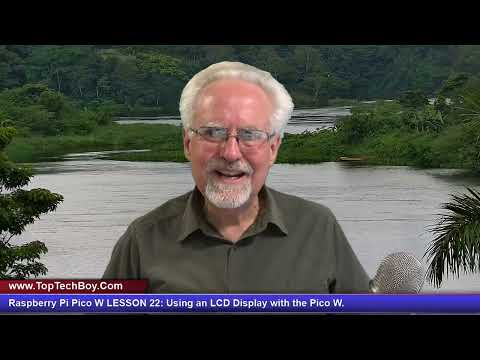 0:28:11
0:28:11
 0:38:06
0:38:06
 0:36:02
0:36:02
 0:23:18
0:23:18
 0:22:58
0:22:58
 0:33:49
0:33:49
 0:34:10
0:34:10
 0:38:35
0:38:35
 0:27:13
0:27:13