filmov
tv
Raspberry Pi Pico W LESSON 102: Creating a Library to Easily Work With Multiple PIO State Machines

Показать описание
This is a link to the Oscilloscope I was using in today's lesson. It is not required for the class, but is a pretty cool piece of lab gear to have:
(Affiliate Link)
You guys can help me out over at Patreon, and that will help me keep my gear updated, and help me keep this quality content coming:
In this class we will be using the Sunfounder Raspberry Pi Pico W Keppler Kit. It will make things a lot easier if we are working on identical hardware. the link below is to amazon, and is for the identical hardware I will be using in this entire class.
In this video, I will show you how to work with PIO state machines and machine code inside a python class, and then create a library from the class. The object is to create a library which contains all the advanced and complex code, and then let a user interact with servos using only simple python commands. We demonstrate this for the practical example of controlling multiple servos. Enjoy!
More great content at:
#raspberrypipicow
#statemachine
#micropython
(Affiliate Link)
You guys can help me out over at Patreon, and that will help me keep my gear updated, and help me keep this quality content coming:
In this class we will be using the Sunfounder Raspberry Pi Pico W Keppler Kit. It will make things a lot easier if we are working on identical hardware. the link below is to amazon, and is for the identical hardware I will be using in this entire class.
In this video, I will show you how to work with PIO state machines and machine code inside a python class, and then create a library from the class. The object is to create a library which contains all the advanced and complex code, and then let a user interact with servos using only simple python commands. We demonstrate this for the practical example of controlling multiple servos. Enjoy!
More great content at:
#raspberrypipicow
#statemachine
#micropython
 0:29:11
0:29:11
 1:11:48
1:11:48
 0:07:15
0:07:15
 0:36:39
0:36:39
 0:25:52
0:25:52
 0:34:10
0:34:10
 0:30:37
0:30:37
 0:30:26
0:30:26
 0:03:50
0:03:50
 0:30:40
0:30:40
 0:56:01
0:56:01
 0:38:55
0:38:55
 0:38:06
0:38:06
 0:00:00
0:00:00
 0:22:10
0:22:10
 0:22:58
0:22:58
 0:00:00
0:00:00
 0:11:40
0:11:40
 0:31:23
0:31:23
 0:23:27
0:23:27
 0:33:49
0:33:49
 0:18:09
0:18:09
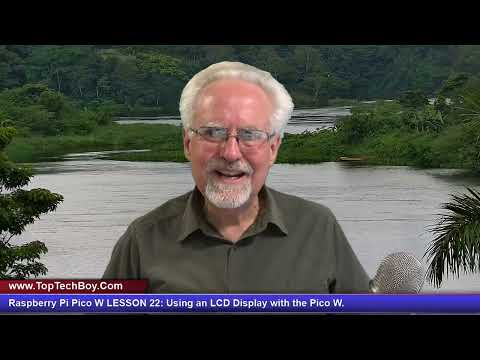 0:28:11
0:28:11
 0:33:52
0:33:52