filmov
tv
How to Enable Developer Mode on iPhone(2023)

Показать описание
How to Enable Developer Mode on iPhone(2023) iOS 16, 17
Today I am sharing Tap the switch to enable Developer Mode. After you do so, Settings presents an alert to warn you that Developer Mode reduces the security of your device. To continue enabling Developer Mode, tap the alert’s Restart button.
After the device restarts and you unlock it, the device shows an alert confirming that you want to enable Developer Mode. To acknowledge the reduction in security protection in exchange for allowing Xcode and other tools to execute code, tap Turn On, and enter your device passcode when prompted.
At this point, your device is ready to install and run apps from Xcode. After you have enabled Developer Mode the first time, Xcode doesn’t ask again unless you disable Developer Mode — as described below — or you restore the device. You can Build and Run from Xcode without further prompts to enable Developer Mode.
#iphone #developermode #enable
Thanks For Watching the Videos
Like, share Subscribe to my channel
Enjoy & stay connected with us!
This video is only made for educational and Science & Technology purposes, so please don’t misuse it. As well as only follow the instructions, visual or verbal on the video at your own risk, we will not be held responsible for any loss or damage. As a part of the YouTube Community, we have not used or recommended using anything against the will of YouTube TOS. As well as we are not using or recommending anything illegal, harmful, or dangerous in this video. Thank you
********************************************************************
Copyright Disclaimer Under Section 107 of the Copyright Act 1976, allowance is made for "fair use" for purposes such as criticism, comment, news reporting, teaching, scholarship, and research. Fair use is a use permitted by copyright statutes that might otherwise be infringing. Non-profit, educational, or personal use tips the balance in favor of fair use.
*********************************************************************
DISCLAIMER: IF ANY CONTENT OWNER HAS SOME ISSUES WITH MY VIDEO PLEASE DM ME ON INSTAGRAM OR ANY OTHER SOCIAL MEDIA AND I WILL REMOVE MY VIDEO. Like, share, and subscribe to my channel for more daily updates. Thanks for watching this video I am going to show iPhone Stuck on red Battery logo won't on and charging and how to recover please watch my full video to get all info
This video is only made for educational and entertainment purposes, so please don’t misuse it. As well as only follow the instructions, visual or verbal on the video at your own risk, we will not be held responsible for any loss or damage. As a part of the YouTube Community, we have not used or recommended using anything against the will of YouTube TOS. As well as we are not using or recommending anything illegal, harmful, or dangerous in this video. Thank you
Today I am sharing Tap the switch to enable Developer Mode. After you do so, Settings presents an alert to warn you that Developer Mode reduces the security of your device. To continue enabling Developer Mode, tap the alert’s Restart button.
After the device restarts and you unlock it, the device shows an alert confirming that you want to enable Developer Mode. To acknowledge the reduction in security protection in exchange for allowing Xcode and other tools to execute code, tap Turn On, and enter your device passcode when prompted.
At this point, your device is ready to install and run apps from Xcode. After you have enabled Developer Mode the first time, Xcode doesn’t ask again unless you disable Developer Mode — as described below — or you restore the device. You can Build and Run from Xcode without further prompts to enable Developer Mode.
#iphone #developermode #enable
Thanks For Watching the Videos
Like, share Subscribe to my channel
Enjoy & stay connected with us!
This video is only made for educational and Science & Technology purposes, so please don’t misuse it. As well as only follow the instructions, visual or verbal on the video at your own risk, we will not be held responsible for any loss or damage. As a part of the YouTube Community, we have not used or recommended using anything against the will of YouTube TOS. As well as we are not using or recommending anything illegal, harmful, or dangerous in this video. Thank you
********************************************************************
Copyright Disclaimer Under Section 107 of the Copyright Act 1976, allowance is made for "fair use" for purposes such as criticism, comment, news reporting, teaching, scholarship, and research. Fair use is a use permitted by copyright statutes that might otherwise be infringing. Non-profit, educational, or personal use tips the balance in favor of fair use.
*********************************************************************
DISCLAIMER: IF ANY CONTENT OWNER HAS SOME ISSUES WITH MY VIDEO PLEASE DM ME ON INSTAGRAM OR ANY OTHER SOCIAL MEDIA AND I WILL REMOVE MY VIDEO. Like, share, and subscribe to my channel for more daily updates. Thanks for watching this video I am going to show iPhone Stuck on red Battery logo won't on and charging and how to recover please watch my full video to get all info
This video is only made for educational and entertainment purposes, so please don’t misuse it. As well as only follow the instructions, visual or verbal on the video at your own risk, we will not be held responsible for any loss or damage. As a part of the YouTube Community, we have not used or recommended using anything against the will of YouTube TOS. As well as we are not using or recommending anything illegal, harmful, or dangerous in this video. Thank you
Комментарии
 0:01:17
0:01:17
 0:01:01
0:01:01
 0:01:31
0:01:31
 0:02:36
0:02:36
 0:01:00
0:01:00
 0:02:00
0:02:00
 0:01:36
0:01:36
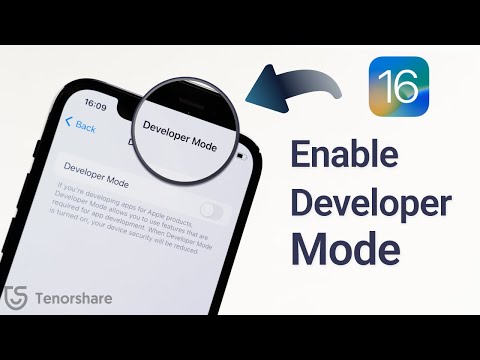 0:02:23
0:02:23
 0:01:14
0:01:14
 0:00:46
0:00:46
 0:00:13
0:00:13
 0:03:31
0:03:31
 0:01:46
0:01:46
 0:01:00
0:01:00
 0:00:55
0:00:55
 0:01:29
0:01:29
 0:00:49
0:00:49
 0:02:13
0:02:13
 0:01:15
0:01:15
 0:02:03
0:02:03
 0:00:55
0:00:55
 0:00:37
0:00:37
 0:01:09
0:01:09
 0:03:18
0:03:18