filmov
tv
CRYENGINE Environment Editor Tutorial - Part 2: Volumetric Fog

Показать описание
Check out part two of our new tutorial series, which shows you how to master volumetric fog by using CRYENGINE’s environment editor. Your host is our Learning Manager, Brian Dilg.
Learn every aspect of using volumetric fog, from its theoretical underpinnings and relationship to real-world atmosphere to fine-tuning voxelization through console variables.
The tutorial also compares the previous fog effect with the advantages that volumetric fog provides, showing you the parallels as well as the differences.
The tutorial goes on to explain the environment editor parameters, distinguishing between those that affect global fog from those that only affect local fog volumes.
Get up to speed by watching part one of this series, which gives you a broad overview of the environment editor’s features.
If you are completely new to CRYENGINE or game development, we recommend that you download our beginner’s course or watch the tutorial on our YouTube channel.
Subscribe to our channel for the latest tutorials from CRYENGINE.
0:00 - Intro
1:27 - First steps for a new environment preset
2:11 - Enabling volumetric fog
2:36 - Old fog controls when volumetric fog is enabled
3:00 - Global volumetric fog and local fog volumes
3:14 - Using fog volumes without enabling volumetric fog
3:31 - Enabling volumetric fog in a startup file
3:46 - The three categories of volumetric fog environment editor settings
4:29 - Comparing old fog and volumetric fog settings
4:44 - Global volumetric fog albedo color
5:50 - Top height of old vs. volumetric fog
6:17 - Keeping global fog out of buildings
6:40 - Using ramping with global fog
8:35 - Constraining local fog volumes using clip volumes
10:39 - Excluding fog from a clip volume
12:07 - Including (constraining) fog only inside a clip volume
13:03 - Making a fog volume "emissive"
13:45 - Fog volume albedo vs. emissive color
16:01 - Setting a fog volume's color locally vs. globally
16:20 - Anisotropy
19:04 - Controlling whether environment probes affect volumetric fog
19:24 - Controlling falloff, edge softness, ramping, and noise in fog volumes
19:56 - Environment editor settings that affect both global and local fog volumes
20:02 - In-scattering
20:26 - Extinction
20:50 - Final density clamp
21:21 - Range
21:50 - Fine-tuning voxelization using cVars
Learn every aspect of using volumetric fog, from its theoretical underpinnings and relationship to real-world atmosphere to fine-tuning voxelization through console variables.
The tutorial also compares the previous fog effect with the advantages that volumetric fog provides, showing you the parallels as well as the differences.
The tutorial goes on to explain the environment editor parameters, distinguishing between those that affect global fog from those that only affect local fog volumes.
Get up to speed by watching part one of this series, which gives you a broad overview of the environment editor’s features.
If you are completely new to CRYENGINE or game development, we recommend that you download our beginner’s course or watch the tutorial on our YouTube channel.
Subscribe to our channel for the latest tutorials from CRYENGINE.
0:00 - Intro
1:27 - First steps for a new environment preset
2:11 - Enabling volumetric fog
2:36 - Old fog controls when volumetric fog is enabled
3:00 - Global volumetric fog and local fog volumes
3:14 - Using fog volumes without enabling volumetric fog
3:31 - Enabling volumetric fog in a startup file
3:46 - The three categories of volumetric fog environment editor settings
4:29 - Comparing old fog and volumetric fog settings
4:44 - Global volumetric fog albedo color
5:50 - Top height of old vs. volumetric fog
6:17 - Keeping global fog out of buildings
6:40 - Using ramping with global fog
8:35 - Constraining local fog volumes using clip volumes
10:39 - Excluding fog from a clip volume
12:07 - Including (constraining) fog only inside a clip volume
13:03 - Making a fog volume "emissive"
13:45 - Fog volume albedo vs. emissive color
16:01 - Setting a fog volume's color locally vs. globally
16:20 - Anisotropy
19:04 - Controlling whether environment probes affect volumetric fog
19:24 - Controlling falloff, edge softness, ramping, and noise in fog volumes
19:56 - Environment editor settings that affect both global and local fog volumes
20:02 - In-scattering
20:26 - Extinction
20:50 - Final density clamp
21:21 - Range
21:50 - Fine-tuning voxelization using cVars
Комментарии
 0:27:46
0:27:46
 0:23:30
0:23:30
 0:33:45
0:33:45
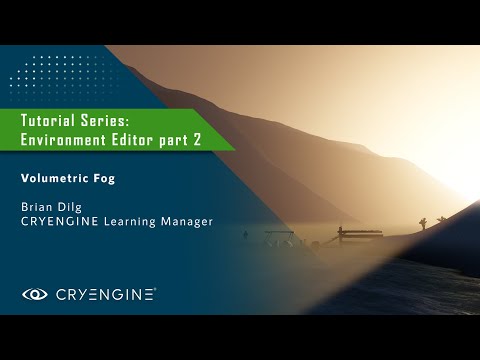 0:23:49
0:23:49
 0:30:35
0:30:35
 0:35:04
0:35:04
 1:25:57
1:25:57
 1:31:34
1:31:34
 0:38:25
0:38:25
 0:12:17
0:12:17
 0:40:03
0:40:03
 0:40:00
0:40:00
 0:18:02
0:18:02
 0:13:39
0:13:39
 0:08:17
0:08:17
 0:08:00
0:08:00
 0:10:45
0:10:45
 0:08:37
0:08:37
 0:06:12
0:06:12
 0:03:25
0:03:25
 0:49:31
0:49:31
 0:05:01
0:05:01
 0:05:34
0:05:34
 0:26:11
0:26:11