filmov
tv
CRYENGINE Physics Tutorial: Building a Trampoline
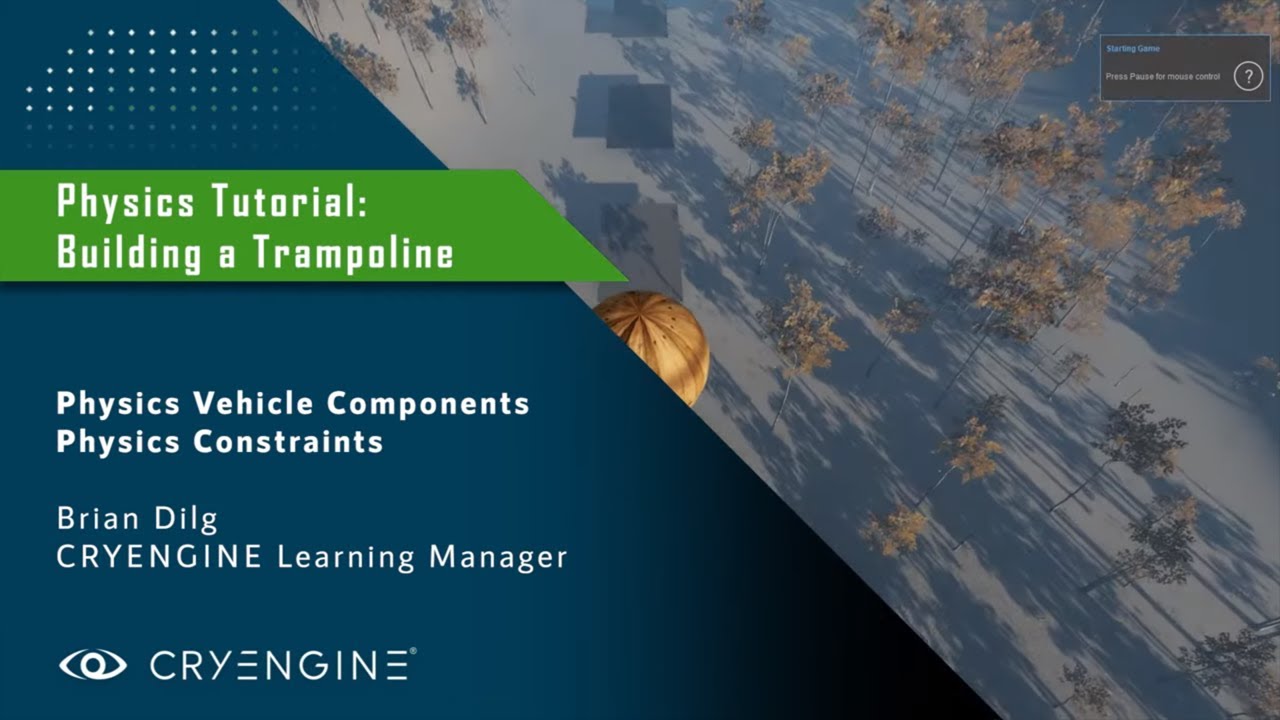
Показать описание
In this tutorial, Learning Manager Brian Dilg introduces core physics concepts in CRYENGINE as he demonstrates how to create a trampoline in the engine.
You’ll learn how to create, test, and fine-tune the trampoline’s behavior, add a bouncing ball to the level, adjust forces and responses, create a camera to follow the bouncing ball, and much more.
This tutorial is aimed at people who are already comfortable with using the sandbox. If you are completely new to CRYENGINE, we recommend you download our beginner’s course or watch the tutorial on our YouTube channel.
0:00 - Intro
0:17 - Accessing a spring within the vehicle components
1:44 - Understanding wheel colliders
2:31 - Adding a platform surface
4:15 - Adding the player ball entity
6:11 - Testing and fine-tuning the trampoline's behavior
7:06 - Adjusting ball behavior to accelerate testing
8:45 - Adjusting the spring response
10:40 - Adjusting the mass of the components
11:17 - Using a line constraint to stabilize the platform
13:48 - Using a plane constraint to control the ball's movement
16:17 - Creating a 3rd person camera to follow the ball
22:30 - Forcing the camera to always look at the ball
25:17 - Adding multiple trampolines
25:28 - Pushing the ball forward with Flow Graph
25:41 - The finished level
26:06 - The finished Flow Graph script
You’ll learn how to create, test, and fine-tune the trampoline’s behavior, add a bouncing ball to the level, adjust forces and responses, create a camera to follow the bouncing ball, and much more.
This tutorial is aimed at people who are already comfortable with using the sandbox. If you are completely new to CRYENGINE, we recommend you download our beginner’s course or watch the tutorial on our YouTube channel.
0:00 - Intro
0:17 - Accessing a spring within the vehicle components
1:44 - Understanding wheel colliders
2:31 - Adding a platform surface
4:15 - Adding the player ball entity
6:11 - Testing and fine-tuning the trampoline's behavior
7:06 - Adjusting ball behavior to accelerate testing
8:45 - Adjusting the spring response
10:40 - Adjusting the mass of the components
11:17 - Using a line constraint to stabilize the platform
13:48 - Using a plane constraint to control the ball's movement
16:17 - Creating a 3rd person camera to follow the ball
22:30 - Forcing the camera to always look at the ball
25:17 - Adding multiple trampolines
25:28 - Pushing the ball forward with Flow Graph
25:41 - The finished level
26:06 - The finished Flow Graph script
Комментарии
 0:26:11
0:26:11
 0:13:17
0:13:17
 0:23:28
0:23:28
 0:24:11
0:24:11
 0:07:31
0:07:31
 0:23:49
0:23:49
 0:01:03
0:01:03
 0:00:16
0:00:16
 0:40:03
0:40:03
 0:35:04
0:35:04
 0:15:26
0:15:26
 0:09:28
0:09:28
 0:07:15
0:07:15
 0:08:00
0:08:00
 0:00:31
0:00:31
 0:04:43
0:04:43
 0:00:19
0:00:19
 0:00:37
0:00:37
 0:00:37
0:00:37
 0:01:00
0:01:00
 0:03:38
0:03:38
 0:00:15
0:00:15
 0:07:25
0:07:25
 0:00:32
0:00:32