filmov
tv
Master Class: The Comprehensive Guide to CRYENGINE Sandbox Editor

Показать описание
Get a crash course in developing games with CRYENGINE by watching a comprehensive 90-minute Sandbox Editor Master Class from our Learning Manager, Brian Dilg.
Introduction to Sandbox - Brian Dilg
Start Topic
0:00:00 Introduction
0:00:09 Using the Launcher
0:01:00 Using shell extensions
0:02:42 Using GameSDK assets in a non-GameSDK level
0:05:04 Customizing tool layouts
0:07:13 Creaitng a new level
0:11:25 Using entity components to add an entity
0:11:46 Empty entities and helpers
0:13:21 Using the selection, move, rotate, and scale gizmos
0:14:27 Basic camera navigation in Sandbox editor
0:14:54 moving the camera instantly to any object(s)
0:16:59 Orbiting the camera around selected object(s)
0:18:11 Testing physics
0:18:39 Adding a Rigidbody component
0:20:01 Global wind and atmospheric pressure
0:20:24 Brushes vs. physicalized meshes
0:21:00 The resting property
0:21:11 The physics tool
0:21:46 Seeing an object's mass using the Physics tool
0:23:23 Changing the mesh model
0:23:58 Changing thumbnail sizes in folder windows
0:24:11 Snapping objects to the terrain and understanding pivots
0:25:00 Using Get Physics State
0:26:26 Renaming entities
0:26:52 Folders and layers in Level Explorer
0:27:15 Hiding layers and entities
0:27:20 Freezing (locking) entities
0:28:44 Environment Editor
0:29:53 Transform properties
0:30:13 Modifying values by dragging, typing, or clicking
0:31:49 Changing sun settings in an environment preset
0:33:13 Saving an environment preset
0:34:13 Saving a custom tool layout
0:34:52 Physics point constraints
0:35:26 Wireframe view
0:37:12 Absolute world vs. parent/child coordinates
0:37:51 Limiting degree of movement on physics constraints
0:39:02 Physics line constraints
0:42:07 Physics plane constraints
0:42:43 Damping
0:44:23 Mass vs. density
0:46:21 Modifying the heightmap using the Terrain Editor
0:47:42 Reversing the direction of terrain sculpting brushes
0:48:49 Ocean and terrain heights - default, custom
0:49:28 Hiding and repositioning ocean and terrain
0:50:30 Custom ocean height
0:51:07 Generating procedural terrain
0:51:44 Camera collisions with objects or terrain
0:52:31 Adding an environment probe to add ambient light and specular reflections
0:55:26 Setting preferences for helpers
0:56:58 Generating cubemaps for environment probes
0:59:03 Environment probe and cube maps names
0:59:41 Using environment probes in interiors
0:59:58 Fine tuning environment probe settings
1:01:20 Using terrain paint layers
1:02:47 Making terrain textures height- and slope-dependent
1:05:26 Using a water volume to create a lake
1:06:37 Snapping to terrain
1:11:02 Assigning a material to a mesh
1:11:50 The console tool
1:15:06 Using the material editor
1:17:59 Adding a brush to the level
1:19:25 Repositioning objects while modifying terrain height
1:20:39 Dynamically repositioning entities while sculpting terrain
1:21:21 Using the Vegetation Editor
1:26:43 Setting vegetation to bend in the wind
1:27:34 Graphics spec and performance
1:28:12 Using Display Info to monitor frame rate and other performance and memory information
1:29:43 Setting the active layer
1:30:09 Disabling physics on background layers
1:31:01 Layer checkout and team development methods
The Sandbox Editor is the heart of CRYENGINE video game development.
This presentation provides you with an essential overview of the interface's core features.
You'll also receive advice on how to organize and manage your work with the Sandbox Editor, so you can develop an effective workflow, whether you are developing alone or as part of a team.
#cryengine #masterclass #tutorial
Introduction to Sandbox - Brian Dilg
Start Topic
0:00:00 Introduction
0:00:09 Using the Launcher
0:01:00 Using shell extensions
0:02:42 Using GameSDK assets in a non-GameSDK level
0:05:04 Customizing tool layouts
0:07:13 Creaitng a new level
0:11:25 Using entity components to add an entity
0:11:46 Empty entities and helpers
0:13:21 Using the selection, move, rotate, and scale gizmos
0:14:27 Basic camera navigation in Sandbox editor
0:14:54 moving the camera instantly to any object(s)
0:16:59 Orbiting the camera around selected object(s)
0:18:11 Testing physics
0:18:39 Adding a Rigidbody component
0:20:01 Global wind and atmospheric pressure
0:20:24 Brushes vs. physicalized meshes
0:21:00 The resting property
0:21:11 The physics tool
0:21:46 Seeing an object's mass using the Physics tool
0:23:23 Changing the mesh model
0:23:58 Changing thumbnail sizes in folder windows
0:24:11 Snapping objects to the terrain and understanding pivots
0:25:00 Using Get Physics State
0:26:26 Renaming entities
0:26:52 Folders and layers in Level Explorer
0:27:15 Hiding layers and entities
0:27:20 Freezing (locking) entities
0:28:44 Environment Editor
0:29:53 Transform properties
0:30:13 Modifying values by dragging, typing, or clicking
0:31:49 Changing sun settings in an environment preset
0:33:13 Saving an environment preset
0:34:13 Saving a custom tool layout
0:34:52 Physics point constraints
0:35:26 Wireframe view
0:37:12 Absolute world vs. parent/child coordinates
0:37:51 Limiting degree of movement on physics constraints
0:39:02 Physics line constraints
0:42:07 Physics plane constraints
0:42:43 Damping
0:44:23 Mass vs. density
0:46:21 Modifying the heightmap using the Terrain Editor
0:47:42 Reversing the direction of terrain sculpting brushes
0:48:49 Ocean and terrain heights - default, custom
0:49:28 Hiding and repositioning ocean and terrain
0:50:30 Custom ocean height
0:51:07 Generating procedural terrain
0:51:44 Camera collisions with objects or terrain
0:52:31 Adding an environment probe to add ambient light and specular reflections
0:55:26 Setting preferences for helpers
0:56:58 Generating cubemaps for environment probes
0:59:03 Environment probe and cube maps names
0:59:41 Using environment probes in interiors
0:59:58 Fine tuning environment probe settings
1:01:20 Using terrain paint layers
1:02:47 Making terrain textures height- and slope-dependent
1:05:26 Using a water volume to create a lake
1:06:37 Snapping to terrain
1:11:02 Assigning a material to a mesh
1:11:50 The console tool
1:15:06 Using the material editor
1:17:59 Adding a brush to the level
1:19:25 Repositioning objects while modifying terrain height
1:20:39 Dynamically repositioning entities while sculpting terrain
1:21:21 Using the Vegetation Editor
1:26:43 Setting vegetation to bend in the wind
1:27:34 Graphics spec and performance
1:28:12 Using Display Info to monitor frame rate and other performance and memory information
1:29:43 Setting the active layer
1:30:09 Disabling physics on background layers
1:31:01 Layer checkout and team development methods
The Sandbox Editor is the heart of CRYENGINE video game development.
This presentation provides you with an essential overview of the interface's core features.
You'll also receive advice on how to organize and manage your work with the Sandbox Editor, so you can develop an effective workflow, whether you are developing alone or as part of a team.
#cryengine #masterclass #tutorial
Комментарии
 1:31:34
1:31:34
 0:02:18
0:02:18
 0:02:40
0:02:40
 1:19:50
1:19:50
 0:05:49
0:05:49
 0:02:04
0:02:04
 0:01:04
0:01:04
 0:04:32
0:04:32
 0:01:32
0:01:32
 0:00:55
0:00:55
 0:09:25
0:09:25
 0:20:29
0:20:29
 0:38:19
0:38:19
 0:10:49
0:10:49
 0:02:50
0:02:50
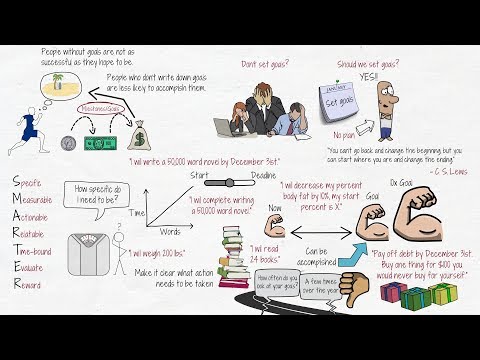 0:06:12
0:06:12
 0:53:54
0:53:54
 1:25:57
1:25:57
 0:33:32
0:33:32
 0:20:24
0:20:24
 1:51:50
1:51:50
 0:16:09
0:16:09
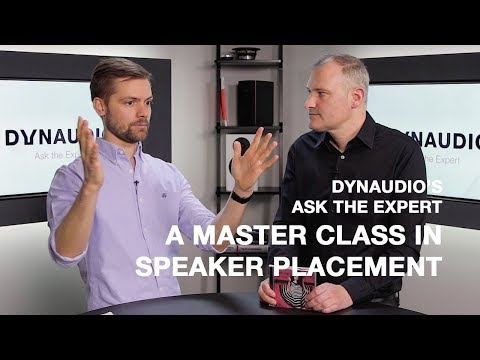 0:44:07
0:44:07
 0:03:30
0:03:30