filmov
tv
MAJOR update: Adobe Camera Raw 17

Показать описание
What's new in Adobe Camera Raw 17 (2025 Update)
Chapters
00:00 Introduction
01:55 Generative Expand
04:29 Generative DeNoise in RAW
07:10 Detect Objects in ACR
09:50 Adaptive Profile (Beta)
13:26 Deeper Look: Adaptive Profile
15:25 Success & Failure: Adaptive Profile
16:57 More thoughts: Adaptive Profile
____________________________________________
Do you like the videos I make on YouTube?
Want to grow your photography exponentially?
1. Subscribe! subscribers see the content first and are the most likely to succeed in Photoshop
2. Head to the f.64 Academy website and get registered on my subscriber list. I deliver all kinds of extra tips and subscriber-only live events!
3. Become an Elite Member! I take Photoshop to levels you will never see on YouTube for the members of f.64 Elite with courses, critique sessions, members-only events, a community forum, and big discounts on my most premium courses.
MAJOR update: Adobe Camera Raw 17
BIG New Features in Adobe Camera RAW 17 (Photoshop 2025) update
What's new in Adobe Camera Raw 14.0 - HUGE Masking update!
How to Reset Camera Raw Preferences From Adobe Bridge
HUGE update Adobe Camera Raw 13.1
New in Adobe Camera RAW 17.0
HUGE Adobe Camera Raw 14.4 - Masking Update!
Photoshop Tutorial: How to Download & Install Adobe Camera RAW 17.0 । Adobe Camera RAW 17.0
Enhancing Environments | Photoshop Photo Editing Challenge
Intro to Adobe Camera RAW 2024
Ai Denoise in Adobe Camera RAW Tutorial (Lightroom/Photoshop Workflow, No Separate DNG File Needed)
What's New in Adobe Camera Raw 17? Must-Try Tools & Updates!
MAJOR Masking Update (Oct 2021) | Adobe Lightroom & Camera Raw | E015 ⁴ᴷ
MAJOR Adobe Updates :: Adobe Color and Why It Matters
How to Fix Camera Raw Filter Not Showing or Working in Photoshop 2023
Adobe Camera RAW 16 New Features in Photoshop 2024
Adobe Updates - THIS you are going to love!
Adobe Camera Raw in 60 Seconds
NEW UPDATES 2024 ADOBE CAMERA RAW VER. 16
What's new in Adobe Camera Raw 12.3 (June 2020)
What's NEW in the March 2021 Update of Adobe Camera Raw?
Should YOU Use ADOBE CAMERA RAW Instead of LIGHTROOM?
An Overlooked NEW FEATURE of Photoshop Adobe Camera RAW
What's new In Adobe Camera Raw 2018 10.3.0.933
Комментарии
 0:18:44
0:18:44
 0:08:48
0:08:48
 0:13:53
0:13:53
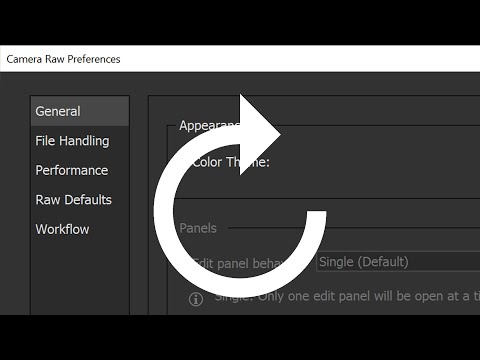 0:00:12
0:00:12
 0:01:36
0:01:36
 0:12:05
0:12:05
 0:10:02
0:10:02
 0:05:10
0:05:10
 0:26:06
0:26:06
 0:07:56
0:07:56
 0:09:03
0:09:03
 0:11:27
0:11:27
 0:15:43
0:15:43
 0:09:30
0:09:30
 0:00:20
0:00:20
 0:12:09
0:12:09
 0:20:33
0:20:33
 0:01:00
0:01:00
 0:14:30
0:14:30
 0:15:13
0:15:13
 0:10:48
0:10:48
 0:09:10
0:09:10
 0:04:34
0:04:34
 0:13:56
0:13:56