filmov
tv
NEW UPDATES 2024 ADOBE CAMERA RAW VER. 16

Показать описание
NEW UPDATES 2024 ADOBE CAMERA RAW VER. 16. We have two new major additions to ACR Lens Blur and Point Color. Lens Blur is the most useful of the new options in the raw converter. Lens Blur creates a depth mask and allows you to blur your image according to that mask. Point color lets you select a specific color and adjust that color or a range of colors.
Watch and Learn From My Videos in one Location. Visit my Website!!!
#ACR #adobecameraraw #lensblur
Watch and Learn From My Videos in one Location. Visit my Website!!!
#ACR #adobecameraraw #lensblur
Adobe Photoshop 2024 New Features!
Adobe Camera RAW 16.3 New Features in Photoshop 2024
Adobe Photoshop 2025 New Features!
Lightroom for Mobile Updates and New Features | Adobe Lightroom
MAJOR update: Adobe Camera Raw 17
Remove Reflections From Photos With Just One Click | Photoshop
Intro to Adobe Camera RAW 2024
Adobe Illustrator 2024 New Features - But Are They Useful?!
Upgrade your photos and videos with dehancer #premierepro #filmmaking #editing #film
Adobe Camera RAW 16 New Features in Photoshop 2024
Photoshop 2025: Top 7 New Features Explained!
Photoshop 2023: 17 New Things Adobe Didn't Tell You!
How to Use Adobe Camera RAW 2024 Photoshop tutorial #nucly
Updates Oktober 2024: Das sind meine Highlights in Adobe Lightroom und Camera RAW
Adobe Photoshop 2024 Tips - How to Blend Background Colors of photo taken in the Studio #ducthangds
How to Reset Camera Raw Preferences From Adobe Bridge
Generative Remove (Early Access) in Adobe Camera Raw v16.3
Die Technologievorschau in Camera Raw
#ProjectTurntable | Adobe MAX Sneaks 2024 | Adobe
What's new in Adobe Camera Raw 14.0 - HUGE Masking update!
NEW Reflection Removal Tool in Photoshop!
5 Hidden features in Adobe CAMERA RAW, U NEED to know
#ProjectPerfectBlend | Adobe MAX Sneaks 2024 | Adobe
Adobe Photoshop 2024 Updates | From Adobe MAX 2023
Комментарии
 0:05:56
0:05:56
 0:14:18
0:14:18
 0:02:59
0:02:59
 0:00:15
0:00:15
 0:18:44
0:18:44
 0:03:45
0:03:45
 0:07:56
0:07:56
 0:03:49
0:03:49
 0:00:40
0:00:40
 0:12:09
0:12:09
 0:12:30
0:12:30
 0:24:37
0:24:37
 0:37:36
0:37:36
 0:20:40
0:20:40
 0:00:38
0:00:38
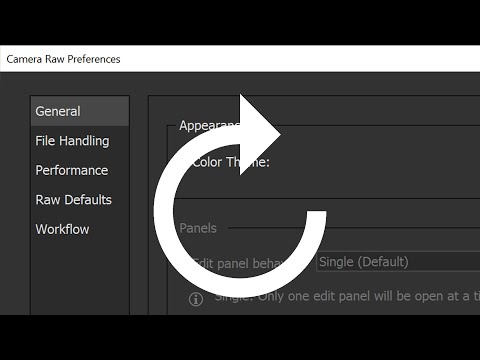 0:00:12
0:00:12
 0:06:11
0:06:11
 0:10:25
0:10:25
 0:05:29
0:05:29
 0:13:53
0:13:53
 0:06:28
0:06:28
 0:07:39
0:07:39
 0:09:36
0:09:36
 0:07:50
0:07:50