filmov
tv
How to create Mac (macOS) Bootable usb drive on Windows | Make Mac OSX bootable USB on Windows 11

Показать описание
First time ever you will learn how to create a 100% working Mac ( macOS ) bootable USB drive on Windows 11 by downloading the Mac operating system from Apple's website
🔥🔥👉 Important Note 🔥🔥👈 Please Watch this New and improved Method for creating full offline macOS bootable usb drive on windows
This method works on all Mac Operating Systems from Mac OS X Lion to macOS Sonoma
All Error fix like Low disk Space error act act
Best of luck and please subscribe to the channel for more useful videos like this
Thanks for watching have a nice day
In this video i will show you how to create Mac operating System [ macOS ] just like macOS Ventura, macOS Monterey, macOS Big Sur, macOS Catalina, macOS Mojave macOS High Sierra ect ect and older Mac Operating Systems ( Mac OS X ) just like Mac OS X Tiger, Mac OS X Lion , Mac OS X Mountain Lion ect on your Windows 10 or Windows 11 Computer
So now you can create
Mac OS X Tiger,
Mac OS X Lion,
Mac OS X Mountain Lion,
mac OS X Yosemite,
mac OS X El Capitan,
macOS Sierra,
macOS High Sierra,
macOS Mojave,
macOS Catalina,
macOS Big Sur,
macOS Monterey,
macOS Ventura
bootable usb's on Windows Computer
Download Mac Operating System Link ( macOS Download link )
TransMac Download Link
This video will blow your mind New method no internet needed
macOS 14 Sonoma boot Files Google Drive Link
macOS Ventura ( macOS 13 ) Boot files Google Drive Link
macOS Monterey Boot Files Google Drive Link
macOS Big Sur Bootfile folder link
How to create macOS Bootable usb drive on Windows | Make Mac OS X bootable USB Drive on Windows 10
How to create macOS Bootable usb drive on Windows | Make Mac OS X bootable USB Drive on Windows 11
How to Create macOS 13 Ventura Bootable USB Drive on Windows | 100% Working | macOS Ventura USB
How to Create macOS Monterey Bootable USB Drive on Windows | 100% Working
How to Create macOS Big Sur Bootable USB drive on Windows Computer
How to Create mac OS X Bootable USB drive on M1 Mac |Creating bootable usb for older OS using M1 Mac
How to Create mac OS X Bootable USB drive on M1 Mac |Creating bootable usb for older OS using M1 Mac
How to Create a Windows 10 Bootable USB drive on Mac 2023 -Make Windows 10 Bootable USB on Mac OS X
How to Create an Old version ( Mac OS X / macOS ) Bootable USB Drive on macOS Catalina | 2023
How to Create macOS Bootable USB Drive on Windows | Create Mac OS X Bootable USB Drive on Windows 10
how to create a bootable macOS Big Sur USB Flash Drive - Create macOS Big Sur Bootable install Drive
How to create macOS Big Sur 11.0 bootable USB on Windows - macOS Big Sur Bootable USB
How to Create an Old version ( Mac OS X / macOS ) Bootable USB Drive on macOS Catalina | 2023
how to create macOS Multi bootable USB flash Drive in 2023
how to create a macOS Catalina Bootable USB drive
How to Create macOS Mojave bootable USB Drive | Create macOS Mojave 10.14 bootable install Disk
Downgrade macOS Monterey to Big Sur without any data loss | Downgrade to Big Sur
How to download macOS Ventura on any Old Mac | How to Download macOS 13 Ventura on any Mac Computer
How to Create macOS Ventura bootable USB Drive | Create macOS Ventura macOS13 Bootable install drive
How to Download macOS Big Sur & macOS Monterey
How to Dual Boot macOS 12 Monterey & macOS 11 Big Sur 2023
How to create Windows 11 bootable USB Drive in Rufus for Unsupported PC Hardware
How to Create Windows 11 bootable USB drive | Create Windows 11 Bootable USB Pen Drive from ISO File - Hindi - Urdu
Create Bootable USB from mac OS X Package | This version of Mac OS X cannot be installed -
#macos #bootableusb #windows11
🔥🔥👉 Important Note 🔥🔥👈 Please Watch this New and improved Method for creating full offline macOS bootable usb drive on windows
This method works on all Mac Operating Systems from Mac OS X Lion to macOS Sonoma
All Error fix like Low disk Space error act act
Best of luck and please subscribe to the channel for more useful videos like this
Thanks for watching have a nice day
In this video i will show you how to create Mac operating System [ macOS ] just like macOS Ventura, macOS Monterey, macOS Big Sur, macOS Catalina, macOS Mojave macOS High Sierra ect ect and older Mac Operating Systems ( Mac OS X ) just like Mac OS X Tiger, Mac OS X Lion , Mac OS X Mountain Lion ect on your Windows 10 or Windows 11 Computer
So now you can create
Mac OS X Tiger,
Mac OS X Lion,
Mac OS X Mountain Lion,
mac OS X Yosemite,
mac OS X El Capitan,
macOS Sierra,
macOS High Sierra,
macOS Mojave,
macOS Catalina,
macOS Big Sur,
macOS Monterey,
macOS Ventura
bootable usb's on Windows Computer
Download Mac Operating System Link ( macOS Download link )
TransMac Download Link
This video will blow your mind New method no internet needed
macOS 14 Sonoma boot Files Google Drive Link
macOS Ventura ( macOS 13 ) Boot files Google Drive Link
macOS Monterey Boot Files Google Drive Link
macOS Big Sur Bootfile folder link
How to create macOS Bootable usb drive on Windows | Make Mac OS X bootable USB Drive on Windows 10
How to create macOS Bootable usb drive on Windows | Make Mac OS X bootable USB Drive on Windows 11
How to Create macOS 13 Ventura Bootable USB Drive on Windows | 100% Working | macOS Ventura USB
How to Create macOS Monterey Bootable USB Drive on Windows | 100% Working
How to Create macOS Big Sur Bootable USB drive on Windows Computer
How to Create mac OS X Bootable USB drive on M1 Mac |Creating bootable usb for older OS using M1 Mac
How to Create mac OS X Bootable USB drive on M1 Mac |Creating bootable usb for older OS using M1 Mac
How to Create a Windows 10 Bootable USB drive on Mac 2023 -Make Windows 10 Bootable USB on Mac OS X
How to Create an Old version ( Mac OS X / macOS ) Bootable USB Drive on macOS Catalina | 2023
How to Create macOS Bootable USB Drive on Windows | Create Mac OS X Bootable USB Drive on Windows 10
how to create a bootable macOS Big Sur USB Flash Drive - Create macOS Big Sur Bootable install Drive
How to create macOS Big Sur 11.0 bootable USB on Windows - macOS Big Sur Bootable USB
How to Create an Old version ( Mac OS X / macOS ) Bootable USB Drive on macOS Catalina | 2023
how to create macOS Multi bootable USB flash Drive in 2023
how to create a macOS Catalina Bootable USB drive
How to Create macOS Mojave bootable USB Drive | Create macOS Mojave 10.14 bootable install Disk
Downgrade macOS Monterey to Big Sur without any data loss | Downgrade to Big Sur
How to download macOS Ventura on any Old Mac | How to Download macOS 13 Ventura on any Mac Computer
How to Create macOS Ventura bootable USB Drive | Create macOS Ventura macOS13 Bootable install drive
How to Download macOS Big Sur & macOS Monterey
How to Dual Boot macOS 12 Monterey & macOS 11 Big Sur 2023
How to create Windows 11 bootable USB Drive in Rufus for Unsupported PC Hardware
How to Create Windows 11 bootable USB drive | Create Windows 11 Bootable USB Pen Drive from ISO File - Hindi - Urdu
Create Bootable USB from mac OS X Package | This version of Mac OS X cannot be installed -
#macos #bootableusb #windows11
Комментарии
 0:06:37
0:06:37
 0:09:39
0:09:39
 0:03:46
0:03:46
 0:03:23
0:03:23
 0:13:14
0:13:14
 0:06:44
0:06:44
 0:03:40
0:03:40
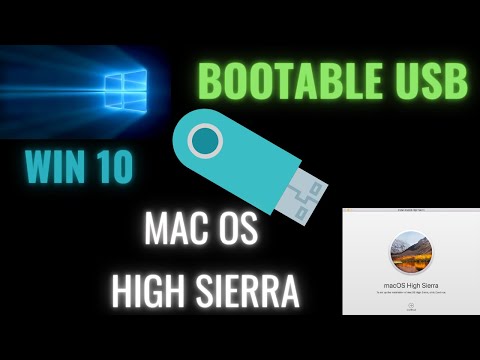 0:07:03
0:07:03
 0:02:03
0:02:03
 0:10:15
0:10:15
 0:12:56
0:12:56
 0:06:25
0:06:25
 0:06:52
0:06:52
 0:00:52
0:00:52
 0:05:17
0:05:17
 0:04:49
0:04:49
 0:16:26
0:16:26
 0:25:01
0:25:01
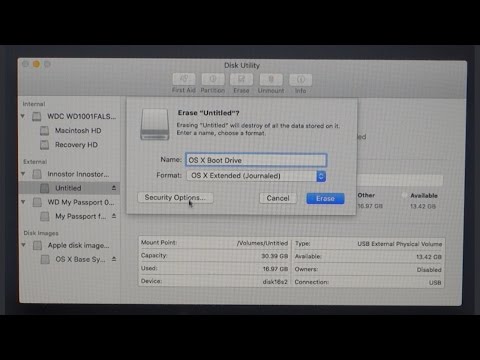 0:03:45
0:03:45
 0:06:08
0:06:08
 0:17:03
0:17:03
 0:07:19
0:07:19
 0:04:40
0:04:40
 0:09:11
0:09:11