filmov
tv
RAM module build - part 1
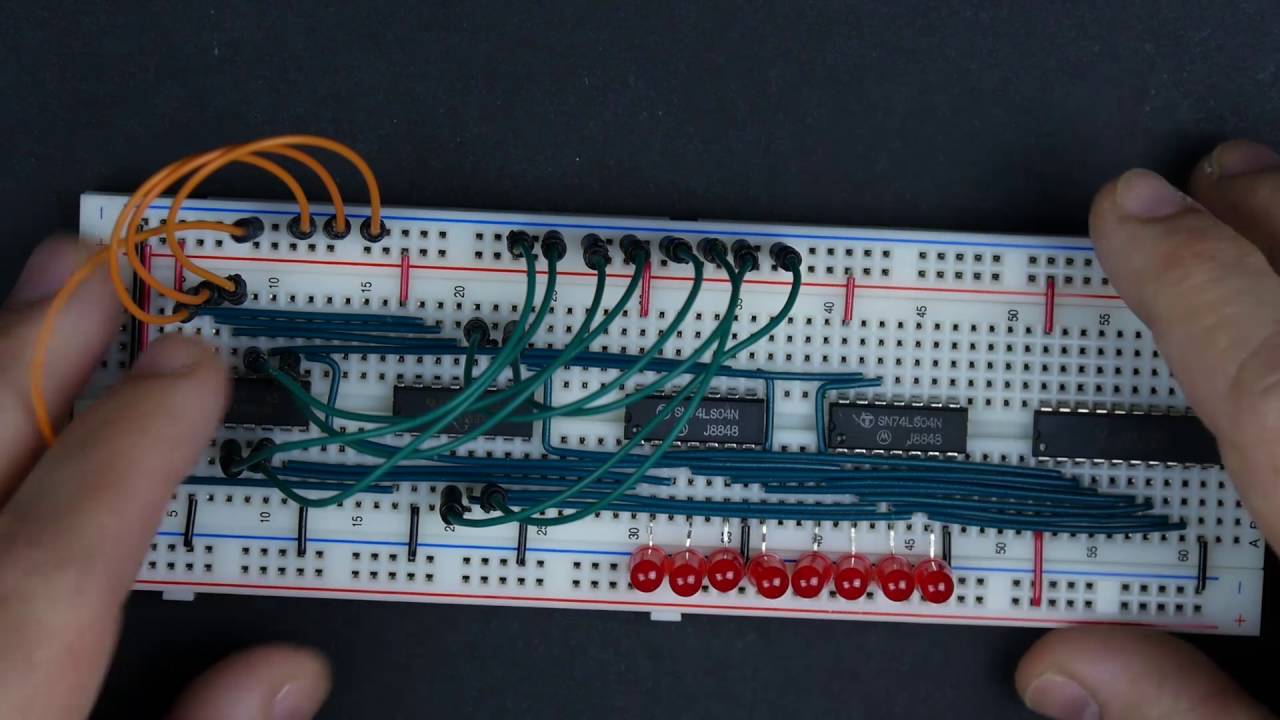
Показать описание
Part 1 of building the RAM module for the 8-bit computer.
Complete parts list (everything in the RAM module):
- 2x 74LS189 (64-bit random access memory)
- 2x 74LS04 (Hex inverter)
- 1x 74LS173 (4-bit D-type register)
- 4x 74LS157 (Quad 2-to-1 line data selector)
- 1x 74LS245 (Octal bus transceiver)
- 1x 74LS00 (Quad NAND gate)
- 14x LEDs (9 red, 4 yellow, 1 green)
- 3x 1KΩ resistors
- 1x 0.01µF capacitor
- 22 gauge wire
- 5 volt power source (e.g., a USB phone charger)
Complete parts list (everything in the RAM module):
- 2x 74LS189 (64-bit random access memory)
- 2x 74LS04 (Hex inverter)
- 1x 74LS173 (4-bit D-type register)
- 4x 74LS157 (Quad 2-to-1 line data selector)
- 1x 74LS245 (Octal bus transceiver)
- 1x 74LS00 (Quad NAND gate)
- 14x LEDs (9 red, 4 yellow, 1 green)
- 3x 1KΩ resistors
- 1x 0.01µF capacitor
- 22 gauge wire
- 5 volt power source (e.g., a USB phone charger)
RAM module build - part 2
RAM module build - part 3
RAM module build - part 1
RAM Module Part 2 | 8 Bit CPU
What Slots To Install Ram In
RAM Overwrite Problem [Part 2] *SOLVED* - (Ben Eater 8-bit Computer) SAP-1
PC Gamers Need to Learn About CAMM2
How to install Ram sticks in your pc (For pc beginners) #shorts
TLS on 32k RAM & 128k flash
Oliver Building: RAM Module from the Ben Eater 8 Bit CPU.
Address Selector for RAM Module - 8-bit Computer
A Beginners Guide: Upgrading Your PC's RAM
Finished RAM and MAR Module | 8 Bit CPU
Building A Computer | RAM Module Complete (it stores information)
Setting Up a Raspberry Pi 4 | Vilros
Do RAM Brands Even Matter?
How Much PSU Wattage is Actually Needed?
8 bit CPU RAM module and Memory Address Register Build - The Inspector's build
UNBOXING 128GB DDR5 RGB - KINGSTON FURY BEAST 🔊 #asmr
8 bit CPU RAM module and MA Register test - The Inspector's build
Pony80 - 64K Memory Module BUILD - My Z80 homebrew computer!
PC Builders Get Ready for CUDIMM RAM Sticks 🤯
64K RAM & ROM Module for the Breadboard TTL CPU - Part 1
8 bit Computer Build - 4K RAM Module
Комментарии
 0:21:02
0:21:02
 0:14:13
0:14:13
 0:13:45
0:13:45
 0:10:25
0:10:25
 0:00:26
0:00:26
 0:10:47
0:10:47
 0:01:00
0:01:00
 0:00:29
0:00:29
 0:02:49
0:02:49
 1:00:16
1:00:16
 0:52:09
0:52:09
 0:13:12
0:13:12
 0:04:19
0:04:19
 0:04:27
0:04:27
 0:00:19
0:00:19
 0:01:01
0:01:01
 0:00:41
0:00:41
 0:21:19
0:21:19
 0:00:19
0:00:19
 0:06:52
0:06:52
 0:53:11
0:53:11
 0:00:58
0:00:58
 0:32:27
0:32:27
 0:08:23
0:08:23