filmov
tv
Python Desktop App To Monitor All System Information | PYQT5/6 | PYSIDE2/6 | PSUTIL [Modern GUI/ UI]

Показать описание
In this tutorial, we will build a full desktop app that displays various system information such as:
1. CPU and RAM usage
2. Storage devices
3. Network Devices
4. Temperature Sensors
5. System architecture and operating system
We are going to achieve this using a utility module called PSUTIL which you can read more about it here:
Download the source code from here:
(Download the full source code without the UI file here:
Download the full source code here
Timeline:
00:00 Intro
01:00 User Interface designing in QT Designer
52:20 Exporting User Interface and creating the main file
YOU MIGHT ALSO LIKE
Python responsive GUI | user interface with animated transitions | PyQt PySide Custom Widgets Module
Python Animate QStackedWidget SLIDE FADE ANIMATION | PYQT PySide QT DESIGN | MODERN UI GUI
Python Move Or Center Your App Main/Splash Screen Window On-Screen On App Start | Modern Flat Style
CUSTOMIZE QPUSH BUTTON ANIMATIONS | SHADOW | BORDER | BACKGROUND | ICON | MODERN GUI | UI | DESIGN
Python Animate QPushButton And Icons | Install Font And ICONIFY Libraries | Pyqt | PySide
Python Splash Screen | Welcome Screen | Modern GUI | UI Design | Pyside | Pyqt | QT Designer | QT
Python Customize and animate Q Push Buttons using few lines of code and JSon | PyQt PySide
Python QT Charts | Graphs | PyQt | PySide | QT | Matlab | Data Science [Teaser/Trailer]
Python System Tray And Notifications | Pyside2/6 | Pyqt5/6 | Desktop App Project | Action Menu
Python Adding new widgets dynamically to the window | Modern UI | Modern GUI | Flat UI | QT
Python GUI Animated Side Menu | Pyside | PyQt | Moder UI | Interface | Drop Down Menu | Flat Style
Python Desktop App To Monitor All System Information | PYQT5/6 | PYSIDE2/6 | PSUTIL [Modern GUI/ UI]
SOLVED: All QT Platform Plugin Errors! | Python | C++ | Modern Flat Style GUI | PyQt PySide Qt
Python Spiral Progress/Loading Bar | [Pyqt, Pyside, QtDesigner] PysideExtn | Modern GUI | Flat UI
Python Round Progress/Loading Bar [Pyqt, Pyside, QtDesigner] PysideExtn [Modern GUI | Flat UI | ]
Python Create Weather app - project for beginners, Pyqt, Pyside | Modern Interface | Use API Threads
Python Make Web Browser App With Multiple Tabs And Navigation - Full Project MODERN GUI UI
-----------------------------------------------------------------------------------------------------------------------------------------
MAKE YOUR CONTRIBUTIONS
--------------------------------------------------------------------------------------------------------------------------------------
Send Me A Cup Of Coffee
Support Me
-----------------------------------------------------------------------------------------------------------------------------------------
IMPORTANT LINKS / LINK MUHIMU
--------------------------------------------------------------------------------------------------------------------------------------
---------------------------------------------------------------------------------------------------------------------
1. CPU and RAM usage
2. Storage devices
3. Network Devices
4. Temperature Sensors
5. System architecture and operating system
We are going to achieve this using a utility module called PSUTIL which you can read more about it here:
Download the source code from here:
(Download the full source code without the UI file here:
Download the full source code here
Timeline:
00:00 Intro
01:00 User Interface designing in QT Designer
52:20 Exporting User Interface and creating the main file
YOU MIGHT ALSO LIKE
Python responsive GUI | user interface with animated transitions | PyQt PySide Custom Widgets Module
Python Animate QStackedWidget SLIDE FADE ANIMATION | PYQT PySide QT DESIGN | MODERN UI GUI
Python Move Or Center Your App Main/Splash Screen Window On-Screen On App Start | Modern Flat Style
CUSTOMIZE QPUSH BUTTON ANIMATIONS | SHADOW | BORDER | BACKGROUND | ICON | MODERN GUI | UI | DESIGN
Python Animate QPushButton And Icons | Install Font And ICONIFY Libraries | Pyqt | PySide
Python Splash Screen | Welcome Screen | Modern GUI | UI Design | Pyside | Pyqt | QT Designer | QT
Python Customize and animate Q Push Buttons using few lines of code and JSon | PyQt PySide
Python QT Charts | Graphs | PyQt | PySide | QT | Matlab | Data Science [Teaser/Trailer]
Python System Tray And Notifications | Pyside2/6 | Pyqt5/6 | Desktop App Project | Action Menu
Python Adding new widgets dynamically to the window | Modern UI | Modern GUI | Flat UI | QT
Python GUI Animated Side Menu | Pyside | PyQt | Moder UI | Interface | Drop Down Menu | Flat Style
Python Desktop App To Monitor All System Information | PYQT5/6 | PYSIDE2/6 | PSUTIL [Modern GUI/ UI]
SOLVED: All QT Platform Plugin Errors! | Python | C++ | Modern Flat Style GUI | PyQt PySide Qt
Python Spiral Progress/Loading Bar | [Pyqt, Pyside, QtDesigner] PysideExtn | Modern GUI | Flat UI
Python Round Progress/Loading Bar [Pyqt, Pyside, QtDesigner] PysideExtn [Modern GUI | Flat UI | ]
Python Create Weather app - project for beginners, Pyqt, Pyside | Modern Interface | Use API Threads
Python Make Web Browser App With Multiple Tabs And Navigation - Full Project MODERN GUI UI
-----------------------------------------------------------------------------------------------------------------------------------------
MAKE YOUR CONTRIBUTIONS
--------------------------------------------------------------------------------------------------------------------------------------
Send Me A Cup Of Coffee
Support Me
-----------------------------------------------------------------------------------------------------------------------------------------
IMPORTANT LINKS / LINK MUHIMU
--------------------------------------------------------------------------------------------------------------------------------------
---------------------------------------------------------------------------------------------------------------------
Комментарии
 1:46:58
1:46:58
 0:01:04
0:01:04
 0:02:32
0:02:32
 0:11:12
0:11:12
 0:13:44
0:13:44
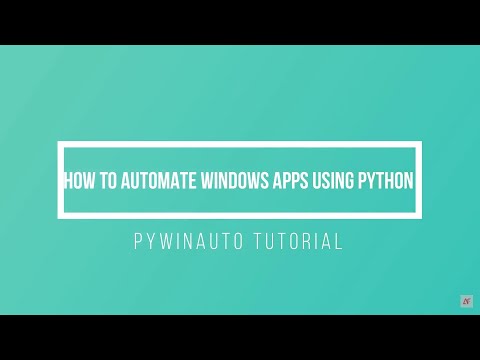 0:26:27
0:26:27
 0:56:39
0:56:39
 0:00:50
0:00:50
 2:01:07
2:01:07
 0:12:12
0:12:12
 0:00:52
0:00:52
 0:12:06
0:12:06
 0:01:19
0:01:19
 0:09:07
0:09:07
 0:46:56
0:46:56
 0:00:35
0:00:35
 0:06:07
0:06:07
 0:17:34
0:17:34
 0:23:27
0:23:27
 18:23:19
18:23:19
 0:11:16
0:11:16
 0:14:10
0:14:10
 0:01:49
0:01:49
 0:05:02
0:05:02