filmov
tv
How to Jailbreak Your PS Vita & PSTV on Firmware 3.74 - Permanent HENkaku Ensō CFW & More!

Показать описание
The PS Vita is an awesome handheld worth revisiting, but what truly unlocks the greatness of this console is the power of homebrew. This tutorial will go through the process of taking any PlayStation Vita console on firmware 3.74 and modifying it with HENlo with the goal of launching third party homebrew, games, applications, and more. This also goes through the process of downgrading to firmware 3.65 with the awesome coldbooting HENkaku Ensō! All of this is made infinitely easier thanks to VitaDeploy, and at the end we also cover HENkaku settings as well as future plugin setup with AutoPlugin.
The end-goal here being a successfully downgraded, coldbooting, modified Vita with a few starter plugins as well as pieces of homebrew to create a solid foundation for using the Vita. All the heavy lifting of the modification process itself is covered here while further recommendations and improvements are available in additional videos. Be sure to look in the "Additional Vita Videos" section of this description for more!
#HENkaku #HENlo #VitaDeploy
This video has been made with Fair Use in mind and has been created as an educational piece of media.
--------------------
Timestamps!
0:00 - Introduction
2:22 - Prerequisites
3:42 - Checking Current Firmware Version
5:03 - HENkaku Installation
7:30 - Vita 1000 Internal Memory Card Creation
11:09 - Downgrading to 3.65
14:06 - HENkaku Settings Setup
14:58 - Homebrew Installation
16:44 - iTLS Enso Setup
17:23 - Vita Homebrew Store
20:22 - VitaShell & Plugins
21:52 - AutoPlugin Setup
28:20 - Final Recommendations
--------------------
Looking for a PS Vita? Grab one here! (Affiliate Links):
PS Vita:
PlayStation TV / Vita TV:
PS Vita Memory Card:
SD2Vita:
Video Hardware I Use:
--------------------
Downloads & Links!
Original Written Guide:
HENlo Site:
WinSCP:
AutoPlugin 2:
--------------------
Additional Vita Videos!
Unlock Hidden Storage on the PS Vita 1000 with IMCUnlock:
How to Manually Update/Reinstall Your PS Vita or PSTV Firmware:
How to Backup & Install PS Vita Games with NoNpDrm:
How to Setup SD2Vita with YAMT:
How to Install Adrenaline on PS Vita & PSTV:
--------------------
Social Media & More!
--------------------
Song Information
Artist: pyama
Song: passing through
SoundCloud: literalbagoftrash
--------------------
Any links specifically listed as affiliate links give me a small monetary kickback at no extra cost to you and no influence on the content.
The end-goal here being a successfully downgraded, coldbooting, modified Vita with a few starter plugins as well as pieces of homebrew to create a solid foundation for using the Vita. All the heavy lifting of the modification process itself is covered here while further recommendations and improvements are available in additional videos. Be sure to look in the "Additional Vita Videos" section of this description for more!
#HENkaku #HENlo #VitaDeploy
This video has been made with Fair Use in mind and has been created as an educational piece of media.
--------------------
Timestamps!
0:00 - Introduction
2:22 - Prerequisites
3:42 - Checking Current Firmware Version
5:03 - HENkaku Installation
7:30 - Vita 1000 Internal Memory Card Creation
11:09 - Downgrading to 3.65
14:06 - HENkaku Settings Setup
14:58 - Homebrew Installation
16:44 - iTLS Enso Setup
17:23 - Vita Homebrew Store
20:22 - VitaShell & Plugins
21:52 - AutoPlugin Setup
28:20 - Final Recommendations
--------------------
Looking for a PS Vita? Grab one here! (Affiliate Links):
PS Vita:
PlayStation TV / Vita TV:
PS Vita Memory Card:
SD2Vita:
Video Hardware I Use:
--------------------
Downloads & Links!
Original Written Guide:
HENlo Site:
WinSCP:
AutoPlugin 2:
--------------------
Additional Vita Videos!
Unlock Hidden Storage on the PS Vita 1000 with IMCUnlock:
How to Manually Update/Reinstall Your PS Vita or PSTV Firmware:
How to Backup & Install PS Vita Games with NoNpDrm:
How to Setup SD2Vita with YAMT:
How to Install Adrenaline on PS Vita & PSTV:
--------------------
Social Media & More!
--------------------
Song Information
Artist: pyama
Song: passing through
SoundCloud: literalbagoftrash
--------------------
Any links specifically listed as affiliate links give me a small monetary kickback at no extra cost to you and no influence on the content.
Комментарии
 0:04:47
0:04:47
 0:32:28
0:32:28
 0:16:17
0:16:17
 0:07:22
0:07:22
 0:09:38
0:09:38
 0:08:22
0:08:22
 0:14:15
0:14:15
 0:36:40
0:36:40
 0:01:02
0:01:02
 0:10:49
0:10:49
 0:17:41
0:17:41
 0:14:15
0:14:15
 0:08:07
0:08:07
 0:21:32
0:21:32
 0:16:37
0:16:37
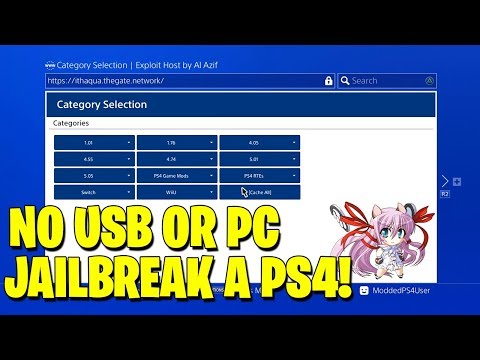 0:07:47
0:07:47
 0:10:37
0:10:37
 0:23:46
0:23:46
 0:17:53
0:17:53
 0:05:40
0:05:40
 0:08:07
0:08:07
![[OLD] How to](https://i.ytimg.com/vi/nSJK5vdYKIc/hqdefault.jpg) 0:22:55
0:22:55
 0:36:27
0:36:27
 0:04:19
0:04:19