filmov
tv
New PS Vita Jailbreak! No PC Required! [2023]

Показать описание
There is a new browser-based jailbreak / hack available for the PS Vita, which makes the process easier than ever before. In this video I'll walk you through this new process to get you started with the PS Vita homebrew scene.
Timestamps:
00:00 introduction
00:43 setup
02:57 install VitaDeploy and Henkaku
03:35 downgrade to 3.65
04:53 set up SD2Vita
07:45 some essential apps
08:49 summary and conclusion
Theme song written by Jim Gray of Our Ghosts:
This video is for entertainment and educational purposes only.
#PSVita #Vita #vitaisland
Timestamps:
00:00 introduction
00:43 setup
02:57 install VitaDeploy and Henkaku
03:35 downgrade to 3.65
04:53 set up SD2Vita
07:45 some essential apps
08:49 summary and conclusion
Theme song written by Jim Gray of Our Ghosts:
This video is for entertainment and educational purposes only.
#PSVita #Vita #vitaisland
New PS Vita Jailbreak! No PC Required! [2023]
PS Vita Hacking Guide 2024 | Easier Than Ever (No PC Required!)
Jailbreak Vita 2024 | No PC needed | Install SD2VITA
How to mod a PS Vita in 60 Seconds!!
PS Vita Hacking Guide 2024 | Complete Tutorial + Common Q&A (No PC Required!)
How to JAILBREAK YOUR 3.74 PS Vita in 2025!!! No PC required! SD2Vita & Downgrade
How to Download & Update Homebrew Apps/Games on PS Vita (No PC Needed)
This is the EASIEST Vita Jailbreak Guide EVER!
How to Create Internal Memory Card on Ps Vita 1000 | No PC / PSN - HENlo 2023
😏How to add Freeshop to the PS Vita! #psvita
Why Modding Your PS Vita Is A Must In 2023
The EASY Way to FREE your Ps Vita in 15sec 2023 | No PC, No PSN - HENlo Exploit #shorts #vita #psp
PS Vita Fat vs Slim - Boot Up Speed Comparison! #shortvideo #nintendo #short #shorts #psvita
Play ALL PS2 games on PS Vita #psvita #ps2 #shorts
FULL Guide to Homebrew ANY PS Vita in 2024 + SD2Vita Storage setup!
Play ALL Ps Vita Games + Much More with PKGj #psvita #psp #emulation
Best Replacement For The Expensive PS Vita Memory Cards
Unlock Your PS Vita - The Ultimate 2024 Jailbreak Guide!
Why A Modded PS Vita Is Better Than A Nintendo 3DS
How to Mod Your #PSVITA without a PC! #kahlatalk #kahlatech #moddedvita
How to Jailbreak Your PS Vita & PSTV on Firmware 3.74 - Permanent HENkaku Ensō CFW & More!
How To Get Any PSP Game On Your PlayStation Vita
Call Of Duty On Ps Vita (Love It!)
Common Questions When Modding Your PS Vita...
Комментарии
 0:09:38
0:09:38
 0:12:23
0:12:23
 0:10:30
0:10:30
 0:00:57
0:00:57
 0:21:36
0:21:36
 0:08:43
0:08:43
 0:03:51
0:03:51
 0:10:20
0:10:20
 0:03:19
0:03:19
 0:01:00
0:01:00
 0:00:39
0:00:39
 0:00:40
0:00:40
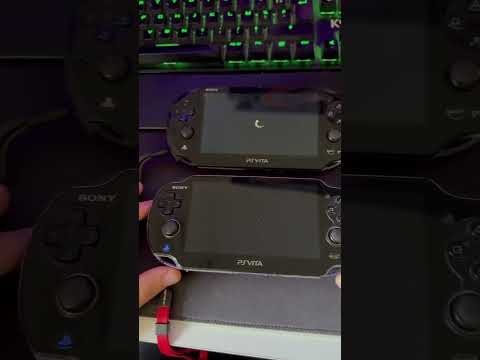 0:00:18
0:00:18
 0:00:25
0:00:25
 0:17:40
0:17:40
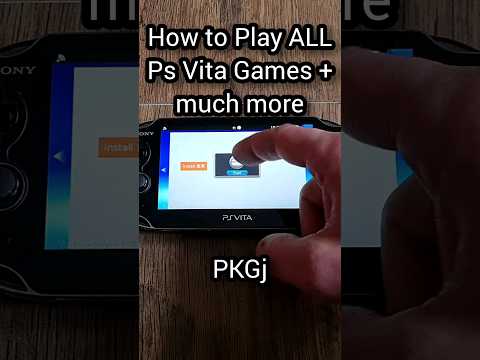 0:00:40
0:00:40
 0:00:35
0:00:35
 0:13:32
0:13:32
 0:00:59
0:00:59
 0:01:01
0:01:01
 0:32:28
0:32:28
 0:00:41
0:00:41
 0:00:12
0:00:12
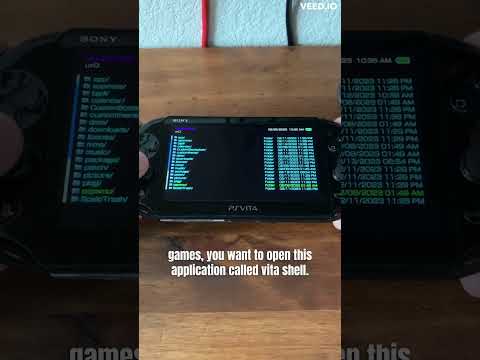 0:00:59
0:00:59