filmov
tv
Create CHARTS in Apple Numbers
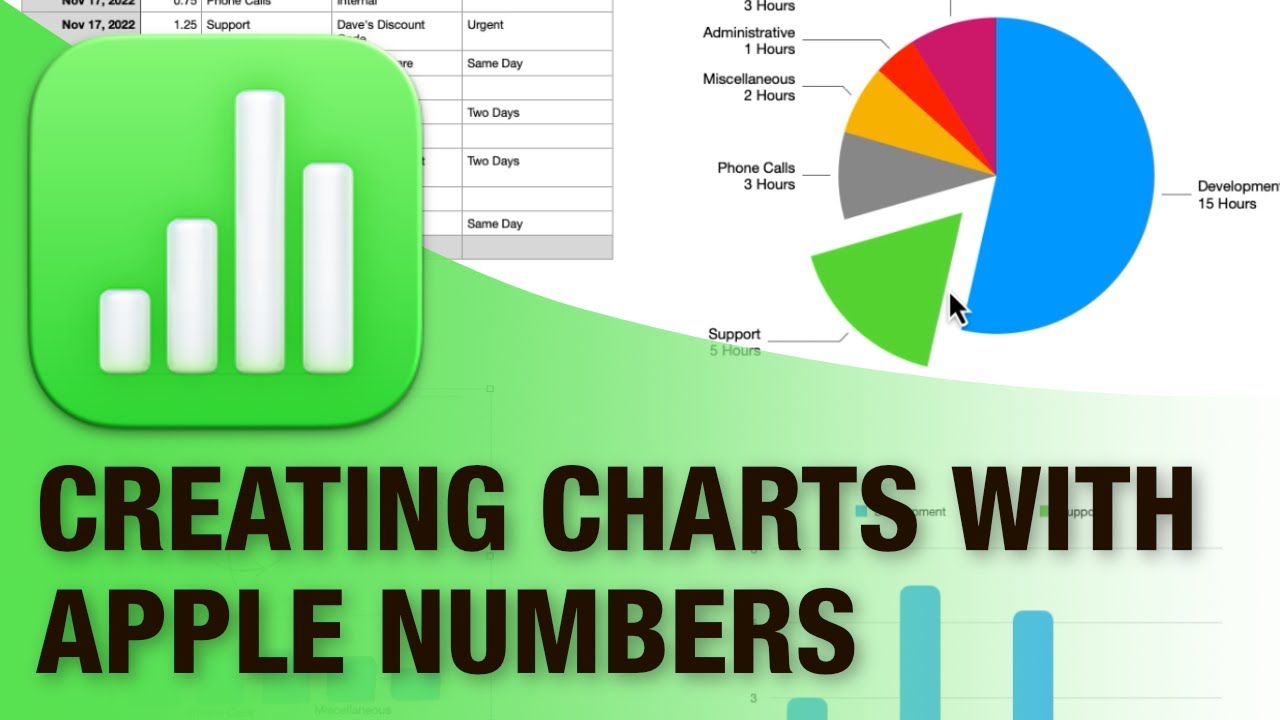
Показать описание
How to use Numbers on a Mac
This is a tutorial on creating various Charts and Graphs in Apple Numbers.
Here's is a DropBox link to the Numbers document used in this tutorial:
This tutorial is aimed at beginners and goes into detail on creating charts, specifically Pie Charts.
Check out my other tutorials for Apple Numbers:
Mac Numbers Function
#numbers, #apple, #spreadsheet, #spreadsheettutorial, #sumif, #sumifs, #countblank, #charts, #piecharts
This is a tutorial on creating various Charts and Graphs in Apple Numbers.
Here's is a DropBox link to the Numbers document used in this tutorial:
This tutorial is aimed at beginners and goes into detail on creating charts, specifically Pie Charts.
Check out my other tutorials for Apple Numbers:
Mac Numbers Function
#numbers, #apple, #spreadsheet, #spreadsheettutorial, #sumif, #sumifs, #countblank, #charts, #piecharts
Create CHARTS in Apple Numbers
How to create pivot tables in Numbers for iPhone, iPad, and iPod touch | Apple Support
Apple Numbers: Learning Percentages and Pie Charts
Numbers for iPad: Adding Graphs and Charts to Spreadsheets on iPad
Learn Apple Numbers for the first time on a Mac
Graphing on Apple Numbers App (2020 Update)
4 Apple Teacher Numbers Charts
Mac tips and tricks Numbers Graphs, charts & shapes
Numbers on the MacBook: Interactive Charts
How To Create Bar Charts and Line Graphs on Mac Numbers (2022)
Graphing Data in Numbers for Mac
Numbers on iPad: Creating Pie Charts
Excel Charts and Graphs Tutorial
Apple: What's a good Mac app for making timelines (Gantt charts)? (6 Solutions!!)
Screen Casting: How to make charts using Numbers
Numbers for Mac - 2019
Apple: Can Numbers create stacked column charts with two columns for each category?
Numbers for Mac 2015
Apple Pages: Adding and Formatting Charts
How To Create Pie Charts from List of Data on MacBook (2022)
Basic Graphs and Charts in Numbers iOS
Apple: Charts from numbers not dynamically updating in Pages/Keynote
Graphing using Mac OSX Numbers
Pages - Creating Tables and Charts
Комментарии
 0:12:03
0:12:03
 0:01:28
0:01:28
 0:05:51
0:05:51
 0:10:27
0:10:27
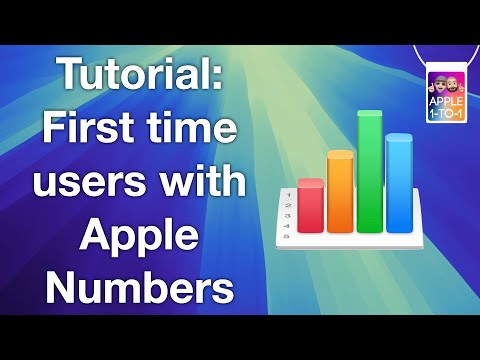 0:09:32
0:09:32
 0:10:32
0:10:32
 0:02:53
0:02:53
 0:05:14
0:05:14
 0:01:34
0:01:34
 0:03:48
0:03:48
 0:05:47
0:05:47
 0:13:46
0:13:46
 0:24:31
0:24:31
 0:02:38
0:02:38
 0:02:20
0:02:20
 0:11:56
0:11:56
 0:03:08
0:03:08
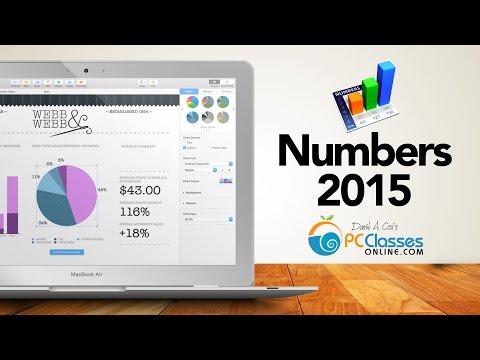 0:27:03
0:27:03
 0:03:56
0:03:56
 0:02:58
0:02:58
 0:11:45
0:11:45
 0:01:27
0:01:27
 0:20:31
0:20:31
 0:06:03
0:06:03