filmov
tv
Handle UI Like a Commercial Game (Custom Animations + Different Control Schemes) | Unity Tutorial

Показать описание
In this Unity tutorial, you'll learn about Unity's handy Selectable interfaces (like ISelectHandler, IPointerEnterHandler, etc) and how to utilize these to create custom UI animations. After that we'll look at how to handle things like swapping control schemes mid-UI screen and how we can still seamlessly navigate around.
Link to Download our FREE 2D Asset Pack:
---
---
Unity Selectable Documentation:
Unity Free Cards on the Asset Store
Contents of This Video: ------------------------------------------
00:00 - Intro
01:31 - Different Interactable Transitions
02:29 - Creating a UI animation with code
04:28 - Adding Selectable Interfaces so we know when the card has been selected
06:33 - Adding Controls for Gamepad or Keyboard
08:40 - Tracking which object should be selected with gamepad
09:54 - Setting Up UI Input controls
10:42 - Finishing up
Who We Are-------------------------------------
If you're new to our channel, we're Brandon & Nikki from Sasquatch B Studios. We sold our house to start our game studio, and work full time on building our business and making our game, Veil of Maia.
Wishlist our Games:
Wishlist Samurado!
Don't forget to Subscribe for NEW game dev videos every Monday & Thursday!
Follow us on Twitter for regular updates!
#unitytutorial #unity2d #unity3d
Комментарии
 0:12:27
0:12:27
 0:20:09
0:20:09
 0:03:24
0:03:24
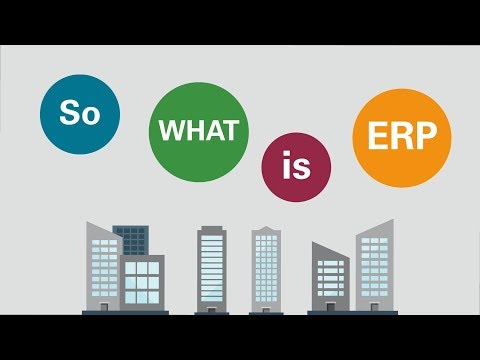 0:01:18
0:01:18
 0:08:31
0:08:31
 0:32:38
0:32:38
 0:00:19
0:00:19
 0:01:09
0:01:09
 0:01:56
0:01:56
 0:03:35
0:03:35
 0:22:38
0:22:38
 0:00:21
0:00:21
 0:09:10
0:09:10
 0:00:23
0:00:23
 0:06:18
0:06:18
 0:03:58
0:03:58
 0:00:20
0:00:20
 0:01:49
0:01:49
 0:02:26
0:02:26
 0:00:58
0:00:58
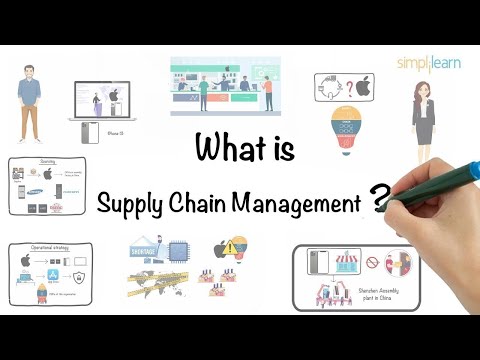 0:06:36
0:06:36
 0:00:06
0:00:06
 0:00:23
0:00:23
 0:05:56
0:05:56