filmov
tv
Microsoft Dynamics 365 - How to create a new solution (Classic Editor) ?

Показать описание
Business solutions for CRM and ERP apps.
Solution, business solutions.… These are terms we often hear in ads or we see on Facebook, LinkedIn, or Twitter feeds. But what is a solution?
So, if we take the definition literally: a business solution is a group of software units that create a cross functional system for your company. It’s used as a structure for the integration and automation of numerous business processes that a company has to accomplish as part of its duties like manufacturing, logistics, distribution, accounting, finances, and human resources.
When you get a CRM or an ERP, the application is at a stage that we call ‘’out of the box’’ in English or, in French, “vanilla.” An out of the box solution is the basic version of your software or app.
While an out of the box version can meet your needs, you should know that the more you evolve with your CRM and ERP, the more you will realize that some customization might be essential to improving your performances and efficiency at work.
For example, the IT companies can build a business solution from apps like Microsoft Dynamics 365, Salesforce, HubSpot, and many other CRM (Customer Relationship Management) or ERP (Enterprise Resource Planning) systems.
So, a solution is a group of customizations made by yourself or a business solutions provider like Gestisoft.
Solution, business solutions.… These are terms we often hear in ads or we see on Facebook, LinkedIn, or Twitter feeds. But what is a solution?
So, if we take the definition literally: a business solution is a group of software units that create a cross functional system for your company. It’s used as a structure for the integration and automation of numerous business processes that a company has to accomplish as part of its duties like manufacturing, logistics, distribution, accounting, finances, and human resources.
When you get a CRM or an ERP, the application is at a stage that we call ‘’out of the box’’ in English or, in French, “vanilla.” An out of the box solution is the basic version of your software or app.
While an out of the box version can meet your needs, you should know that the more you evolve with your CRM and ERP, the more you will realize that some customization might be essential to improving your performances and efficiency at work.
For example, the IT companies can build a business solution from apps like Microsoft Dynamics 365, Salesforce, HubSpot, and many other CRM (Customer Relationship Management) or ERP (Enterprise Resource Planning) systems.
So, a solution is a group of customizations made by yourself or a business solutions provider like Gestisoft.
Комментарии
 0:05:44
0:05:44
 0:09:54
0:09:54
 0:01:55
0:01:55
 0:02:36
0:02:36
 0:47:19
0:47:19
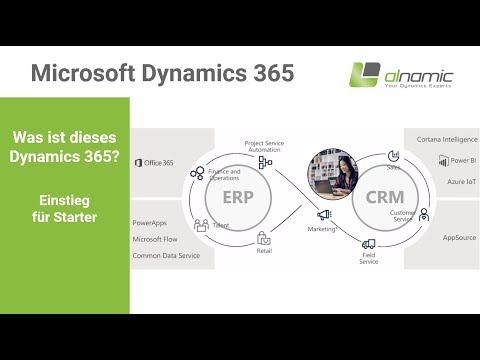 0:08:52
0:08:52
 1:47:51
1:47:51
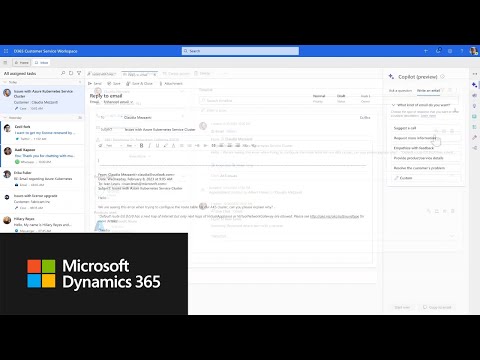 0:01:14
0:01:14
 0:00:23
0:00:23
 0:11:05
0:11:05
 0:03:15
0:03:15
 0:10:02
0:10:02
 0:08:34
0:08:34
 0:23:33
0:23:33
 0:05:38
0:05:38
 0:01:02
0:01:02
 0:13:00
0:13:00
 0:08:51
0:08:51
 0:28:31
0:28:31
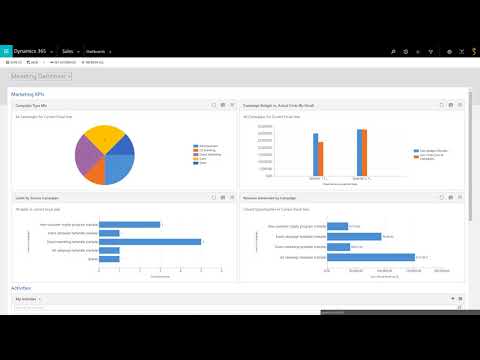 0:03:02
0:03:02
 0:07:32
0:07:32
 0:01:02
0:01:02
 0:12:06
0:12:06
 0:05:22
0:05:22