filmov
tv
OpenGL Tutorial 6 - Textures

Показать описание
In this tutorial I'll teach you the basics of Textures in OpenGL.
*Source Code, Texture, and Exercises*
*stb Library*
*OpenGL Documentation*
*Discord Server*
*Patreon*
*Timestamps*
0:00 Types of Textures
0:15 stb Library
1:19 Square
1:35 Texture Sizes
1:58 Importing in an Image
2:40 Creating the Texture
3:04 Texture Units
3:40 Interpolation Types
4:32 Texture Mapping
5:48 Assigning the Image to the Texture
6:31 Errors
6:42 Mipmaps
7:11 Texture Coordinates
7:36 Vertex and Fragment Shaders
8:12 Finishing up
9:00 Texture Class
9:17 Comments & Ending
*References*
#opengl #opengltutorial #computergraphics #cpp #visualstudio
*Source Code, Texture, and Exercises*
*stb Library*
*OpenGL Documentation*
*Discord Server*
*Patreon*
*Timestamps*
0:00 Types of Textures
0:15 stb Library
1:19 Square
1:35 Texture Sizes
1:58 Importing in an Image
2:40 Creating the Texture
3:04 Texture Units
3:40 Interpolation Types
4:32 Texture Mapping
5:48 Assigning the Image to the Texture
6:31 Errors
6:42 Mipmaps
7:11 Texture Coordinates
7:36 Vertex and Fragment Shaders
8:12 Finishing up
9:00 Texture Class
9:17 Comments & Ending
*References*
#opengl #opengltutorial #computergraphics #cpp #visualstudio
OpenGL Tutorial 6 - Textures
OpenGL 3D Game Tutorial 6: Texturing
Textures in OpenGL
C++ Opengl Skype Clone Tutorial 6: Rendering Texture and setup basic shader
6. C++ OpenGL Texture Loading - Celeste Clone
C# OpenGL Tutorial 6 : Texture Mapping
OpenGL C++ Drawing Textures Ep.6
Basic Texture Mapping // OpenGL Tutorial #16
Textures and Android Assets | OpenGL Android Gamedev #6
Graphics 2 [4]: OpenGL Textures
#5 OpenGL Textures - LWJGL Tutorials
OpenGL Tutorial Series: Episode 7 - Textures #opengl #textures #shaders
OpenGL - textures
OpenGL Texture Mapping
#4 Intro To Modern OpenGL Tutorial: Textures
Loading texture in OpenGL
2D texture to 3D texture | openGL | Graphics
OpenGL Ep 11 - Textures
OpenGL Texture using C++
OpenGL with Python 3: Adding Textures
OpenGL Tutorial 10 - Specular Maps
NeHe OpenGL Lesson 6 -- Texture Mapping (SWI Prolog)
Textures-OpenGL
Basic OpenGL Texture Mapping
Комментарии
 0:09:31
0:09:31
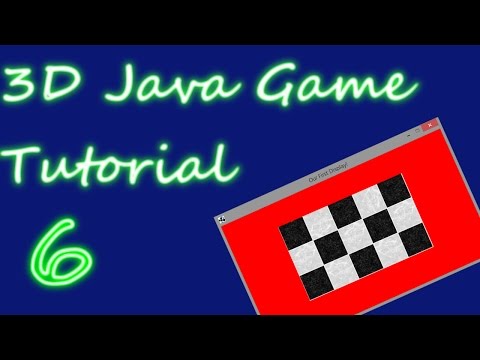 0:15:54
0:15:54
 0:31:44
0:31:44
 0:58:33
0:58:33
 0:13:02
0:13:02
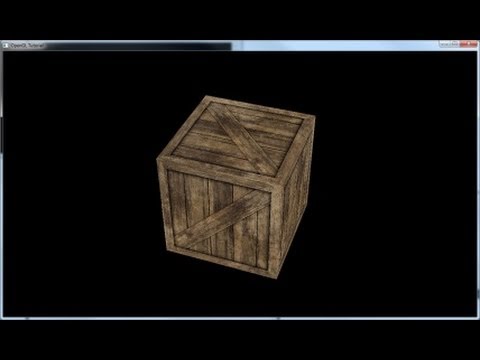 0:07:52
0:07:52
 0:17:36
0:17:36
 0:22:01
0:22:01
 0:13:24
0:13:24
![Graphics 2 [4]:](https://i.ytimg.com/vi/xZgeMx9jhBw/hqdefault.jpg) 0:05:29
0:05:29
 0:07:48
0:07:48
 0:13:49
0:13:49
 0:12:51
0:12:51
 0:09:03
0:09:03
 0:47:06
0:47:06
 0:04:17
0:04:17
 0:00:15
0:00:15
 0:21:04
0:21:04
 0:00:31
0:00:31
 0:16:36
0:16:36
 0:02:04
0:02:04
 0:00:47
0:00:47
 0:00:31
0:00:31
 0:00:42
0:00:42