filmov
tv
How to Compress a PowerPoint PPT File
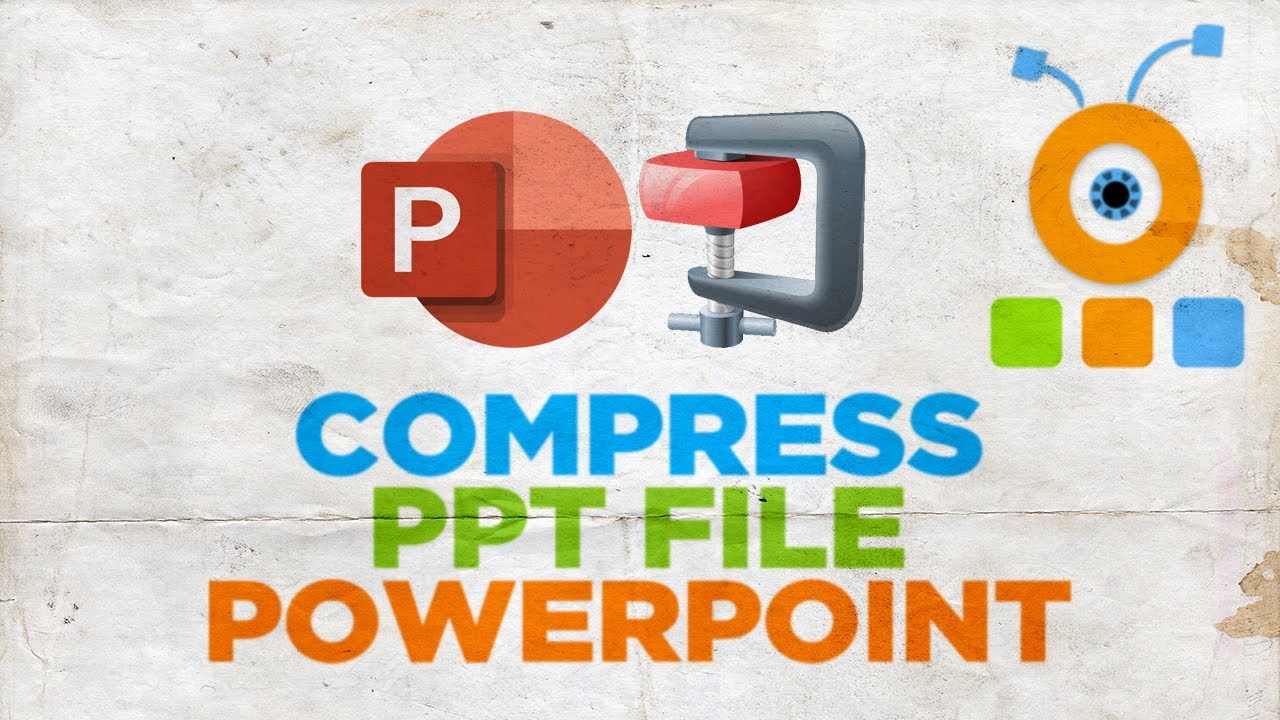
Показать описание
In today's lesson, we will teach you how to compress a PowerPoint PPT File.
Open PowerPoint.
Click on File at the top left corner and go to Info. You can see the current size of the file.
Select Save As and click on Browse. Set the path to save the file. Click on Tools and choose Compress Pictures from the list. Check Email and click Ok. Click on Save.
Open the compressed file. Click on File at the top left corner and go to Info. You can see the new size of the file.
Open PowerPoint.
Click on File at the top left corner and go to Info. You can see the current size of the file.
Select Save As and click on Browse. Set the path to save the file. Click on Tools and choose Compress Pictures from the list. Check Email and click Ok. Click on Save.
Open the compressed file. Click on File at the top left corner and go to Info. You can see the new size of the file.
 0:01:00
0:01:00
 0:14:18
0:14:18
 0:01:03
0:01:03
 0:00:46
0:00:46
 0:05:23
0:05:23
 0:10:01
0:10:01
 0:04:35
0:04:35
 0:01:41
0:01:41
 0:19:25
0:19:25
 0:00:59
0:00:59
 0:00:58
0:00:58
 0:01:16
0:01:16
 0:01:55
0:01:55
 0:02:06
0:02:06
 0:08:44
0:08:44
 0:14:32
0:14:32
 0:01:33
0:01:33
 0:03:07
0:03:07
 0:00:49
0:00:49
 0:07:05
0:07:05
 0:01:17
0:01:17
 0:01:13
0:01:13
 0:01:22
0:01:22
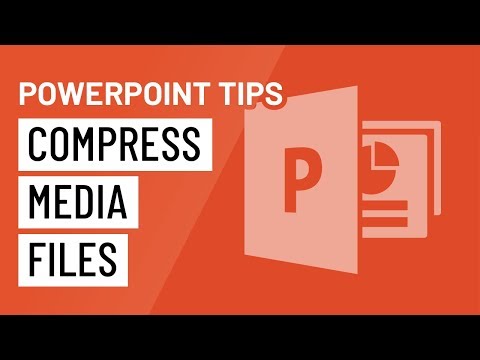 0:01:10
0:01:10