filmov
tv
How to Enable IMAP in Gmail on PC

Показать описание
Learn how to enable IMAP in Gmail on your PC with this easy-to-follow tutorial. Follow these steps:
1. Open Gmail.
2. Click on Settings at the top.
3. Select See all settings.
4. Click on Forwarding and POP/IMAP at the top.
5. Next to IMAP access, click Enable IMAP.
Enabling IMAP in Gmail allows you to access your emails through other email clients on your PC. Watch the video to learn how to enable IMAP in Gmail on your PC and enhance your email experience. Don't forget to subscribe to our channel for more helpful tutorials.
1. Open Gmail.
2. Click on Settings at the top.
3. Select See all settings.
4. Click on Forwarding and POP/IMAP at the top.
5. Next to IMAP access, click Enable IMAP.
Enabling IMAP in Gmail allows you to access your emails through other email clients on your PC. Watch the video to learn how to enable IMAP in Gmail on your PC and enhance your email experience. Don't forget to subscribe to our channel for more helpful tutorials.
 0:02:05
0:02:05
 0:04:43
0:04:43
 0:01:03
0:01:03
 0:02:17
0:02:17
 0:01:20
0:01:20
 0:02:36
0:02:36
 0:00:23
0:00:23
 0:00:46
0:00:46
 0:01:56
0:01:56
 0:02:23
0:02:23
 0:05:33
0:05:33
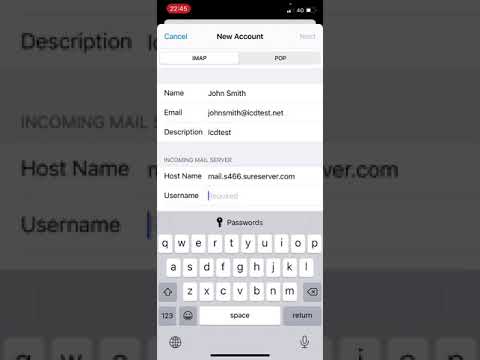 0:05:47
0:05:47
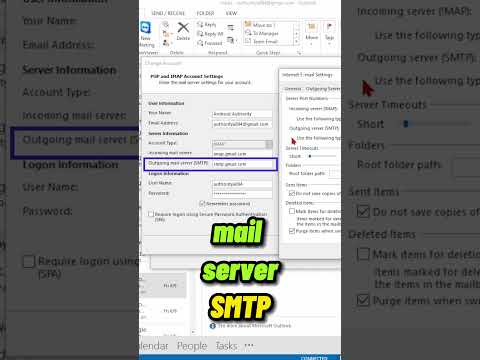 0:01:00
0:01:00
 0:04:09
0:04:09
 0:00:56
0:00:56
 0:02:15
0:02:15
 0:00:31
0:00:31
 0:01:14
0:01:14
 0:00:43
0:00:43
 0:00:24
0:00:24
 0:00:20
0:00:20
 0:02:16
0:02:16
 0:00:55
0:00:55
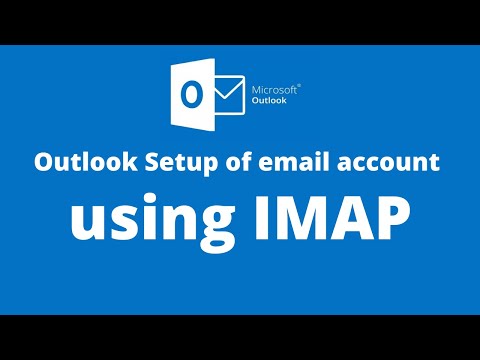 0:02:57
0:02:57