filmov
tv
24. How to Copy Complex multi-array JSON into tabular format using mapping dataflow

Показать описание
In this video, we learnt how to Copy Complex multi-array JSON into tabular format using mapping dataflow
INPUT JSON:
{
"id": "XXXX",
"name": "XYZ",
"type": "cost",
"location": null,
"sku": null,
"eTag": null,
"properties": {
"nextLink": null,
"columns": [
{
"name": "Amount",
"type": "Number"
},
{
"name": "Date",
"type": "Number"
},
{
"name": "Group",
"type": "String"
},
{
"name": "Type",
"type": "String"
},
{
"name": "Location",
"type": "String"
},
{
"name": "Currency",
"type": "String"
}
],
"rows": [
[
0. 0012,
20220901,
"RAM",
"storage",
"EU",
"GBP"
],
[
0. 0015,
20220902,
"VM",
"Compute",
"EU",
"GBP"
],
[
0. 0017,
20220903,
"Disk",
"storage",
"EU",
"GBP"
]
]
}
}
#adf #azuredatafactory #datafactory #azuresynapse #azuresynapseanalytics
INPUT JSON:
{
"id": "XXXX",
"name": "XYZ",
"type": "cost",
"location": null,
"sku": null,
"eTag": null,
"properties": {
"nextLink": null,
"columns": [
{
"name": "Amount",
"type": "Number"
},
{
"name": "Date",
"type": "Number"
},
{
"name": "Group",
"type": "String"
},
{
"name": "Type",
"type": "String"
},
{
"name": "Location",
"type": "String"
},
{
"name": "Currency",
"type": "String"
}
],
"rows": [
[
0. 0012,
20220901,
"RAM",
"storage",
"EU",
"GBP"
],
[
0. 0015,
20220902,
"VM",
"Compute",
"EU",
"GBP"
],
[
0. 0017,
20220903,
"Disk",
"storage",
"EU",
"GBP"
]
]
}
}
#adf #azuredatafactory #datafactory #azuresynapse #azuresynapseanalytics
24. How to Copy Complex multi-array JSON into tabular format using mapping dataflow
How to Copy a Complex Workbook in Excel (w/ multiple dependent dropboxes)
13. How to Copy Complex JSON File using Transformations in ADF
COMPLEX solo hard? 😎 COPY this & SUCCEED - live gameplay / BOOM BEACH easy operation attack stra...
Any Audio to MIDI - Complex Harmonies & Melodies (MIND BLOWING) | FL Studio Tutorial
Item Entry Complex & Copy From
6. Hands-On : Unlocking the Power of Copy Activity: Parsing Complex JSON from REST API |Step-By-Step
Cut Out Hair FAST Photoshop Tutorial
How to Write Faster
How to Read Electrical Diagrams | Wiring Diagrams Explained | Control Panel Wiring Diagram
#very #difficult to #copy #someone
Why is dunking painful for NBA players?
10 Things You Need to Know about Computer-Delivered IELTS!
How to Recreate Any Sound
“I Was Born With An Extra Chromosome” | Listen Up | ABC Science
How to NOT Fail a Technical Interview
How I Built an AI Copywriting System With n8n (That Runs 24/7)
3D Printed Desk Art - Coffee Floating Cup
Lazy Tutorial - Easy IK Rigging in Blender
How to Memorize Anything
How To Copy And Paste On Android
Don't try this at home! | Unusual bowling actions | Bowlers Month
Birthday Card Ideas!🎂🎀 #shorts #aesthetic
More Things I Wish I Knew Before Playing Factorio (Tips And Tricks Tutorial)
Комментарии
 0:27:11
0:27:11
 0:10:10
0:10:10
 0:30:17
0:30:17
 0:02:10
0:02:10
 0:03:29
0:03:29
 0:21:19
0:21:19
 0:09:16
0:09:16
 0:00:57
0:00:57
 0:00:25
0:00:25
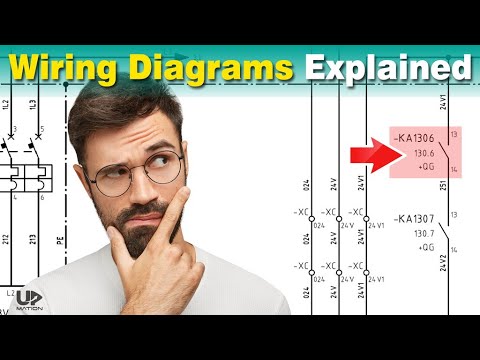 0:10:54
0:10:54
 0:00:13
0:00:13
 0:00:25
0:00:25
 0:06:36
0:06:36
 0:08:04
0:08:04
 0:04:28
0:04:28
 0:08:26
0:08:26
 0:29:50
0:29:50
 0:00:44
0:00:44
 0:00:55
0:00:55
 0:00:29
0:00:29
 0:06:41
0:06:41
 0:03:33
0:03:33
 0:00:14
0:00:14
 0:11:15
0:11:15