filmov
tv
How to Calculate Running Totals in Power Query

Показать описание
Create a running total that resets when the new month starts, and best of all it's automated as this will be done in Power Query, so when you hit refresh your next month's data will be automatically updated.
Timestamps:
00:00 The End Result
00:19 List Functions to Calculate Running Totals
03:10 The Source Data to Send to Power Query
03:28 Transform Data Using Group By in Power Query
04:41 Query to Use for Creating Your Function
05:17 Creating the Custom Column Using List.FirstN
06:48 Fixing Expression Error: We Cannot Convert the Value to Type List
08:37 Using List.Sum in the Custom Column
08:51 Convert Your Query into a Function
09:57 Invoke Your Custom Function
✅ Please see link to videos mentioned in this video:
✅ If you would like to buy me a coffee, so I can get my caffeine in to keep creating as many videos as possible for you :). It's really quick and easy, please use this link:
✅ For more videos please subscribe:
✅ Please also check out my Excel course on Udemy, please use this link:
Timestamps:
00:00 The End Result
00:19 List Functions to Calculate Running Totals
03:10 The Source Data to Send to Power Query
03:28 Transform Data Using Group By in Power Query
04:41 Query to Use for Creating Your Function
05:17 Creating the Custom Column Using List.FirstN
06:48 Fixing Expression Error: We Cannot Convert the Value to Type List
08:37 Using List.Sum in the Custom Column
08:51 Convert Your Query into a Function
09:57 Invoke Your Custom Function
✅ Please see link to videos mentioned in this video:
✅ If you would like to buy me a coffee, so I can get my caffeine in to keep creating as many videos as possible for you :). It's really quick and easy, please use this link:
✅ For more videos please subscribe:
✅ Please also check out my Excel course on Udemy, please use this link:
How to Calculate Running Totals in Excel
How to Calculate Running Totals or Cumulative Sum for a Range of Cells in Excel 2016
SQL Query | How to calculate Running Totals and Cumulative Sum ? #sqlinterviewquestions
How to Calculate Running Totals based on Criteria in Excel - Office 365
Calculate Running Totals based on Criteria in Excel with SUMIFS Function
How to Calculate Running Total in Excel (Formula, Pivot Table, Power Query)
How To Calculate Running Total Based On Conditions in Excel
How to Calculate Google Sheets Running Total
How to Calculate Running Total in Excel #exceltips
Calculate Running Total in Excel
How to Calculate Running Total and Running Count in MS Access - Office 365
How to calculate Running Totals in Excel
How to Calculate Running Totals in Excel | MS Excel Tutorials
Calculate Running Total in Excel
How to Calculate Running Totals in Excel Tables - Office 365
Best way to Calculate running total in Excel. #excel #accounting #tallyprime #computer #microsoft
Calculate running total in SQL Server 2012
Power BI DAX: Running Totals Using Variables, CALCULATE, and FILTER
How To Calculate Running Totals In Power BI Using DAX [2023 Update]
How to Calculate Running Totals in Power Query
How to Calculate RUNNING TOTALS in Power BI [DAX]
Use DAX to Calculate Running Totals in Power BI
How to calculate RUNNING TOTAL in excel | SUM function to calculate running total
How to Calculate Running Total in Tableau
Комментарии
 0:01:58
0:01:58
 0:02:25
0:02:25
 0:07:01
0:07:01
 0:01:47
0:01:47
 0:01:08
0:01:08
 0:11:51
0:11:51
 0:02:51
0:02:51
 0:10:35
0:10:35
 0:00:36
0:00:36
 0:00:26
0:00:26
 0:02:01
0:02:01
 0:00:22
0:00:22
 0:01:00
0:01:00
 0:04:16
0:04:16
 0:04:14
0:04:14
 0:00:22
0:00:22
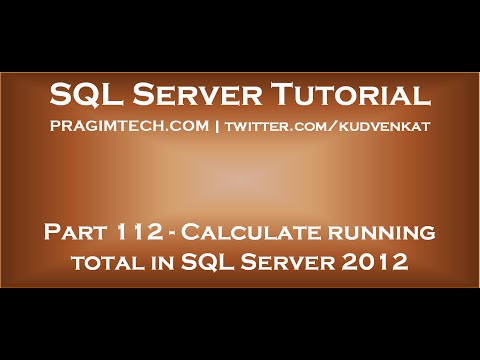 0:06:23
0:06:23
 0:11:32
0:11:32
 0:07:56
0:07:56
 0:11:51
0:11:51
 0:11:31
0:11:31
 0:03:28
0:03:28
 0:01:28
0:01:28
 0:02:44
0:02:44