filmov
tv
BEST PAINTING APPS FOR THE IPAD

Показать описание
THESE are the Best Painting Apps for the Ipad in 2020. If you are looking for the best tool to paint or draw on your iPad, this is the video for you!
All of the apps in this list are good, but not for everyone. Some of them are better for sketching, some for traditional painters and some for professional illustrators that are looking to replace photoshop and have workstation on their iPad. At the end I show you paintings done on each one of these apps.
Procreate 00:51
Sketchbook 03:37
Adobe Fresco 05:34
Medibang 07:18
Clip Studio 08:57
Artstudio 10:42
-
📱 My Favorite Digital Painting Tablets
📓 My Favorite Instructional Artbooks
🎨 Fun Digital Artist Tools
📕 My Favorite Visual Artbooks
✏️ My Favorite Traditional Art Tools
🎥 My Youtube Gear
-
📷 Follow me on Instagram
🎵 Follow me on TikTok
My name is Lucas Peinador, I’m a concept artist and illustrator. I am originally from Costa Rica, now living in Slovenia.
I love painting and teaching about painting. This channel is dedicated to art and creativity, to share the mindset, technique, and tools of an artist working in the Entertainment Industry.
Thank you for passing by :)
DISCLAIMER: This video and description contain affiliate links, which means that if you click on one of the product links, I’ll receive a small commission. This helps support the channel and allows me to continue to make videos like this. Thanks for your support!
#LucasPeinador #Painting #conceptart #illustration #digitalpainting #procreate
Комментарии
 0:09:32
0:09:32
 0:12:38
0:12:38
 0:26:02
0:26:02
 0:13:16
0:13:16
 0:00:34
0:00:34
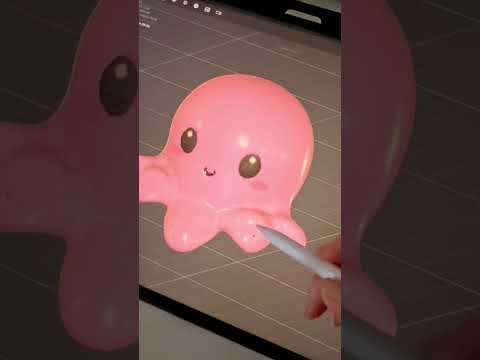 0:00:17
0:00:17
 0:12:18
0:12:18
 0:08:50
0:08:50
 0:00:25
0:00:25
 0:08:04
0:08:04
 0:08:13
0:08:13
 0:00:37
0:00:37
 0:08:51
0:08:51
 0:11:37
0:11:37
 0:16:21
0:16:21
 0:00:36
0:00:36
 0:17:53
0:17:53
 0:00:25
0:00:25
 0:01:13
0:01:13
 0:08:17
0:08:17
 0:10:47
0:10:47
 0:02:44
0:02:44
 0:00:06
0:00:06
 0:04:30
0:04:30