filmov
tv
DFS Replication Issue | Authoritative SYSVOL Restore

Показать описание
DFS Replication Issue - Authoritative SYSVOL Restore
Authoritative SYSVOL Restore Steps:
1. Log in to PDC FSMO role holder as Domain Administrator or Enterprise Administrator.
2. Stop DFS Replication Service.
(This is recommended to do in all the Domain Controllers)
3. Launch ADSIEDIT.MSC tool and connect to Default Naming Context
4. Brows to DC=domain,DC=local - OU=Domain Controllers - CN=(DC NAME) - CN=DFSR-LocalSettings - Domain System Volume - SYSVOL Subscription
5. Update the given attributes values as follows:
msDFSR-Enabled=FALSE
msDFSR-options=1
6. Modify the following attribute on ALL other domain controllers.
msDFSR-Enabled=FALSE
7. Force the AD replication using:
repadmin /syncall /AdP
8. Start DFS replication service in PDC
9. Change the following values which were set in step 5.
msDFSR-Enabled=TRUE
10. Force the AD replication using:
repadmin /syncall /AdP
11. Run following command to update the DFRS global state.
dfsrdiag PollAD
12. Start DFS service on all other Domain Controllers
13. Change the following values which were set in step 6. This needs to be done on ALL domain controllers.
msDFSR-Enabled=TRUE
14. Run the following command to update the DFRS global state.
dfsrdiag PollAD
I hope this video was informative.
Thanks again for watching the video and please hit like and subscribe to show your support. 🌝
You can share your feedback under comments or for any inquiries email me at:
#techhandy
#virtualbox
#vmware
#dfs
#sysvol
#replication
#policies
#network
#activedirectory
#grouppolicy
Authoritative SYSVOL Restore Steps:
1. Log in to PDC FSMO role holder as Domain Administrator or Enterprise Administrator.
2. Stop DFS Replication Service.
(This is recommended to do in all the Domain Controllers)
3. Launch ADSIEDIT.MSC tool and connect to Default Naming Context
4. Brows to DC=domain,DC=local - OU=Domain Controllers - CN=(DC NAME) - CN=DFSR-LocalSettings - Domain System Volume - SYSVOL Subscription
5. Update the given attributes values as follows:
msDFSR-Enabled=FALSE
msDFSR-options=1
6. Modify the following attribute on ALL other domain controllers.
msDFSR-Enabled=FALSE
7. Force the AD replication using:
repadmin /syncall /AdP
8. Start DFS replication service in PDC
9. Change the following values which were set in step 5.
msDFSR-Enabled=TRUE
10. Force the AD replication using:
repadmin /syncall /AdP
11. Run following command to update the DFRS global state.
dfsrdiag PollAD
12. Start DFS service on all other Domain Controllers
13. Change the following values which were set in step 6. This needs to be done on ALL domain controllers.
msDFSR-Enabled=TRUE
14. Run the following command to update the DFRS global state.
dfsrdiag PollAD
I hope this video was informative.
Thanks again for watching the video and please hit like and subscribe to show your support. 🌝
You can share your feedback under comments or for any inquiries email me at:
#techhandy
#virtualbox
#vmware
#dfs
#sysvol
#replication
#policies
#network
#activedirectory
#grouppolicy
Комментарии
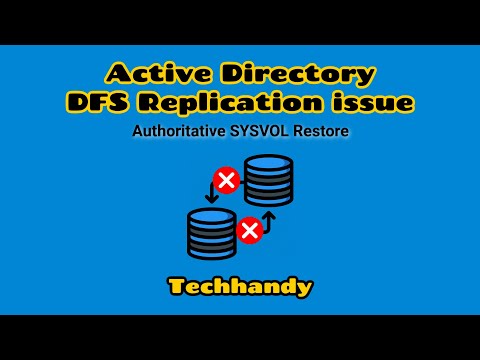 0:09:22
0:09:22
 0:07:32
0:07:32
 0:10:40
0:10:40
 0:06:38
0:06:38
 0:15:37
0:15:37
 0:06:41
0:06:41
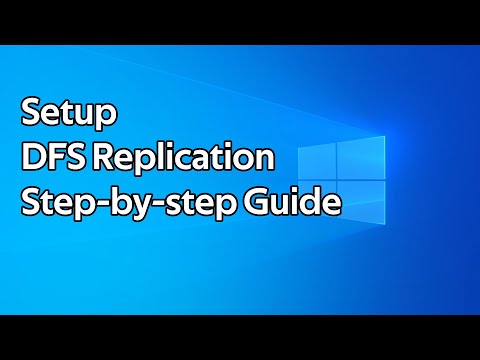 0:11:38
0:11:38
 0:02:10
0:02:10
 0:02:02
0:02:02
 0:02:51
0:02:51
 0:09:09
0:09:09
 0:11:29
0:11:29
 0:00:45
0:00:45
 0:03:37
0:03:37
 0:13:53
0:13:53
 0:17:37
0:17:37
 0:08:07
0:08:07
 0:31:10
0:31:10
 0:28:13
0:28:13
 0:00:49
0:00:49
 0:11:20
0:11:20
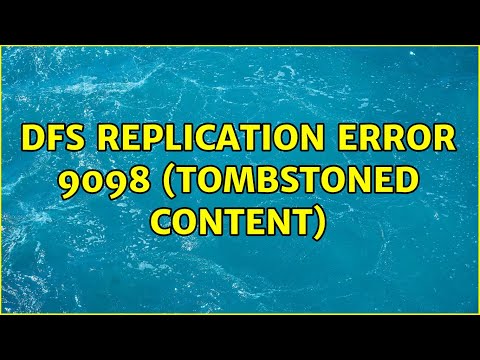 0:02:41
0:02:41
 0:08:09
0:08:09
 0:06:58
0:06:58