filmov
tv
How to install Zabbix ( software tool to monitor IT infrastructure) Server on Ubuntu

Показать описание
Update Server:
apt update && apt upgrade -y
Set hostname:
Install Nginx, MySQL, PHP:
sudo apt install nginx
sudo apt install mysql-server
sudo mysql_secure_installation
sudo apt install php-fpm php-mysql
Installing the Zabbix Server:
sudo apt update
sudo apt install zabbix-server-mysql zabbix-frontend-php
sudo apt install zabbix-agent
Configuring the MySQL Database:
sudo mysql -u root -p
create database zabbix character set utf8 collate utf8_bin;
quit;
update
# DBPassword=
Configuring Nginx for Zabbix:
sudo apt install zabbix-nginx-conf
update
server {
listen 80;
sudo nginx -t
sudo nginx -s reload
Configuring PHP for Zabbix:
update
sudo systemctl start zabbix-server
sudo systemctl status zabbix-server
sudo systemctl enable zabbix-server
Configuring Settings for the Zabbix Web Interface:
user- Admin
pass- zabbix
apt update && apt upgrade -y
Set hostname:
Install Nginx, MySQL, PHP:
sudo apt install nginx
sudo apt install mysql-server
sudo mysql_secure_installation
sudo apt install php-fpm php-mysql
Installing the Zabbix Server:
sudo apt update
sudo apt install zabbix-server-mysql zabbix-frontend-php
sudo apt install zabbix-agent
Configuring the MySQL Database:
sudo mysql -u root -p
create database zabbix character set utf8 collate utf8_bin;
quit;
update
# DBPassword=
Configuring Nginx for Zabbix:
sudo apt install zabbix-nginx-conf
update
server {
listen 80;
sudo nginx -t
sudo nginx -s reload
Configuring PHP for Zabbix:
update
sudo systemctl start zabbix-server
sudo systemctl status zabbix-server
sudo systemctl enable zabbix-server
Configuring Settings for the Zabbix Web Interface:
user- Admin
pass- zabbix
 0:10:04
0:10:04
 0:29:40
0:29:40
 0:12:27
0:12:27
 0:10:01
0:10:01
 0:11:04
0:11:04
 0:08:44
0:08:44
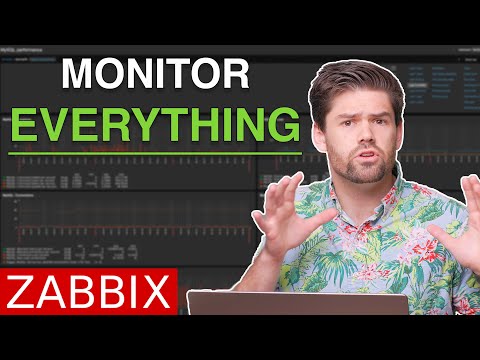 0:28:41
0:28:41
 0:13:43
0:13:43
 0:14:29
0:14:29
 0:11:41
0:11:41
 0:06:11
0:06:11
 0:10:32
0:10:32
 0:22:37
0:22:37
 0:05:32
0:05:32
 0:16:58
0:16:58
 0:20:26
0:20:26
 0:18:06
0:18:06
 0:06:35
0:06:35
 0:36:31
0:36:31
 0:08:48
0:08:48
 0:09:57
0:09:57
 0:11:02
0:11:02
 0:26:28
0:26:28
 0:09:27
0:09:27