filmov
tv
How to Use the WEEKDAY Function in Excel | Get the Weekday Name from a Date in Excel
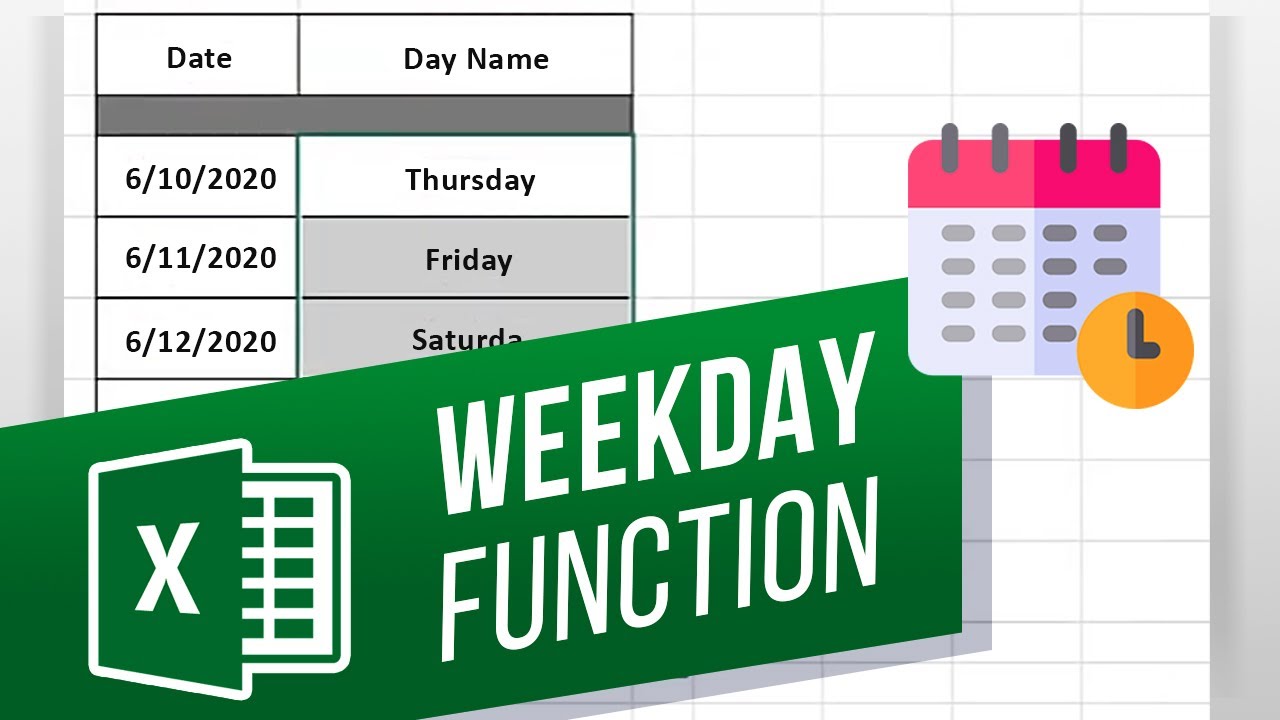
Показать описание
In this video, we will teach you how to use the WEEKDAY function in Excel.
The WEEKDAY function is used to return the name of the day against s selected date. In this sheet, we have the dates given in one column and we want to automatically add the name of the day corresponding to the date in the column here. For that, we will use the WEEKDAY function to return an integer and use custom cell formatting to return the name of the day.
Let’s select the cell and click on the Insert function. Once the popup window opens up, let’s open up the drop down here and select the “Date and Time” option. From the results, let’s select the WEEKDAY option.
Over here, we will select the date cell for the Serial Number and click on Ok. You can see over here that Excel has returned a value. Let’s copy and paste the formula to the remaining cells in the sheet.
Now we will use cell formatting to convert the integers into the names of the days. So let’s right click on the cell here and select the “Format Cells” option. Once the dialog box opens up, let’s move to Custom in the Category section here, and in the Type section here we will enter the letter “D” four times. As we make the changes here, you can see in the Sample section that the name of the day is being displayed.
Let’s hit enter and copy and paste the formatting to the remaining cells.
That’s all!
❓💬 Is there any Excel function you would like to know more about? Let us know in the comments below.
#HowTech #Excel
--------------------------------------------------------------------------------------------------------------
The WEEKDAY function is used to return the name of the day against s selected date. In this sheet, we have the dates given in one column and we want to automatically add the name of the day corresponding to the date in the column here. For that, we will use the WEEKDAY function to return an integer and use custom cell formatting to return the name of the day.
Let’s select the cell and click on the Insert function. Once the popup window opens up, let’s open up the drop down here and select the “Date and Time” option. From the results, let’s select the WEEKDAY option.
Over here, we will select the date cell for the Serial Number and click on Ok. You can see over here that Excel has returned a value. Let’s copy and paste the formula to the remaining cells in the sheet.
Now we will use cell formatting to convert the integers into the names of the days. So let’s right click on the cell here and select the “Format Cells” option. Once the dialog box opens up, let’s move to Custom in the Category section here, and in the Type section here we will enter the letter “D” four times. As we make the changes here, you can see in the Sample section that the name of the day is being displayed.
Let’s hit enter and copy and paste the formatting to the remaining cells.
That’s all!
❓💬 Is there any Excel function you would like to know more about? Let us know in the comments below.
#HowTech #Excel
--------------------------------------------------------------------------------------------------------------
Комментарии
 0:05:58
0:05:58
 0:01:53
0:01:53
 0:05:11
0:05:11
 0:01:49
0:01:49
 0:04:03
0:04:03
 0:04:20
0:04:20
 0:04:12
0:04:12
 0:05:13
0:05:13
 0:42:01
0:42:01
 0:08:42
0:08:42
 0:01:10
0:01:10
 0:04:11
0:04:11
 0:06:12
0:06:12
 0:06:15
0:06:15
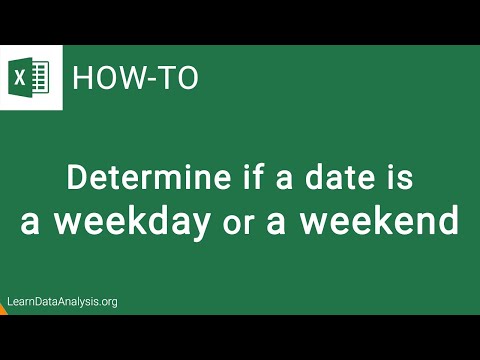 0:03:22
0:03:22
 0:05:10
0:05:10
 0:03:13
0:03:13
 0:01:51
0:01:51
 0:08:26
0:08:26
 0:07:37
0:07:37
 0:07:43
0:07:43
 0:04:52
0:04:52
 0:17:26
0:17:26
 0:00:53
0:00:53