filmov
tv
How to Export SketchUp Model
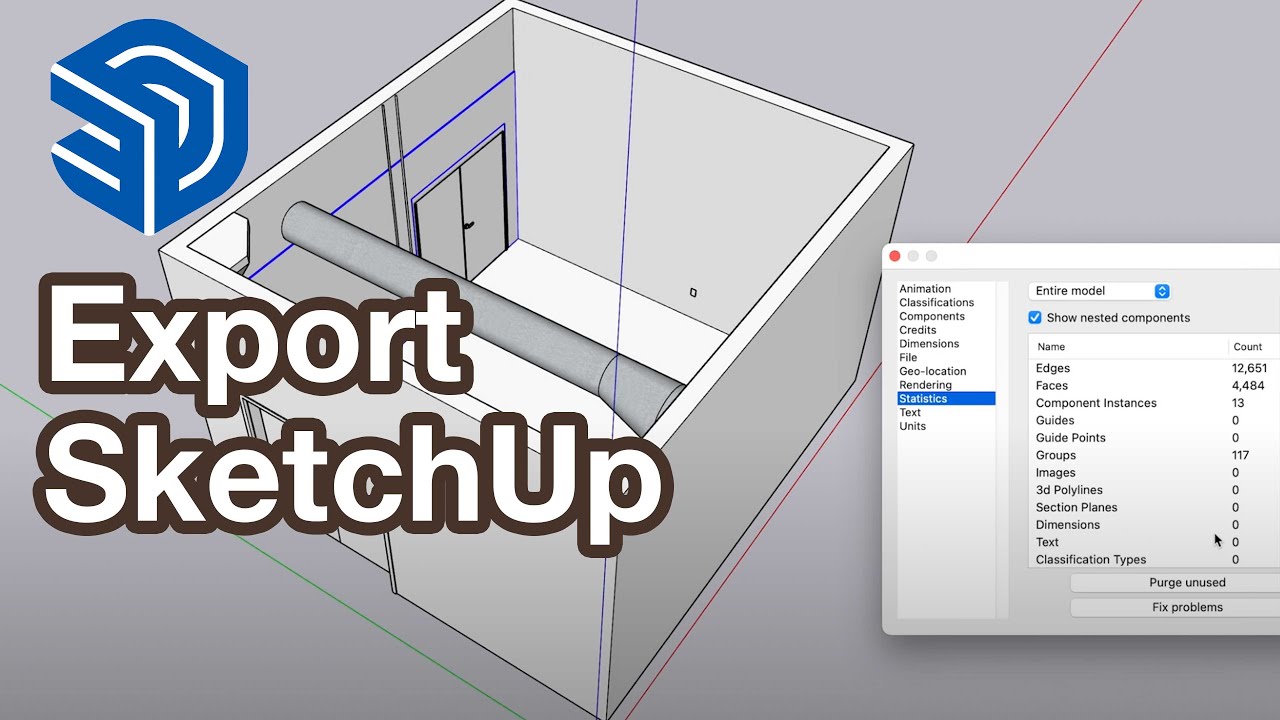
Показать описание
How to Export SketchUp Models for Rendering
In this tutorial, I will show you how to export your SketchUp models for rendering in other applications, such as Blender and Maya.
Step 1: Save and Clean Up Your Model
Before you export your model, make sure you have saved it and cleaned it up as much as possible. A good way to do this is to go to Window - Model Info and click Purge Unused. This will remove any components or objects that are no longer necessary for your model.
Step 2: Choose a File Format
There are a number of different file formats that you can export your SketchUp models in. One recommended file format is Collada (.dae). To export your model in this format, go to File - Export 3D Model and select Collada.
Step 3: Set Export Options
In the Export Options dialog box, you can set a number of different options for your exported model. One important option is to uncheck "triangulate faces." This will ensure that your model is exported with smooth, curved surfaces. You can also check the "preserve component hierarchies" option if you want to keep the instances of your model.
Step 4: Export Your Model
Once you have set the export options, you can export your model by clicking OK. Your model will be saved in the file format that you selected.
Exporting an FBX File
In addition to exporting a Collada file, you can also export an FBX file. To do this, go to File - Export 3D Model and select FBX. In the Export Options dialog box, uncheck "triangulate faces" and "export two-sided faces." You can also check the "export texture maps" option. Once you have set the export options, click OK to export your model.
Conclusion
This tutorial has shown you how to export your SketchUp models for rendering in other applications. By following these steps, you can ensure that your models are exported with smooth, curved surfaces and that they retain their component hierarchies.
#sketchup #sketchuptutorial #3dmodeling
Become a member
👍 Support on Patreon
Tip Jar to Support the Channel
Paypal: @pxqx
Venmo: @jimmykuehnle
🟥 Subscribe
Links
🌐 What? Make Art Online
👕🎽Looking for What? Make Art merch?
📷 What? Make Art on Instagram:
🐦 What? Make Art on Twitter:
My Work:
▶️Videos:
In this tutorial, I will show you how to export your SketchUp models for rendering in other applications, such as Blender and Maya.
Step 1: Save and Clean Up Your Model
Before you export your model, make sure you have saved it and cleaned it up as much as possible. A good way to do this is to go to Window - Model Info and click Purge Unused. This will remove any components or objects that are no longer necessary for your model.
Step 2: Choose a File Format
There are a number of different file formats that you can export your SketchUp models in. One recommended file format is Collada (.dae). To export your model in this format, go to File - Export 3D Model and select Collada.
Step 3: Set Export Options
In the Export Options dialog box, you can set a number of different options for your exported model. One important option is to uncheck "triangulate faces." This will ensure that your model is exported with smooth, curved surfaces. You can also check the "preserve component hierarchies" option if you want to keep the instances of your model.
Step 4: Export Your Model
Once you have set the export options, you can export your model by clicking OK. Your model will be saved in the file format that you selected.
Exporting an FBX File
In addition to exporting a Collada file, you can also export an FBX file. To do this, go to File - Export 3D Model and select FBX. In the Export Options dialog box, uncheck "triangulate faces" and "export two-sided faces." You can also check the "export texture maps" option. Once you have set the export options, click OK to export your model.
Conclusion
This tutorial has shown you how to export your SketchUp models for rendering in other applications. By following these steps, you can ensure that your models are exported with smooth, curved surfaces and that they retain their component hierarchies.
#sketchup #sketchuptutorial #3dmodeling
Become a member
👍 Support on Patreon
Tip Jar to Support the Channel
Paypal: @pxqx
Venmo: @jimmykuehnle
🟥 Subscribe
Links
🌐 What? Make Art Online
👕🎽Looking for What? Make Art merch?
📷 What? Make Art on Instagram:
🐦 What? Make Art on Twitter:
My Work:
▶️Videos:
Комментарии
 0:02:10
0:02:10
 0:01:20
0:01:20
 0:15:27
0:15:27
 0:01:25
0:01:25
 0:03:11
0:03:11
 0:09:41
0:09:41
 0:08:12
0:08:12
 0:01:10
0:01:10
 0:04:05
0:04:05
 0:01:37
0:01:37
 0:00:47
0:00:47
 0:04:44
0:04:44
 0:11:09
0:11:09
 0:02:41
0:02:41
 0:00:35
0:00:35
 0:03:38
0:03:38
 0:03:13
0:03:13
 0:05:58
0:05:58
 0:13:05
0:13:05
 0:00:39
0:00:39
 0:03:34
0:03:34
 0:03:14
0:03:14
 0:09:58
0:09:58
 0:02:45
0:02:45