filmov
tv
How to Add Your Business Email to Gmail for Free - Tutorial 2021

Показать описание
In this tutorial, I will show you how to add your business email address to Gmail for free. This is a great way to stay organized and keep your email addresses organized and manageable.
If you're looking for a way to set up a business email, or create a free business email, then this tutorial is for you! I'll show you how to add your business email address to Gmail easily and free of charge.
If you have multiple email accounts, you can check them in Gmail.
Learn how to add another email account to the Gmail.
This method is for free.
⏰ Chapters
0:00 Intro
1:16 Start Configuration on Gmail Settings
1:38 Add a mail Account
2:22 Webmail Credentials From Hosting cPanel
3:12 Settings to leave a copy or delete emails from origin server
4:38 Done Email Address its Configurated Well
5:57 Verification Code From Gmail to Webmail
6:50 Send and Receive First email on Gmail (Testing)
8:55 Receiving Email From Another (Email Testing)
9:30 Outro
instructions:
1.On your computer, sign in to the Gmail account you want to import to.
In the top right, click Settings Settings and then See all settings.
2.Click the Accounts and import tab.
In the "Check mail from other accounts" section, click Add a mail account.
3.Type the email address of the other account, then click Next.
4.Make a selection and click Next.
5.Type your password.
6.Recommended: Check the boxes next to the options below:
"Always use a secure connection (SSL) when retrieving mail"
"Label incoming messages"
Leave the other boxes unchecked.
8.Click Add Account.
Check emails from other accounts
#gmail #email #howto #outlook #tutorial
If you're looking for a way to set up a business email, or create a free business email, then this tutorial is for you! I'll show you how to add your business email address to Gmail easily and free of charge.
If you have multiple email accounts, you can check them in Gmail.
Learn how to add another email account to the Gmail.
This method is for free.
⏰ Chapters
0:00 Intro
1:16 Start Configuration on Gmail Settings
1:38 Add a mail Account
2:22 Webmail Credentials From Hosting cPanel
3:12 Settings to leave a copy or delete emails from origin server
4:38 Done Email Address its Configurated Well
5:57 Verification Code From Gmail to Webmail
6:50 Send and Receive First email on Gmail (Testing)
8:55 Receiving Email From Another (Email Testing)
9:30 Outro
instructions:
1.On your computer, sign in to the Gmail account you want to import to.
In the top right, click Settings Settings and then See all settings.
2.Click the Accounts and import tab.
In the "Check mail from other accounts" section, click Add a mail account.
3.Type the email address of the other account, then click Next.
4.Make a selection and click Next.
5.Type your password.
6.Recommended: Check the boxes next to the options below:
"Always use a secure connection (SSL) when retrieving mail"
"Label incoming messages"
Leave the other boxes unchecked.
8.Click Add Account.
Check emails from other accounts
#gmail #email #howto #outlook #tutorial
Комментарии
 0:06:29
0:06:29
 0:02:06
0:02:06
 0:03:09
0:03:09
 0:08:20
0:08:20
 0:11:04
0:11:04
 0:01:36
0:01:36
 0:08:50
0:08:50
 0:09:31
0:09:31
 1:08:13
1:08:13
 0:07:17
0:07:17
 0:02:14
0:02:14
 0:02:50
0:02:50
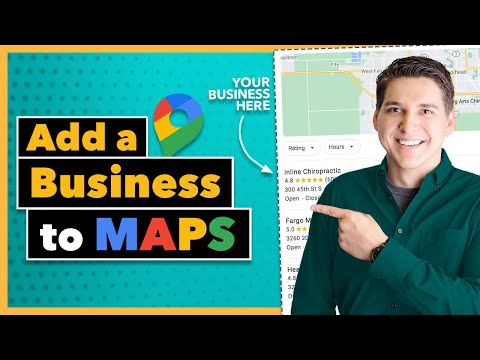 0:09:09
0:09:09
 0:01:57
0:01:57
 0:01:00
0:01:00
 0:02:00
0:02:00
 0:10:42
0:10:42
 0:01:44
0:01:44
 0:04:40
0:04:40
 0:07:40
0:07:40
 0:02:20
0:02:20
 0:01:12
0:01:12
 0:05:57
0:05:57
 0:02:40
0:02:40