filmov
tv
Baking multiple textures & materials into 1 in Blender

Показать описание
Combining multiple textures into a single map offers several advantages, including optimizing texture memory and improving rendering performance. This approach becomes particularly beneficial when dealing with numerous objects sharing common texture elements.
Steps:
Prepare the Objects and Textures:
Select the objects you want to combine textures for.
Ensure each object has a dedicated UV map.
Create the Bake Target:
Switch to the Shading workspace.
Create a new Image Texture with appropriate resolution and name (e.g., "Baked_Textures").
Configure Bake Settings:
Go to the Render Properties panel and select the Cycles engine.
Within the "Bake" section:
Choose the bake type (e.g., Diffuse, Combined).
Adjust other settings based on your needs (e.g., Margin, Selected to Active).
Perform the Bake:
Select all relevant objects.
Click the "Bake" button and wait for the process to complete.
Finalize and Apply Baked Textures:
Create a new Material and connect the baked texture image ("Baked_Textures") to the relevant input slot (e.g., Base Color).
Assign this material to all objects whose textures were baked.
Considerations:
Be mindful of texture resolution and image format for optimal results.
Consider adding timestamps to different sections of your video for easy navigation, especially if creating a video tutorial.
Use clear and concise language when explaining technical terms.
Conclusion:
Baking multiple textures onto one map can be a valuable technique for optimizing texture memory and enhancing rendering performance in Blender. By following these steps and adapting them to your specific needs, you can effectively combine textures and streamline your 3D project workflows.
#Blenderustad #JunaidAlam #blendertutorial #blenderMastering Blender Sculpting | Everything You want to know about sculpting in Blender
#blender #tutorial #textures #baking #optimize #render #efficiency #3dmodeling #cycles #gamedev #blender_(version number) #technique_or_addon
Steps:
Prepare the Objects and Textures:
Select the objects you want to combine textures for.
Ensure each object has a dedicated UV map.
Create the Bake Target:
Switch to the Shading workspace.
Create a new Image Texture with appropriate resolution and name (e.g., "Baked_Textures").
Configure Bake Settings:
Go to the Render Properties panel and select the Cycles engine.
Within the "Bake" section:
Choose the bake type (e.g., Diffuse, Combined).
Adjust other settings based on your needs (e.g., Margin, Selected to Active).
Perform the Bake:
Select all relevant objects.
Click the "Bake" button and wait for the process to complete.
Finalize and Apply Baked Textures:
Create a new Material and connect the baked texture image ("Baked_Textures") to the relevant input slot (e.g., Base Color).
Assign this material to all objects whose textures were baked.
Considerations:
Be mindful of texture resolution and image format for optimal results.
Consider adding timestamps to different sections of your video for easy navigation, especially if creating a video tutorial.
Use clear and concise language when explaining technical terms.
Conclusion:
Baking multiple textures onto one map can be a valuable technique for optimizing texture memory and enhancing rendering performance in Blender. By following these steps and adapting them to your specific needs, you can effectively combine textures and streamline your 3D project workflows.
#Blenderustad #JunaidAlam #blendertutorial #blenderMastering Blender Sculpting | Everything You want to know about sculpting in Blender
#blender #tutorial #textures #baking #optimize #render #efficiency #3dmodeling #cycles #gamedev #blender_(version number) #technique_or_addon
Комментарии
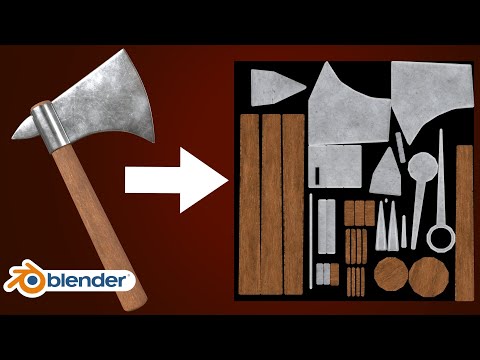 0:12:54
0:12:54
 0:08:54
0:08:54
 0:18:40
0:18:40
 0:09:15
0:09:15
 0:06:15
0:06:15
 0:07:32
0:07:32
 0:02:50
0:02:50
 0:05:05
0:05:05
 0:28:02
0:28:02
 0:09:32
0:09:32
 0:07:26
0:07:26
 0:02:06
0:02:06
 0:14:35
0:14:35
 0:05:06
0:05:06
 0:08:49
0:08:49
 0:01:31
0:01:31
![[3.1] Blender Tutorial:](https://i.ytimg.com/vi/mrF29a1AL2E/hqdefault.jpg) 0:00:32
0:00:32
 0:04:12
0:04:12
 0:17:17
0:17:17
 0:00:46
0:00:46
 0:13:57
0:13:57
 0:15:16
0:15:16
 0:02:20
0:02:20
 0:03:37
0:03:37