filmov
tv
Server Execution Failed Error in Windows Media Player {Three Methods to FIX it} Windows 10/11

Показать описание
Unable to Open file in Windows Media Player and Getting "Server Execution Failed" Error in Windows 10 & Windows 11? You can fix the problem by any of these three methods.
Method 1: Right click on The Taskbar - Task Manager - Windows Media Player - End Task.
Method 2: Open Services - Windows Media Player Network Sharing Service. Open it and Change the startup type to Disabled. Click on APPLY and OK. Right click on the service and Stop it if it's not stopped already.
Method 3: Open Turn Windows Features on or OFF. Uncheck "Media Features" to uninstall it. Click on OK and complete the process. Now Open the Turn Windows Features on or OFF again, and check "Media Features" and click on OK. Complete the process. Restart your computer to apply the changes.
Hope this helps.
Iviewgle
Method 1: Right click on The Taskbar - Task Manager - Windows Media Player - End Task.
Method 2: Open Services - Windows Media Player Network Sharing Service. Open it and Change the startup type to Disabled. Click on APPLY and OK. Right click on the service and Stop it if it's not stopped already.
Method 3: Open Turn Windows Features on or OFF. Uncheck "Media Features" to uninstall it. Click on OK and complete the process. Now Open the Turn Windows Features on or OFF again, and check "Media Features" and click on OK. Complete the process. Restart your computer to apply the changes.
Hope this helps.
Iviewgle
Server Execution Failed Error - Windows Media Player - Quick Fix
How to Fix Windows Media Player “Server execution failed” Error on Windows 10?
How to Fix Error Server Execution Failed
Fix Server Execution Failed Error in WSL in Windows 11/10 [Tutorial]
How to Fix Windows Media Player Error “Server Execution Failed” in Windows PC
How To Fix Windows Media Player Server Execution Failed (SOLVED)
server execution failed fix windows media player error
Server Execution Failed Error in Windows Media Player {Three Methods to FIX it} Windows 10/11
Windows Media Player Server execution failed Fix
[Fixed] Server Execution Failed Error In Windows Media Player (Windows 7 8 10 11)
Server execution failed playing in Windows media player Fix
How To Fix Windows Media Player - ' Server Execution Failed '- Error On Window 10 / 8 / 7
How to fix Windows media player server execution failed error
How to Fix Server Execution Failed Error 0x80080005
Server Execution Failed Error in WSL in Windows [FIX]
How To Fix Windows Media Player “Server Execution Failed” Error On Windows 10/8/7 | Simple Tutorial...
[Fixed] Windows Media Player Server Execution Failed!
How to Fix Windows Media Player Error “Server Execution Failed” in Windows
Windows Media Player “Server Execution Failed” Error on Windows 10/8/7 FIX [Tutorial]
Fix Windows Media Player “Server execution failed” Error on Windows
Server execution failed windows 7
How to Fix Windows Media Player Server Execution Failed
Fix Server Execution Failed Error In Windows Media Player
How to Fix Windows Media Player Server Execution Failed Error In Windows 10/8/8.1/7
Комментарии
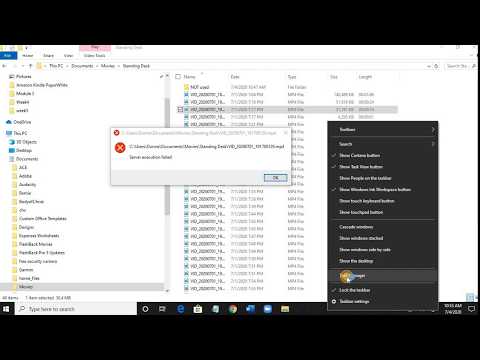 0:00:39
0:00:39
 0:05:32
0:05:32
 0:01:22
0:01:22
 0:04:34
0:04:34
 0:02:28
0:02:28
 0:01:23
0:01:23
 0:00:16
0:00:16
 0:01:25
0:01:25
 0:01:04
0:01:04
![[Fixed] Server Execution](https://i.ytimg.com/vi/jv2LZvnRuAA/hqdefault.jpg) 0:01:23
0:01:23
 0:02:19
0:02:19
 0:03:15
0:03:15
 0:01:56
0:01:56
 0:03:10
0:03:10
 0:01:27
0:01:27
 0:01:47
0:01:47
![[Fixed] Windows Media](https://i.ytimg.com/vi/FQOMaCxZA-w/hqdefault.jpg) 0:04:15
0:04:15
 0:02:23
0:02:23
 0:02:04
0:02:04
 0:02:23
0:02:23
 0:01:41
0:01:41
 0:01:47
0:01:47
 0:00:40
0:00:40
 0:04:07
0:04:07