filmov
tv
Drop-Down Lists and Data Validation in Google Sheets

Показать описание
#excelhacks #exceltutorials #excelforbeginners
You can insert drop-down lists in cells in Google Sheets. It’s part of the Data Validation feature, where you establish rules for the type and values of data you can enter. It’s similar to the same feature in Excel. In this episode, we create drop-downs and look at other data validation options. We also create custom rules using the ISBETWEEN, AND, LEN, ISTEXT, and MOD functions.
About Bob:
Bob Flisser has been a software trainer since the mid-1990s, specializing in Microsoft and Adobe suites. He has written and recorded video courses for LinkedIn Learning, Pluralsight, Skillsoft, Tuts+, and others, and is the co-author of a dozen books of tips and shortcuts for Microsoft applications. He has also written magazine articles and training manuals and set up corporate training centers.
Connect with Bob:
Learn more about Experts Exchange:
#excelforbeginners #excelhacks #exceltutorials
You can insert drop-down lists in cells in Google Sheets. It’s part of the Data Validation feature, where you establish rules for the type and values of data you can enter. It’s similar to the same feature in Excel. In this episode, we create drop-downs and look at other data validation options. We also create custom rules using the ISBETWEEN, AND, LEN, ISTEXT, and MOD functions.
About Bob:
Bob Flisser has been a software trainer since the mid-1990s, specializing in Microsoft and Adobe suites. He has written and recorded video courses for LinkedIn Learning, Pluralsight, Skillsoft, Tuts+, and others, and is the co-author of a dozen books of tips and shortcuts for Microsoft applications. He has also written magazine articles and training manuals and set up corporate training centers.
Connect with Bob:
Learn more about Experts Exchange:
#excelforbeginners #excelhacks #exceltutorials
Advanced Excel - Data Validation and Drop-Down Lists
Create SMART Drop Down Lists in Excel (with Data Validation)
How to add Dropdown list in Google Sheet? ( In 20 Seconds) | Data Validation trick #shorts
Drop-down list without data validation
3 Ways to Automatically Update Drop Down Lists in Excel - Data Validation
Create multiple dependent drop-down lists in Excel [EASY]
Data Validation Drop Down List - How to make drop down list in excel
Easier Data Validation with Dynamic Drop-down List in Excel
How to create a drop-down list in Microsoft Excel
Indirect Drop Down List - Data Validation
Color Coded Drop-Down Lists in Excel‼️ #excel
Create Multiple Dependent Drop-Down Lists in Excel (on Every Row)
Excel Drop Down List Tutorial
NEW Excel Drop-Down Lists That Adapt to Your Data
Create Drop-Down Lists via Data Validation |Drop Down for Months| Krish Excel Anywhere|
Excel Create Dependent Drop Down List Tutorial
Creating Dropdown Lists using Data Validation in Excel
Data Validation in Excel‼️ #excel
How to apply same drop down to all other cells
Multiple Dependent Drop Down List In Excel! Learn this in one minute! 😎 #excel #exceltips
How to create drop down list in excel with multiple selections
Searchable drop down list in Excel | Excel Tips and tricks | #shorts
How to Color the Drop Down List in Excel
Extract UNIQUE Items for Dynamic Data Validation Drop Down List
Комментарии
 0:13:08
0:13:08
 0:15:42
0:15:42
 0:00:20
0:00:20
 0:00:12
0:00:12
 0:16:17
0:16:17
 0:07:16
0:07:16
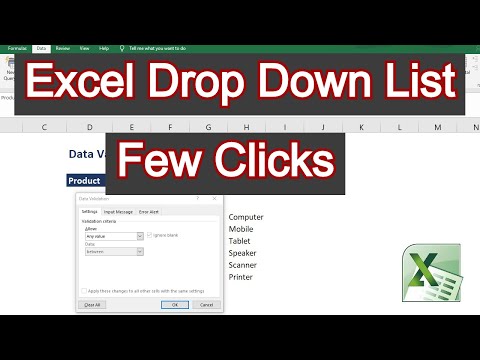 0:01:00
0:01:00
 0:01:00
0:01:00
 0:01:01
0:01:01
 0:00:56
0:00:56
 0:00:58
0:00:58
 0:11:57
0:11:57
 0:08:37
0:08:37
 0:11:15
0:11:15
 0:00:33
0:00:33
 0:03:50
0:03:50
 0:01:00
0:01:00
 0:00:36
0:00:36
 0:00:47
0:00:47
 0:00:54
0:00:54
 0:01:23
0:01:23
 0:00:30
0:00:30
 0:00:56
0:00:56
 0:14:49
0:14:49