filmov
tv
Create your own Excel Search Pt. 4 - Select search items

Показать описание
In this video:
I show you how to select items in your search list and have a table to the right build based on the selections made. I know its not perfect so feel free to input your thoughts on better ways to do this.
Two other ways to pull data with the match and the column letters which i did not go over, include the following:
You can place these in cell k8 if you have the workbook. Im working on a way to have the files easily available to you guys.
Far more complex:
OFFSET(INDIRECT("Data!"&$J$8&$H10),,COLUMN(INDIRECT(K$8&1))-COLUMN(INDIRECT($J$8&1))
Far simpler:
INDIRECT("Data!"&K$8&$H10)
How to Build Search Box in Excel
MS Excel: Easily Make Custom Search Box (Easy to Find)
How to Create Data Entry Forms in Excel - EASY
How to Create a Word Search Puzzle in Excel - Tutorial
Excel 2007: how to create our own search box in excel
Creating Easy Data Entry Forms in Excel
How to Create Custom Sort List in Excel (Easy Step-by-Step)
How to Create a Highlighting Search Box in Excel 2016
AU24 Live: Get Started with Revit API using Python
How to Create Excel VBA VLookup, Update and Search Function Using Userform - Full Tutorial
How to Do a Search on an Excel Spreadsheet : Microsoft Excel Help
Create Your Own Custom Excel Tabs
Google Sheets - Build Your Own Search Box
Create FILTER AS YOU TYPE Search Box in Excel 365 - No VBA Required
Excel Tricks - Create Custom Formulas in Excel
How to Create Excel VBA Data Entry Form With Search Function using Userform - Full Tutorial
How to create a spreadsheet in excel in 5 minutes | excel for beginners
How to Create an Excel VBA Data Entry Form with Update and Search Function - Full Tutorial
Convert Excel Data into a Google Map
Excel VBA - Write a Simple Macro
📊 How to Build Excel Interactive Dashboards
Excel Find and Replace Tutorial
How to Create a Drop-Down List With Multiple Options in Excel : Computers & Tech Tips
Creating a Literature Matrix in Excel (with Filtering!)
Комментарии
 0:10:56
0:10:56
 0:02:43
0:02:43
 0:03:16
0:03:16
 0:06:12
0:06:12
 0:03:16
0:03:16
 0:09:52
0:09:52
 0:02:19
0:02:19
 0:03:21
0:03:21
 0:58:05
0:58:05
 0:21:29
0:21:29
 0:00:59
0:00:59
 0:06:21
0:06:21
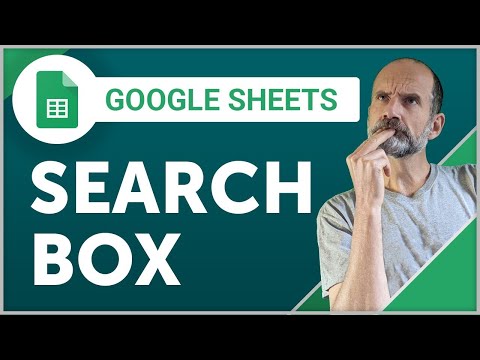 0:06:43
0:06:43
 0:07:39
0:07:39
 0:01:25
0:01:25
 0:25:55
0:25:55
 0:11:54
0:11:54
 0:54:24
0:54:24
 0:08:46
0:08:46
 0:03:25
0:03:25
 0:19:21
0:19:21
 0:07:15
0:07:15
 0:02:34
0:02:34
 0:05:38
0:05:38