filmov
tv
How to plot Graphs in Matlab | MATLAB Tutorial for Beginners | Full Course (Part 9)

Показать описание
This tutorial talks about how to plot graphs in MATLAB. We talk about how to insert titles, change axis labels and even modify the color of the plots. Both plotting of points and line graphs is covered in this video for 2D.
TIMESTAMPS
0:00 - Initialization commands
1:10 - Opening a figure window
2:00 - Plotting points
2:20 - Modifying the plot (color, market size, axis labels, titles)
6:32 - Plotting a line graph
8:35 - Plotting multiple graphs on the same axes
I upload Matlab tutorial videos every week. They are always short and to the point. If you find these helpful, don't forget to comment and subscribe!
_____________________________
This video is part of the Matlab Tutorial series. This series starts out from the very basics of Matlab (assuming no prior coding knowledge) and gradually builds on in bite-sized videos of 10 minutes or less. By following along, you will soon be able to code effectively & efficiently in Matlab and reach the level of an Advanced user (and even a Pro).
👉 Interested in the Full Free Course?
Matlab tutorial - Matlab full course for beginners - Go from Beginner to Advanced with Matlab
#matlabforbeginners #MatlabTutorials #MATLAB #learnMatlab
TIMESTAMPS
0:00 - Initialization commands
1:10 - Opening a figure window
2:00 - Plotting points
2:20 - Modifying the plot (color, market size, axis labels, titles)
6:32 - Plotting a line graph
8:35 - Plotting multiple graphs on the same axes
I upload Matlab tutorial videos every week. They are always short and to the point. If you find these helpful, don't forget to comment and subscribe!
_____________________________
This video is part of the Matlab Tutorial series. This series starts out from the very basics of Matlab (assuming no prior coding knowledge) and gradually builds on in bite-sized videos of 10 minutes or less. By following along, you will soon be able to code effectively & efficiently in Matlab and reach the level of an Advanced user (and even a Pro).
👉 Interested in the Full Free Course?
Matlab tutorial - Matlab full course for beginners - Go from Beginner to Advanced with Matlab
#matlabforbeginners #MatlabTutorials #MATLAB #learnMatlab
Комментарии
 0:05:39
0:05:39
 0:10:14
0:10:14
 0:19:13
0:19:13
 0:00:53
0:00:53
 0:05:28
0:05:28
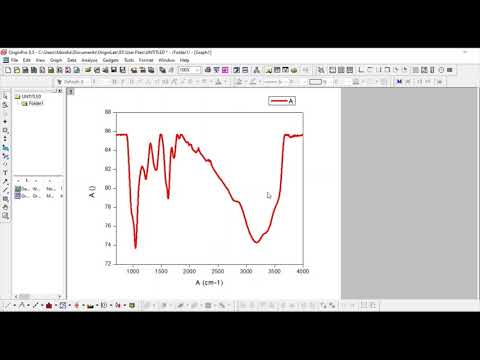 0:06:51
0:06:51
 0:06:56
0:06:56
 0:05:57
0:05:57
 0:01:21
0:01:21
 0:04:00
0:04:00
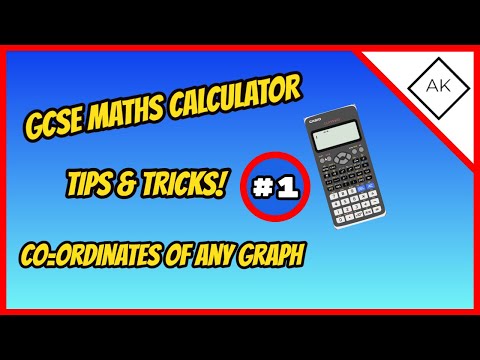 0:00:25
0:00:25
 0:00:41
0:00:41
 0:00:18
0:00:18
 0:00:46
0:00:46
 0:05:36
0:05:36
 0:00:50
0:00:50
 0:28:46
0:28:46
 0:00:59
0:00:59
 0:11:10
0:11:10
 0:24:31
0:24:31
 0:05:03
0:05:03
 0:03:20
0:03:20
 0:00:52
0:00:52
 0:09:14
0:09:14