filmov
tv
Customize Pivot Table Default Layout Style

Показать описание
When you create a PivotTable it defaults to certain views and if you create Pivot Tables often you probably adjust it a lot. Maybe you don't like the compact Pivot layout with it's nested view and prefer Tabular with repeated row values. Once the Pivot table is created you can manually change it by going into Options and changing it for each feature which this video will cover. That works if you don't create Pivot Tables that much, but if you do create them often and don't want to always click and select everytime just make those views the default. When you go into the Backstage view in Excel, just adjust the default settings and they will apply every time you create a Pivot and become your new Pivot Table defaults. Check out the video to learn how to customize this now.
📝 This description may contain affiliate links and we'll receive a small commission if a purchased is made using the links (but at no additional cost to you). It'll support the channel and so more videos like this can be made. Thanks for your support!
#excel
#msexcel
#doughexcel
-~-~~-~~~-~~-~-
Please watch: "Convert Table in a PDF File to Excel"
-~-~~-~~~-~~-~-
📝 This description may contain affiliate links and we'll receive a small commission if a purchased is made using the links (but at no additional cost to you). It'll support the channel and so more videos like this can be made. Thanks for your support!
#excel
#msexcel
#doughexcel
-~-~~-~~~-~~-~-
Please watch: "Convert Table in a PDF File to Excel"
-~-~~-~~~-~~-~-
Комментарии
 0:08:02
0:08:02
 0:07:42
0:07:42
 0:02:19
0:02:19
 0:06:20
0:06:20
 0:03:53
0:03:53
 0:00:59
0:00:59
 0:00:59
0:00:59
 0:00:52
0:00:52
 0:00:29
0:00:29
 0:10:36
0:10:36
 0:03:59
0:03:59
 0:04:46
0:04:46
 0:03:52
0:03:52
 0:05:01
0:05:01
 0:02:07
0:02:07
 0:00:57
0:00:57
 0:00:30
0:00:30
 0:12:12
0:12:12
 0:00:31
0:00:31
 0:05:38
0:05:38
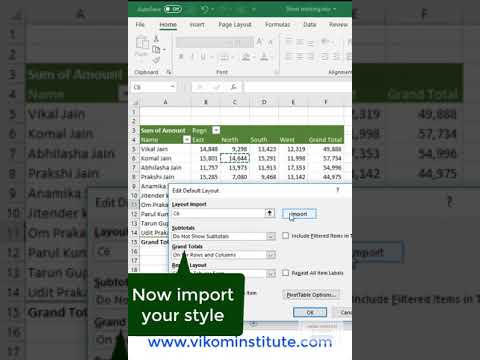 0:01:01
0:01:01
 0:00:57
0:00:57
 0:06:17
0:06:17
 0:04:41
0:04:41