filmov
tv
How to Reset TP Link Smart Plug Factory Settings

Показать описание
This video walks you through how to restore the TP-Link smart plug outlet to its default factory settings.
Video Transcript:
Hi. I'm Max Dalton, and in this video I'm going to talk through how to restore the default factory settings for a TP-Link smart plug outlet.
A TP-Link smart plug outlet is a great addition for people looking to dip their toes into the waters of a connected home. TP-Link smart plug can be controlled from the Kasa app, or you can use voice control by linking it to Amazon Alexa or Google Assistant. If you start experiencing problems with your device, such as the smart outlet not responding to either app or voice controls, or issues with the device remaining connected to your Wifi, try restoring the TP-Link smart plug outlet to its default factory settings. This will unlink the device from any connected wireless networks or smart devices, and make it possible for you to set it up again to see if this resolves whatever problems you're experiencing. Additionally, if you're selling or giving away a TP-Link smart plug you've used in your home, it's always a good idea to restore it to the default factory settings to verify that it's no longer associated with your smart device, wireless network, or TP-Link account.
And now, let's walk through the steps to reset your TP-Link smart plug outlet to its default factory settings.
Step 1. Locate the Settings button along the top edge of the TP-Link smart plug outlet. The icon on the Settings button looks like a gear.
Step 2. Press and hold the "Settings" button down for 10 seconds. After five seconds the smart outlet's Wifi light located directly above the Power light will start changing color between green and amber. After another five seconds the Power light will turn off and the Wifi light will start blinking between being off and amber colored very quickly.
Step 3. Remove your finger from the Settings button after the Wifi light starts blinking very quickly between turning off and being amber colored. All of the lights on the TP-Link smart plug will turn off for a few seconds. You'll eventually hear a loud click and the Power and Wifi lights will turn back on. The Wifi light will initially be a solid amber color, but after a few seconds it will start blinking between being amber and green.
Congratulations! You've successfully restored your TP-Link smart plug outlet to its default factory settings.
Video Transcript:
Hi. I'm Max Dalton, and in this video I'm going to talk through how to restore the default factory settings for a TP-Link smart plug outlet.
A TP-Link smart plug outlet is a great addition for people looking to dip their toes into the waters of a connected home. TP-Link smart plug can be controlled from the Kasa app, or you can use voice control by linking it to Amazon Alexa or Google Assistant. If you start experiencing problems with your device, such as the smart outlet not responding to either app or voice controls, or issues with the device remaining connected to your Wifi, try restoring the TP-Link smart plug outlet to its default factory settings. This will unlink the device from any connected wireless networks or smart devices, and make it possible for you to set it up again to see if this resolves whatever problems you're experiencing. Additionally, if you're selling or giving away a TP-Link smart plug you've used in your home, it's always a good idea to restore it to the default factory settings to verify that it's no longer associated with your smart device, wireless network, or TP-Link account.
And now, let's walk through the steps to reset your TP-Link smart plug outlet to its default factory settings.
Step 1. Locate the Settings button along the top edge of the TP-Link smart plug outlet. The icon on the Settings button looks like a gear.
Step 2. Press and hold the "Settings" button down for 10 seconds. After five seconds the smart outlet's Wifi light located directly above the Power light will start changing color between green and amber. After another five seconds the Power light will turn off and the Wifi light will start blinking between being off and amber colored very quickly.
Step 3. Remove your finger from the Settings button after the Wifi light starts blinking very quickly between turning off and being amber colored. All of the lights on the TP-Link smart plug will turn off for a few seconds. You'll eventually hear a loud click and the Power and Wifi lights will turn back on. The Wifi light will initially be a solid amber color, but after a few seconds it will start blinking between being amber and green.
Congratulations! You've successfully restored your TP-Link smart plug outlet to its default factory settings.
Комментарии
 0:01:06
0:01:06
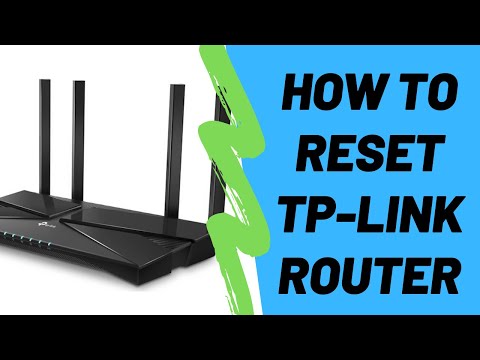 0:02:14
0:02:14
 0:01:46
0:01:46
 0:02:12
0:02:12
 0:02:08
0:02:08
 0:00:40
0:00:40
 0:02:19
0:02:19
 0:01:23
0:01:23
 0:01:33
0:01:33
 0:03:10
0:03:10
 0:01:05
0:01:05
 0:01:06
0:01:06
 0:00:37
0:00:37
 0:04:22
0:04:22
 0:02:51
0:02:51
 0:01:06
0:01:06
 0:05:16
0:05:16
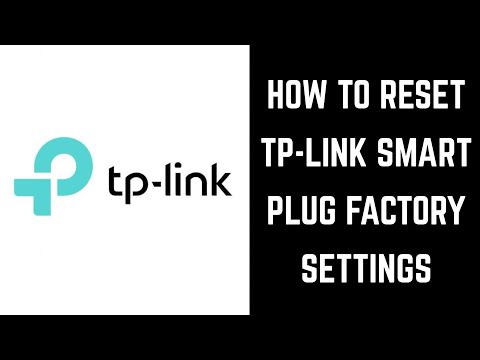 0:02:28
0:02:28
 0:01:07
0:01:07
 0:01:47
0:01:47
 0:01:55
0:01:55
 0:04:16
0:04:16
 0:01:38
0:01:38
 0:01:30
0:01:30