filmov
tv
How To Reset TP-Link Router To Factory Default Settings

Показать описание
Eric shows you how to reset a TP-Link router to factory default settings. This works for all the TP-Link routers.
There is a pin hole on the back or bottom of the router with a button inside. You'll want to find a pointy sharp object, such as a pen or safety pin, to press into the hole and hold the button down.
1. Make sure the power is plugged in!
2. Then hold the button down for at least 10 seconds
The router will not have factory default password and settings applied, just like when it came new from the store!
There is a pin hole on the back or bottom of the router with a button inside. You'll want to find a pointy sharp object, such as a pen or safety pin, to press into the hole and hold the button down.
1. Make sure the power is plugged in!
2. Then hold the button down for at least 10 seconds
The router will not have factory default password and settings applied, just like when it came new from the store!
How to reset tp link router
How To Setup TP-Link Router With Router Reset
How To Reset TP-Link Router To Factory Default Settings
How to reset tp link router tl wr840n tl wr841n
How to Reset TP-Link WiFi Router Forgotten Password
How to Reset TP Link Router
TP-Link Router Reset to Factory Defaults Settings
TP-Link M7200 portable 4G router Wi-Fi • Factory reset
TP-Link TL- WR840N : Router configuration step by step || How to reset tp link router
How to Factory Reset a TP-Link Router | TP Link TL WR841N Hard Reset
How To Reset TP-Link Router To Factory Defaults
How to Factory RESET TP-Link Wi-Fi Network Extender (AC1750 RE450 AC1200 RE220 N300 RE505X AX1500)
TP-Link WiFi Router: How to Factory Reset! [Back to Default Settings on AC1900]
How to reset & Setup TP-Link Router | TpLink Router Setup with Internet Speed Test
TP Link TL WA850RE How to Reset to Factory Defaults 4K video
TP-Link RE305 Wi-Fi Extender • Factory reset
How to Factory Reset a TP-Link RE200 AC750 WiFi Extender
TP-Link Archer MR500 4G+ Router Wi-FI • Factory reset
How to reset TP Link AC750 WiFi extender and connect it to a new AT&T router with WPS
Reset TP-Link TL-WR841N Router to Factory Defaults Settings
TP-Link TL-MR6400 4G Router Wi-Fi • Factory reset
How to Reset TP-Link WiFi Router Forgotten Password
TP-Link Router Setup and Full Configuration
Cara yang reset TP-Link Deco Mesh WiFi
Комментарии
 0:01:06
0:01:06
 0:03:49
0:03:49
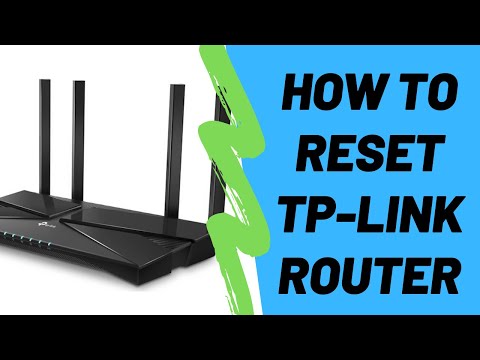 0:02:14
0:02:14
 0:00:40
0:00:40
 0:03:10
0:03:10
 0:02:51
0:02:51
 0:01:06
0:01:06
 0:02:12
0:02:12
 0:17:53
0:17:53
 0:01:30
0:01:30
 0:00:36
0:00:36
 0:01:46
0:01:46
 0:01:47
0:01:47
 0:05:16
0:05:16
 0:01:05
0:01:05
 0:02:19
0:02:19
 0:02:08
0:02:08
 0:01:33
0:01:33
 0:04:22
0:04:22
 0:01:16
0:01:16
 0:01:56
0:01:56
 0:02:27
0:02:27
 0:02:53
0:02:53
 0:01:07
0:01:07