filmov
tv
Arduino IOT Cloud + ESP32 | Using Arduino IOT Cloud with ESP32

Показать описание
Arduino IOT Cloud + ESP32 | Using Arduino IOT Cloud with ESP32 to monitor temperature and humidity and also to control LEDs. In this project video I use Arduino IDE 1.8.9 , Notepad++ V7.7.1 , LEDs, DHT11 Sensor and ESP32 WROOM-32 Development Board.
00:00 Opening
00:30 Project Preview
01:25 Brief explanation of Arduino IOT Cloud
01:40 Installation of modules and components in this project
01:51 Installation test
03:34 Creating an account on Arduino Web
05:22 Prepare Arduino IOT Cloud
05:38 Add Variable
07:35 Select Device
08:54 Network Configuration
09:28 Build Dashboard
12:07 Open Arduino Web Editor
12:24 Getting Started Program code
17:00 Downloading Arduino Create Agent
17:18 Installing Arduino Create Agent
18:18 Running Arduino Create Agent
19:03 Selecting an ESP32 Board in Arduino Web Editor
19:25 Upload program code to ESP32
20:36 Project demonstration
24:00 Project demonstration with Android App
The code file is saved in the .rar file format. I created a .rar file using Winrar V5.50, so to extract it, make sure you use the same version of Winrar that I use or the latest version or use the winrar extractor online.
Sorry if my English is confusing, I use an online translator.
***********************************************
Thanks for watching & don't forget to like , share, comment and Subscribe.
***********************************************
For other video tutorials on this channel, please see this playlist:
***********************************************
***********************************************
Reference :
and from several other sources.
***********************************************
00:00 Opening
00:30 Project Preview
01:25 Brief explanation of Arduino IOT Cloud
01:40 Installation of modules and components in this project
01:51 Installation test
03:34 Creating an account on Arduino Web
05:22 Prepare Arduino IOT Cloud
05:38 Add Variable
07:35 Select Device
08:54 Network Configuration
09:28 Build Dashboard
12:07 Open Arduino Web Editor
12:24 Getting Started Program code
17:00 Downloading Arduino Create Agent
17:18 Installing Arduino Create Agent
18:18 Running Arduino Create Agent
19:03 Selecting an ESP32 Board in Arduino Web Editor
19:25 Upload program code to ESP32
20:36 Project demonstration
24:00 Project demonstration with Android App
The code file is saved in the .rar file format. I created a .rar file using Winrar V5.50, so to extract it, make sure you use the same version of Winrar that I use or the latest version or use the winrar extractor online.
Sorry if my English is confusing, I use an online translator.
***********************************************
Thanks for watching & don't forget to like , share, comment and Subscribe.
***********************************************
For other video tutorials on this channel, please see this playlist:
***********************************************
***********************************************
Reference :
and from several other sources.
***********************************************
Комментарии
 0:19:41
0:19:41
 0:51:59
0:51:59
 0:24:44
0:24:44
 0:01:00
0:01:00
 0:57:43
0:57:43
 0:05:10
0:05:10
 0:18:33
0:18:33
 0:00:56
0:00:56
 0:09:57
0:09:57
 0:00:11
0:00:11
 0:00:20
0:00:20
 0:09:26
0:09:26
 0:05:27
0:05:27
 0:05:45
0:05:45
 0:00:04
0:00:04
 0:22:51
0:22:51
 0:45:33
0:45:33
 0:12:21
0:12:21
 0:00:34
0:00:34
 0:00:27
0:00:27
 0:00:52
0:00:52
 0:06:39
0:06:39
 0:21:43
0:21:43
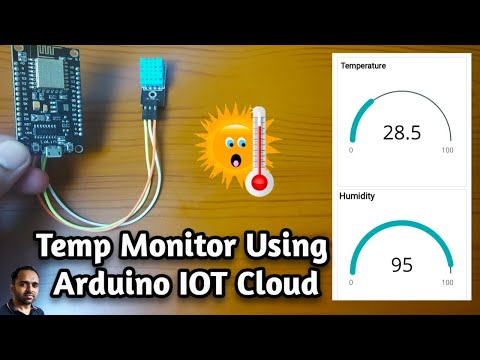 0:10:17
0:10:17