filmov
tv
Arduino IoT Cloud 2021 - Getting Started with Arduino & ESP32
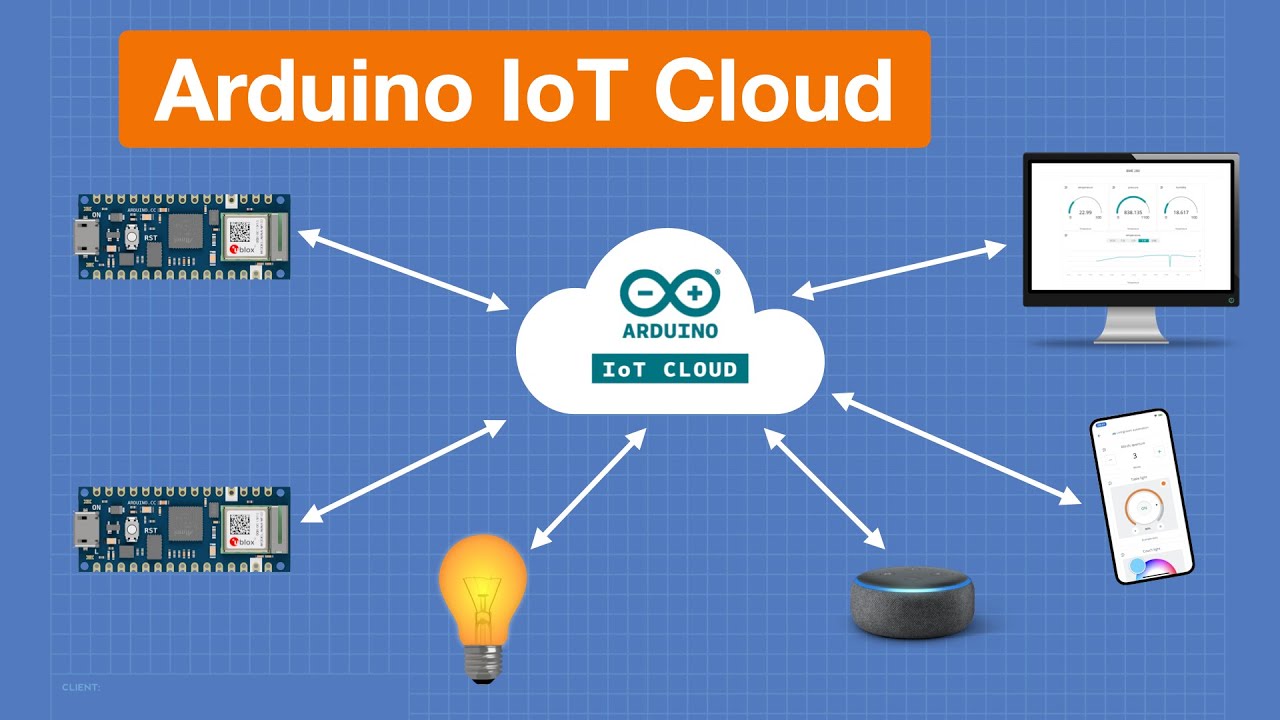
Показать описание
Learn to use Arduino's and ESP32 with the updated Arduino IoT Cloud.
The Internet of Things (IoT) can add a lot of convenience to our lives, with a myriad of connected devices available from hundreds of manufacturers. But it’s even more versatile when you can build your own IoT devices.
There are a few products that can assist you in creating your own IoT devices, like Blynk and IBM Node-Red. Today we will look at another one of these products, the Arduino IoT Cloud.
The Arduino IoT Cloud has actually been around for a couple of years now, but recently it was given a “facelift”. In addition, Arduino has updated its cloud plans, there are now four tiers including a free one.
One of the big improvements is that ESP32 and ESP8266 support is now included in the free plan!
Today we will see how to get started with the Arduino IoT Cloud. I’ll show you how to select a plan and set up your workstation with the Arduino Create agent. Then we will build a few cloud devices using an Arduino Nano 33 IoT board, and Arduino Nano RP2040 Connect board and an ESP32 WROVER module.
Here is what we are covering today:
00:00 - Introduction
02:18 - The Arduino IoT Cloud
06:09 - Selecting a Cloud Plan
09:41 - Installing the Arduino Create Agent
11:21 - Building your first Thing & Dashboard
25:25 - Adding a DHT22 to your Thing
32:36 - Two Things with no Dashboard
41:25 - Using an ESP32
49:47 - Conclusion
I also will show you a few “bugs” in the current implementation of the Arduino IoT Cloud, as the product is constantly being updated some of these may be resolved by the time you view this video.
And although I subscribe to the “Maker” plan, the experiments we are doing today can all be done with the free plan. So it won’t cost you anything to get started.
The Internet of Things (IoT) can add a lot of convenience to our lives, with a myriad of connected devices available from hundreds of manufacturers. But it’s even more versatile when you can build your own IoT devices.
There are a few products that can assist you in creating your own IoT devices, like Blynk and IBM Node-Red. Today we will look at another one of these products, the Arduino IoT Cloud.
The Arduino IoT Cloud has actually been around for a couple of years now, but recently it was given a “facelift”. In addition, Arduino has updated its cloud plans, there are now four tiers including a free one.
One of the big improvements is that ESP32 and ESP8266 support is now included in the free plan!
Today we will see how to get started with the Arduino IoT Cloud. I’ll show you how to select a plan and set up your workstation with the Arduino Create agent. Then we will build a few cloud devices using an Arduino Nano 33 IoT board, and Arduino Nano RP2040 Connect board and an ESP32 WROVER module.
Here is what we are covering today:
00:00 - Introduction
02:18 - The Arduino IoT Cloud
06:09 - Selecting a Cloud Plan
09:41 - Installing the Arduino Create Agent
11:21 - Building your first Thing & Dashboard
25:25 - Adding a DHT22 to your Thing
32:36 - Two Things with no Dashboard
41:25 - Using an ESP32
49:47 - Conclusion
I also will show you a few “bugs” in the current implementation of the Arduino IoT Cloud, as the product is constantly being updated some of these may be resolved by the time you view this video.
And although I subscribe to the “Maker” plan, the experiments we are doing today can all be done with the free plan. So it won’t cost you anything to get started.
Комментарии
 0:51:59
0:51:59
 0:00:58
0:00:58
 0:19:41
0:19:41
 0:05:24
0:05:24
 0:07:26
0:07:26
 0:00:43
0:00:43
 0:03:30
0:03:30
 0:13:13
0:13:13
 0:04:28
0:04:28
 0:41:39
0:41:39
 0:02:17
0:02:17
 0:11:49
0:11:49
 0:22:51
0:22:51
 0:15:02
0:15:02
 0:28:27
0:28:27
 0:01:01
0:01:01
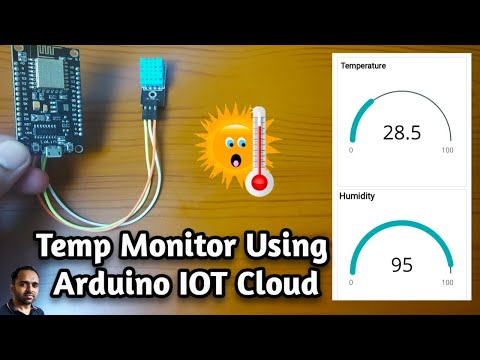 0:10:17
0:10:17
 0:00:22
0:00:22
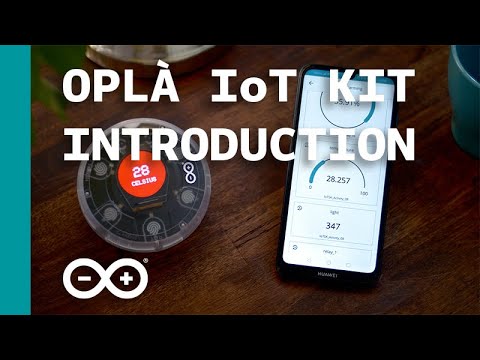 0:02:49
0:02:49
 0:16:12
0:16:12
 0:37:15
0:37:15
 0:08:23
0:08:23
 0:00:50
0:00:50
 0:09:19
0:09:19