filmov
tv
MACBOOK M1 / M2 CHARGERS COMPARISON

Показать описание
Comparison of Macbook Pro chargers. The M1 and M2 macbook are capable of being charged using USB-C. Macbook pro m1 have Magsafe 3 also which means you can charge using either Magsafe 3. Charging through USB-C is very good, fast and easy. The only drawback about USB-C charging is the fact that it is not as safe as magsafe. If somebody trips over your USB-C charging cable, your macbook will most likely be pulled away from your table and may fall and get damaged.
My video also describes the difference in charging power vs speed. Most people do not know you can use much lower power charger, like for example for Macbook air or for iPad to charge your Macbook Pro m1 or m2. The lower power charger works just fine. It just charges the macbook slower.
Thank you for watching. Please LIKE and SUBSCRIBE.
#apple #macbook #macbookm1
My video also describes the difference in charging power vs speed. Most people do not know you can use much lower power charger, like for example for Macbook air or for iPad to charge your Macbook Pro m1 or m2. The lower power charger works just fine. It just charges the macbook slower.
Thank you for watching. Please LIKE and SUBSCRIBE.
#apple #macbook #macbookm1
MACBOOK M1 / M2 CHARGERS COMPARISON
Quickfix for a MacBook M1 Pro / M1 Max that refuses to charge
USB C CHARGER for MACBOOK M1 M2
How to Charge MacBook Air M2 (Many Ways!)
MacBook Air M1 vs M2 - Which one to buy?
ULTIMATE MacBook Battery Guide! (Should You Keep It Plugged In?)
One Little Mistake That Shortens Life of Your MacBook...
Apple MacBook Charging Test | 35W Dual-USB-C vs 96W Adapter | 15' MacBook Air | Which is Faster...
IPHONE SE 4 - LEAKS EXPOSED FOR 2025 RELEASE!
M2 Mac - 8GB vs 16GB RAM - Avoid This Costly Mistake!
MacBook Pro 16 Inch(2021) MagSafe Charging Issue:SOLVED!(well,sort of)
USB-C Charge Option for 2023 Macbook Pro M2
You will never buy another Apple charger! - Ugreen Nexode chargers lineup
Apple | MacBook | MacBook Pro | Which USB-C Port Can Be Used For Charging Adapter or Power Adapter?
What's the Best MacBook Pro Charger? $19 USB-C vs. $49 MagSafe 3 (feat. @SomeGadgetGuy)
Apple MacBook Pro M1 vs Macbook Air M2 speed test #shorts #apple #technology #m1 #macbook #laptop
Don't Get the Base Model M2 MacBook Air
Annoying Things about the M1 MacBook Air…😭 #tech #apple
Anker Nano 20W Charges MacBook Pro!
A Nasty Issue with the newer Macbooks Ft. M1 Macbook (SOLVED)
Charge ANY Apple MacBook Laptop with ANY Apple Charger!
Everyday things that SLOWLY KILLING your MacBook!
Are You Charging Your MacBook CORRECTLY?
The MacBook Pro 16' M1 Max Has A Charging Issue...
Комментарии
 0:07:59
0:07:59
 0:00:44
0:00:44
 0:05:48
0:05:48
 0:06:30
0:06:30
 0:00:59
0:00:59
 0:12:09
0:12:09
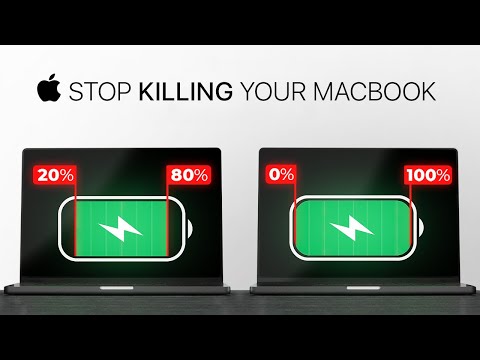 0:11:43
0:11:43
 0:11:10
0:11:10
 0:07:50
0:07:50
 0:04:19
0:04:19
 0:04:43
0:04:43
 0:00:45
0:00:45
 0:08:02
0:08:02
 0:01:16
0:01:16
 0:07:07
0:07:07
 0:00:25
0:00:25
 0:05:43
0:05:43
 0:00:44
0:00:44
 0:04:39
0:04:39
 0:02:02
0:02:02
 0:15:40
0:15:40
 0:10:35
0:10:35
 0:05:35
0:05:35
 0:11:05
0:11:05