filmov
tv
Self Hosted Environment - BIND9 DNS Server Setup

Показать описание
Second Video in our series, Setting up your own internet facing DNS server
The Purpose of this video is to show how you can setup a Internet facing DNS server using BIND9
- Install BIND9 via apt-get
- Configure BIND9
- Setup BIND9 to start on boot
- Setup Port Forwarding on PFSense Router
- Show how to add A Records
Our goal is to run as much of this environment on open source software/OS
our OS of choice will be ubuntu 22.04 server edition
Our next video will be how to setup a DNS server
If you found this video useful support our efforts:
BTC: bc1qmwj2lqnyez5htdg4nuusp3aus68qh8l2xyrm6p
DOGE: DJLKsvWM12bwDnZkTSYtfwF3wkRh79aVAa
ETH: 0x45D6C4E649955b0f6DD138c1c83c846EeA1B0196
The Purpose of this video is to show how you can setup a Internet facing DNS server using BIND9
- Install BIND9 via apt-get
- Configure BIND9
- Setup BIND9 to start on boot
- Setup Port Forwarding on PFSense Router
- Show how to add A Records
Our goal is to run as much of this environment on open source software/OS
our OS of choice will be ubuntu 22.04 server edition
Our next video will be how to setup a DNS server
If you found this video useful support our efforts:
BTC: bc1qmwj2lqnyez5htdg4nuusp3aus68qh8l2xyrm6p
DOGE: DJLKsvWM12bwDnZkTSYtfwF3wkRh79aVAa
ETH: 0x45D6C4E649955b0f6DD138c1c83c846EeA1B0196
Self Hosted Environment - BIND9 DNS Server Setup
You want a real Name Server at home? // DNS
Self-Hosting Security Guide for your HomeLab
Quick and Easy Local SSL Certificates for Your Homelab!
Best DNS Server for Home lab - Pihole Unbound configuration!
How To Setup DNS Server For A Network - BIND9 - Ubuntu - Static IP Setup - Testing DNS Setup - Hindi
Simple HTTPs for Docker! // Traefik Tutorial (updated)
Install and configure DNS with BIND on Ubuntu 22.04 LTS
How to Homelab: Considerations for adding a Domain to your Gear
How To Install and Configure BIND9 DNS Server on Ubuntu 20.04 LTS
What is DNS? (and how it makes the Internet work)
How a DNS Server (Domain Name System) works.
How to Setup/Install BIND DNS Server on Ubuntu 20.04 in Azure with Webmin UI (2 Min Setup) BIND9 DNS
How To Host Your Own Website For FREE - Home Server Tutorial
the ULTIMATE Home Server Setup - Full Walkthrough Guide Pt.1 (Proxmox, ZFS, Samba)
Don’t run Proxmox without these settings!
DITCHED Pi-Hole for AdGuard - Block ALL the Ads! (Proxmox Setup Guide)
How To Install DNS Server (Bind9) On Ubuntu 18.04
Nginx Proxy Manager - How-To Installation and Configuration
Server Monitoring // Prometheus and Grafana Tutorial
OrangeHRM - Human Resource Management for Building a Business on Open Source, Self Hosted Software.
04 - DNS (BIND)
How to run site using Https on IIS(Install SSL certificate for website)
Self-hosting: Mattermost
Комментарии
 0:18:46
0:18:46
 0:32:31
0:32:31
 0:18:43
0:18:43
 0:12:08
0:12:08
 0:13:13
0:13:13
 0:24:45
0:24:45
 0:38:06
0:38:06
 0:34:23
0:34:23
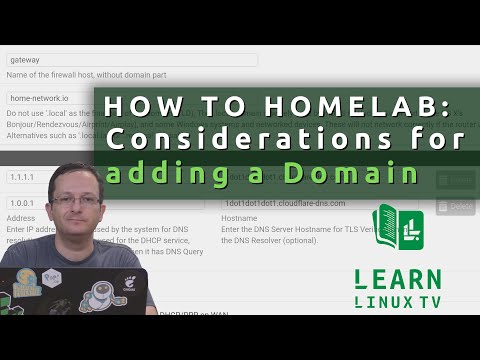 0:29:10
0:29:10
 0:31:14
0:31:14
 0:24:22
0:24:22
 0:06:05
0:06:05
 0:05:01
0:05:01
 0:10:47
0:10:47
 0:33:37
0:33:37
 0:25:45
0:25:45
 0:12:12
0:12:12
 0:16:16
0:16:16
 0:12:15
0:12:15
 0:24:36
0:24:36
 0:37:31
0:37:31
 1:24:46
1:24:46
 0:03:19
0:03:19
 0:22:36
0:22:36