filmov
tv
Configure Native SSH Clients (Putty, SecureCRT, WinSCP, MobaXterm) to Use CyberArk PSMP

Показать описание
After installed PSM for SSH Proxy server (PSMP), we can use those native SSH clients to connect to remote ssh server using PSMP. This video is to show how to configure four popular SSH clients to do that, including Putty, SecureCRT, MobaXterm and WInSCP. Other clients are able to do this too using the same configuration method.
Host: PSMP Server IP or Hostname
Username: (Regular Vault User)@(Target Privileged User)@(Target Server IP/Hostname)
====================================================================
Host: PSMP Server IP or Hostname
Username: (Regular Vault User)@(Target Privileged User)@(Target Server IP/Hostname)
====================================================================
Configure Native SSH Clients (Putty, SecureCRT, WinSCP, MobaXterm) to Use CyberArk PSMP
Windows 10 Native SSH Client Install and Usage
Installing SSH Client on Windows 11 and using the Command Prompt / Terminal
Windows 10 Native SSH Client Connect Without Password
Windows 10 Native SSH Server Install
SSH clients for Linux, Mac and Windows
How To Enable Native SSH Client On Windows 10 🔥
SSH using PuTTY in Windows
Configure SSH Server and Client on Windows PC
How to enable SSH on Linux Ubuntu (Easy step by step guide)
How to SSH Without a Password with Putty
How to configure SSH client the right way
[056] Using the native SSH client in MacOS to connect to a Google Cloud Linux VM
How to SSH from Windows to Linux | Linux in a Minute
3 Best Free SSH Clients for Windows 10
Installing EVE-NG Client Tools on Windows 10 | Integrate SecureCRT, Wireshark, UltraVNC, and PuTTy
How to Remote Admin using SSH on Windows and Linux Server
Three ways to log into an SSH server using Windows as a client.
SSH Basics 2023 - Set-up SSH, Connect to a remote server, create a SSH config Mac, Windows and Linux
How To Access Your Linux Server Using PuTTY SSH Terminal | Host IT Smart Tutorials
How to quickly connect to a Linux VM with SSH | Azure Tips and Tricks
How to SSH Without a Password (like a boss)
Linux Remote Access | SSH and X11 Forwarding
How to Launch SSH Session from Keepass to Putty Automatic Login!! #devops
Комментарии
 0:10:44
0:10:44
 0:03:09
0:03:09
 0:08:01
0:08:01
 0:04:06
0:04:06
 0:03:12
0:03:12
 0:04:39
0:04:39
 0:04:14
0:04:14
 0:04:29
0:04:29
 0:04:13
0:04:13
 0:03:46
0:03:46
 0:06:41
0:06:41
 0:02:21
0:02:21
![[056] Using the](https://i.ytimg.com/vi/0kBxKDwLz5Q/hqdefault.jpg) 0:07:28
0:07:28
 0:01:27
0:01:27
 0:02:06
0:02:06
 0:04:55
0:04:55
 0:08:53
0:08:53
 0:04:02
0:04:02
 0:10:05
0:10:05
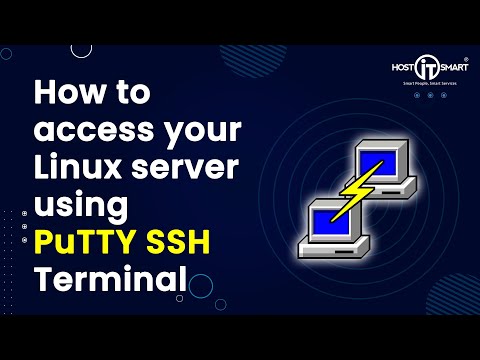 0:03:19
0:03:19
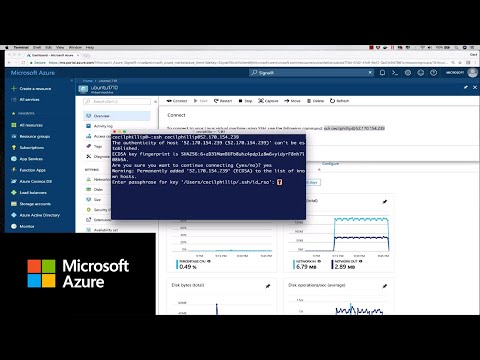 0:01:05
0:01:05
 0:05:30
0:05:30
 0:15:39
0:15:39
 0:01:10
0:01:10