filmov
tv
How I Sculpt a Character in 5 minutes - Tracer [Overwatch]

Показать описание
Sculpting Tracer from Overwatch with Blender in 5 minutes!
▼ My Gumroad Store (Sculpting and Texturing Course, Recordings, and More Cool Character Stuff!):
▼ Help Support Me On Patreon and Get Rewards In Return!
▼ You can follow me at (Social Media):
▼ Don't be shy, leave a comment below ;)!
▼ My Gumroad Store (Sculpting and Texturing Course, Recordings, and More Cool Character Stuff!):
▼ Help Support Me On Patreon and Get Rewards In Return!
▼ You can follow me at (Social Media):
▼ Don't be shy, leave a comment below ;)!
How I Sculpt a Character in 5 minutes - Tracer [Overwatch]
How I Sculpt a Character in 5 minutes - The Queen's Gambit
Blender Sculpting Tutorial for Beginners - Stylized Head Sculpt Blender Tutorial
How I Sculpt a Character in 5 minutes - Bakugou [My Hero Academia]
How to Sculpt Caitlyn (Arcane) in 1 Minute
How to Sculpt & Rig a 3D Character in Blender: Full Process in 20 Minutes
How to Sculpt D.Va in 1 Minute #shorts #art #blender #sculpture
How I Sculpt a Character in 5 minutes - Princess Zelda
Blender Character Sculpting Buttercup The Powerpuff Girls
Nomad Sculpt Character Design QUICK Tutorial | 4k
How to Sculpt Viktor in 1 Minute
Sculpting a Dragon ball character with polymer clay
How to Sculpt Anything! 10 Handy Tips 🤌
How I Sculpt a Character in 5 minutes - Samus Aran [Metroid]
Life of a Clay Artist: How I Sculpt My Characters ✿ Polymer Clay Process + Sketches
how to sculpt animation character in zbrush
How to Sculpt Silco in 1 Minute
The 10 Stages of Sculpting in 10 Minutes - The Little Mermaid
How To Sculpt A Stylized Character Head In Blender Full Process | Blender Sculpting Tutorial
Sculpture Techniques - How to Sculpt Dynamic Characters with Simon Lee - PREVIEW
How to Sculpt a Character Maquette - Human Anatomy - PREVIEW
Learn how to Sculpt Digitally - My Workflow in under 10 minutes!
How to start sculpting in Blender with a tablet
Sculpting with Blender For Beginners (Tutorial)
Комментарии
 0:05:54
0:05:54
 0:05:28
0:05:28
 0:27:18
0:27:18
 0:05:56
0:05:56
 0:01:04
0:01:04
 0:19:13
0:19:13
 0:01:00
0:01:00
 0:05:48
0:05:48
 0:13:01
0:13:01
 0:04:05
0:04:05
 0:01:04
0:01:04
 0:11:28
0:11:28
 0:06:32
0:06:32
 0:05:56
0:05:56
 0:10:32
0:10:32
 0:15:32
0:15:32
 0:01:04
0:01:04
 0:10:28
0:10:28
 0:46:00
0:46:00
 0:01:24
0:01:24
 0:02:36
0:02:36
 0:09:39
0:09:39
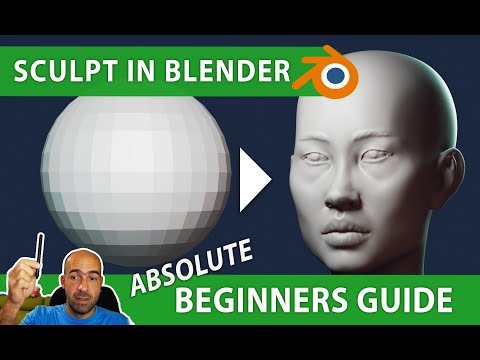 1:08:27
1:08:27
 0:36:11
0:36:11