filmov
tv
How to Fix Dell Keyboard Not Working (Official Dell Tech Support)

Показать описание
How to Fix Dell Keyboard Not Working : If you’re having trouble with your keyboard (when using it from within inside Windows) try the following steps which resolve most common keyboard issues.
0:00 Intro
0:10 Check outside OS
1:06 Test inside BIOS
1:40 Utilize Virtual Keyboard
1:57 Optimize System
2:20 Check inside Safe Mode
3:18 Update System BIOS
0:00 Intro
0:10 Check outside OS
1:06 Test inside BIOS
1:40 Utilize Virtual Keyboard
1:57 Optimize System
2:20 Check inside Safe Mode
3:18 Update System BIOS
How To Fix Dell Laptop Key Keyboard - Key Install Repair
How to Fix Dell Keyboard Not Working (Official Dell Tech Support)
FIX: DELL keyboard not working in Windows 10/8/7 (3 METHODS)
FIX: Dell Keyboard Not Working Windows 10 #Dell Inspiron 15 3501
DELL LATITUDE LAPTOP KEYBOARD KEY REPAIR GUIDE E5450 E5470 E7450 E7470 How to Install Fix keys DIY
How To Fix Key for Dell Laptop - Replace Keyboard Key Letter Number Arrow Small Key
How to open and clean Multimedia Keyboard | Dell KB216 | #dell |
How to Fix Keyboard Not Lighting Up (Official Dell Tech Support)
Dell x17 R2 Screen Revival: Alienware Top LCD Complete Replacement | Step-by-Step Guide
Disassemble and clean Dell SK-8115 Keyboard
DELL Inspiron 15 3000 Series | replacing Keyboard.
How To Fix Key for Dell Latitude - Replace Keyboard Key Letter, Number, Arrow, etc
Fix Dell Keyboard Not Working Windows 10/8/7 - [3 Solutions 2024]
How To Remove The Keyboard On A Dell Laptop Computer
How to Turn on Laptop Keyboard Backlight💡⌨️
Dell Keyboard Key Repair Guide Latitude E6520 E5530 M4600 M4800
FIX: Dell Keyboard Not Working Windows 10 #Dell Latitude E7450 Laptop
How To Turn On / Turn Off / Fix Backlit Keyboard on Dell Laptops [2 Methods]
How to fix keyboard keys not working on DELL LATITUDE laptop
How to repair keyboard keys not working,How to fix keyboard keys not working,How to repair keyboard
How To Fix Key Dell Inspiron Laptop - Replace Keyboard Key Letter Number Arrow Keys Etc
FIX: Dell Keyboard Not Working Windows 10 #Dell Latitude 7390 Laptop
Dell XPS 15 9570 Keyboard Replacement
FIX: Dell Keyboard Not Working Windows 10 #Dell Latitude 5480 Laptop
Комментарии
 0:07:42
0:07:42
 0:04:38
0:04:38
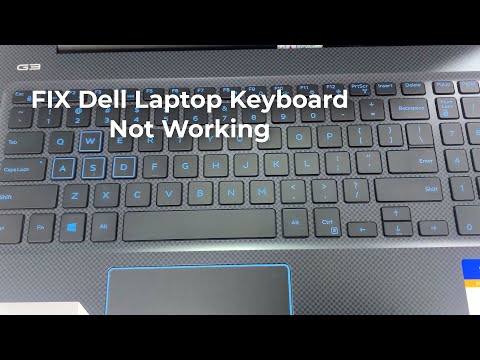 0:03:02
0:03:02
 0:03:14
0:03:14
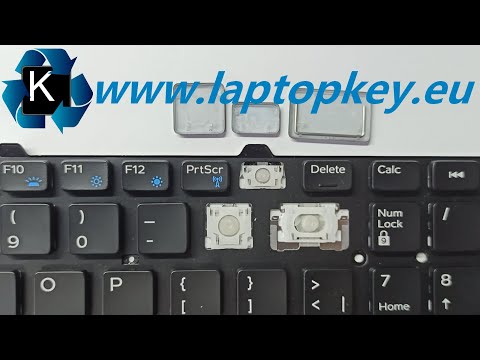 0:04:23
0:04:23
 0:04:54
0:04:54
 0:10:38
0:10:38
 0:02:56
0:02:56
 0:22:18
0:22:18
 0:02:35
0:02:35
 0:01:51
0:01:51
 0:04:40
0:04:40
 0:06:48
0:06:48
 0:03:34
0:03:34
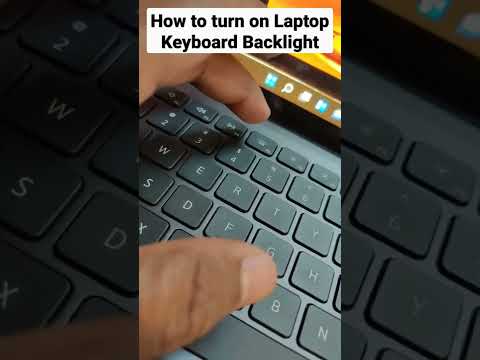 0:00:16
0:00:16
 0:04:32
0:04:32
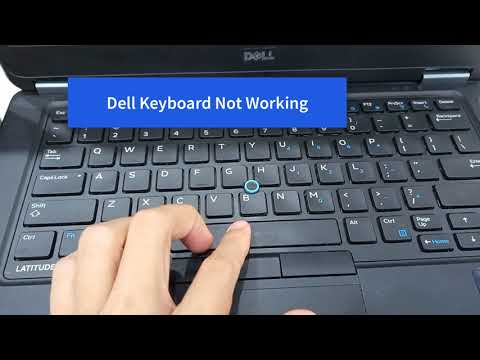 0:03:14
0:03:14
 0:02:07
0:02:07
 0:02:38
0:02:38
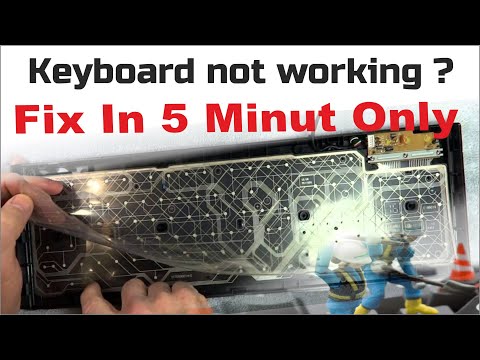 0:06:31
0:06:31
 0:04:09
0:04:09
 0:03:05
0:03:05
 0:10:49
0:10:49
 0:03:03
0:03:03