filmov
tv
FIX: DELL keyboard not working in Windows 10/8/7 (3 METHODS)

Показать описание
Hi guys ! This video will show you how to fix Dell Laptop Keyboard Not Working in Windows 10.
1: Restart your laptop.
2: Uninstall your Dell laptop keyboard driver.
3: Update your Dell laptop keyboard driver.
If you don’t have the time, patience or computer skills to update your keyboard driver manually, you can, instead, do it automatically with Driver Easy.
Link download Driver Easy tool in the top comment.
my laptop: Dell G3 3579
1: Restart your laptop.
2: Uninstall your Dell laptop keyboard driver.
3: Update your Dell laptop keyboard driver.
If you don’t have the time, patience or computer skills to update your keyboard driver manually, you can, instead, do it automatically with Driver Easy.
Link download Driver Easy tool in the top comment.
my laptop: Dell G3 3579
FIX: Dell Keyboard Not Working Windows 10 #Dell Inspiron 15 3501
How to Fix Dell Keyboard Not Working (Official Dell Tech Support)
FIX: DELL keyboard not working in Windows 10/8/7 (3 METHODS)
Fix Dell Keyboard Not Working Windows 10/8/7 - [3 Solutions 2024]
How to Fix Keyboard Not Lighting Up (Official Dell Tech Support)
Fix Dell Keyboard Not Working Windows 11 - [4 Solutions 2024]
FIX: Dell Keyboard Not Working Windows 10 #Dell Latitude E7450 Laptop
FIX: Dell Keyboard Not Working Windows 10 #Dell Latitude 7390 Laptop
Dell keyboard replacement | LG Fixing, let our experts repair you laptops
How to Fix Keyboard Not Working Issue in Windows 10/8.1 (Easy)
How To Fix Dell Laptop Key Keyboard - Key Install Repair
Dell Alienware M17 some keyboard keys not working. Motherboard Repair. Not a keyboard issue.
Dell laptop keyboard Not Working Fixed | Fix Laptop Keyboard Problem
✅ SOLUTION! Some Keys Not Working on Laptop Keyboard
FIX: Dell Keyboard Not Working Windows 10 #Dell Latitude 5480 Laptop
Fix Windows 11 Dell Keyboard Not Working (Solved)
(FIXED) Keyboard Not Working After Windows Update in Windows 10
Fix Dell Wireless Keyboard and Mouse Not Working
How to Fix Laptop Keyboard Not Working | Windows 11, 10, 8, 7
FIX: Dell Keyboard Not Working Windows 10 #Dell Latitude 13 3380 Laptop
Fix Keyboard Not Working in Windows 10/11/7/8 Any Laptop & PC | Keyboard Not Typing Problem
Keyboard not working dell inspiron 15 3000 series {Easy Fix}
Laptop Keyboard issue not Working / typing - Fix Keys of laptop Keyboard without Replacement
How to fix keyboard keys not working on DELL LATITUDE laptop
Комментарии
 0:03:14
0:03:14
 0:04:38
0:04:38
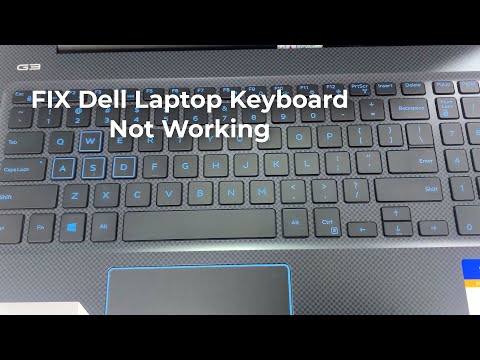 0:03:02
0:03:02
 0:06:48
0:06:48
 0:02:56
0:02:56
 0:07:07
0:07:07
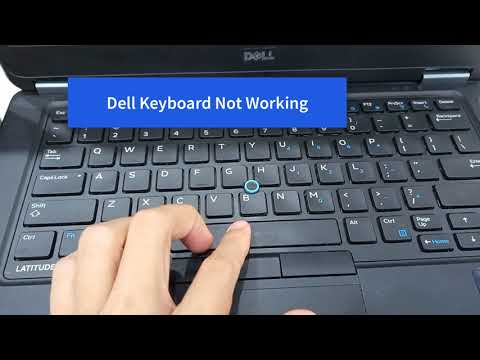 0:03:14
0:03:14
 0:03:05
0:03:05
 0:00:49
0:00:49
 0:02:43
0:02:43
 0:07:42
0:07:42
 0:11:50
0:11:50
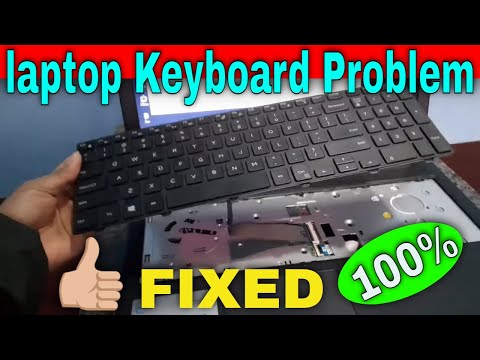 0:05:47
0:05:47
 0:04:16
0:04:16
 0:03:03
0:03:03
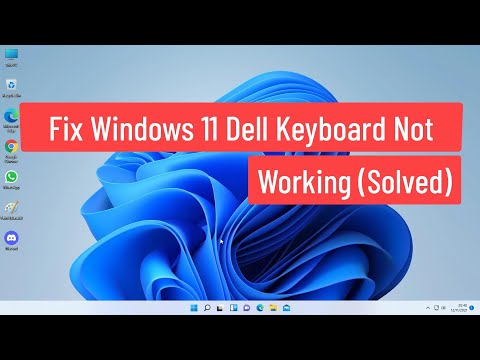 0:04:28
0:04:28
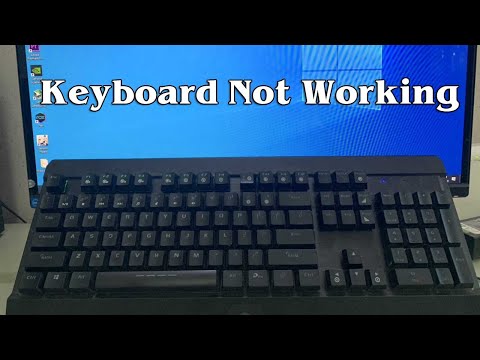 0:04:50
0:04:50
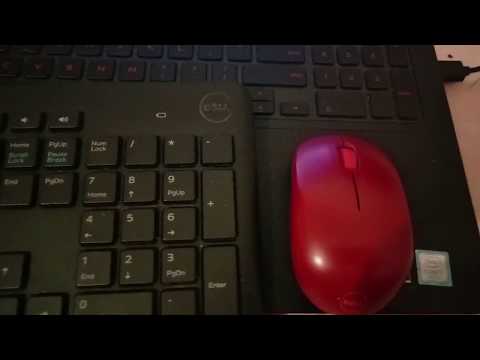 0:05:39
0:05:39
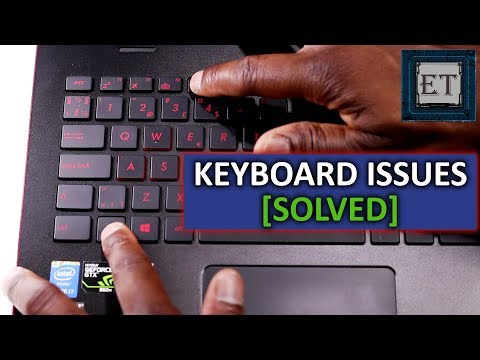 0:08:40
0:08:40
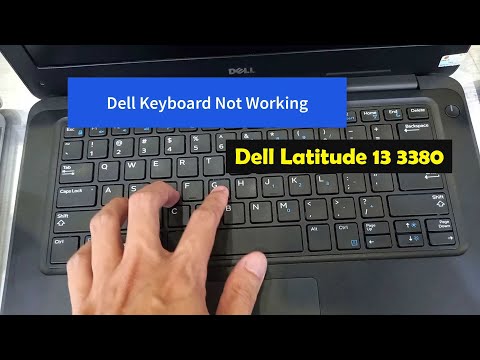 0:03:07
0:03:07
 0:05:29
0:05:29
 0:01:27
0:01:27
 0:04:39
0:04:39
 0:02:38
0:02:38