filmov
tv
How to make portable CentOS 8 bootable USB drive | How to install CentOS 8 on Dell R630

Показать описание
If you watched my channel long enough, you'll notice that I carry around with me a SanDisk Ultra Fit 64GB USB drive that has a portable CentOS 7 Linux installation. On this drive I also have a variety of tools for testing and updating/flashing firmware, which makes it very convenient to quickly test and update server equipment. Many viewers have contacted me asking me how I made a portable CentOS 7 Linux installation on a USB drive, and so I will demonstrate how to that with CentOS 8 Linux. Consequently, I'll also be showing you how to install CentOS 8 Linux on a Dell PowerEdge R630 server.
eBay Partner Affiliate disclosure:
The eBay links in this video description are eBay partner affiliate links. By using these links to shop on eBay, you support my channel, at no additional cost to you. Even if you do not buy from the ART OF SERVER eBay store, any purchases you make on eBay via these links, will help support my channel. Please consider using them for your eBay shopping. Thank you for all your support! :-)
eBay Partner Affiliate disclosure:
The eBay links in this video description are eBay partner affiliate links. By using these links to shop on eBay, you support my channel, at no additional cost to you. Even if you do not buy from the ART OF SERVER eBay store, any purchases you make on eBay via these links, will help support my channel. Please consider using them for your eBay shopping. Thank you for all your support! :-)
Комментарии
 0:17:32
0:17:32
 0:02:45
0:02:45
 0:08:06
0:08:06
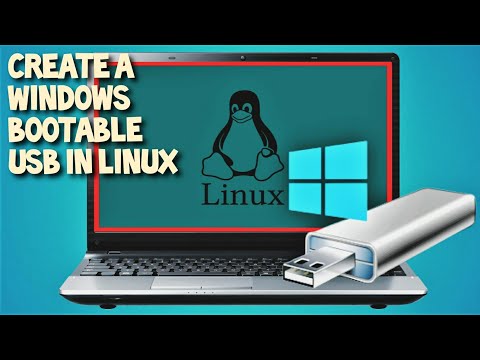 0:06:58
0:06:58
 0:00:42
0:00:42
 0:12:05
0:12:05
 0:00:32
0:00:32
 0:06:04
0:06:04
 0:04:30
0:04:30
 0:01:45
0:01:45
 0:09:40
0:09:40
 0:11:14
0:11:14
 0:07:23
0:07:23
 0:08:28
0:08:28
 0:04:30
0:04:30
 0:07:45
0:07:45
 0:18:29
0:18:29
 0:32:28
0:32:28
 0:00:34
0:00:34
 0:05:24
0:05:24
 0:00:46
0:00:46
 0:00:59
0:00:59
 0:20:27
0:20:27
 0:11:31
0:11:31