filmov
tv
How to Fix VM VirtualBox Error VT x is disabled in the BIOS

Показать описание
How to enable Virtualization (VT-x) in Bios Windows 10
---------------------------------------------------
SUPPORT KYLETECH233
---------------------------------------------------
Become a YouTube Member:
OTHER VIDEO LINKS
-----------------------------------------------------
FOLLOW ME EVERYWHERE
---------------------------------------------------
Instagram:
Twitter:
Facebook: KyleTech233
STEPS
-------------------------------------------------------
1. Hold on windown log+R
2. Type cmd to enter command prompt
4. If Yes you can go ahead and try the installation again but if No.
5. Restart you computer to Enter Bios. note: Bios setting depends
on the kind of systerm you are using.
6. Go to system configuration to locate Virtualization Technology to Enable
7. After that save settings and restart to start installing Vmware all over again.
DISCLAIMER:
------------------------------------------------------------------
This vodeo is for Educational purpose and Awareness.
Don't practice it on unauthorize Sites and Individuals.
#Virtualization #VT-x #VmwareMachine
---------------------------------------------------
SUPPORT KYLETECH233
---------------------------------------------------
Become a YouTube Member:
OTHER VIDEO LINKS
-----------------------------------------------------
FOLLOW ME EVERYWHERE
---------------------------------------------------
Instagram:
Twitter:
Facebook: KyleTech233
STEPS
-------------------------------------------------------
1. Hold on windown log+R
2. Type cmd to enter command prompt
4. If Yes you can go ahead and try the installation again but if No.
5. Restart you computer to Enter Bios. note: Bios setting depends
on the kind of systerm you are using.
6. Go to system configuration to locate Virtualization Technology to Enable
7. After that save settings and restart to start installing Vmware all over again.
DISCLAIMER:
------------------------------------------------------------------
This vodeo is for Educational purpose and Awareness.
Don't practice it on unauthorize Sites and Individuals.
#Virtualization #VT-x #VmwareMachine
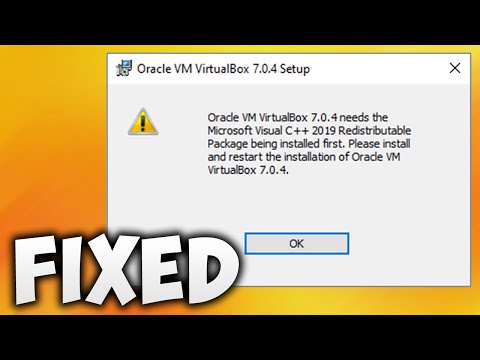 0:01:44
0:01:44
 0:03:14
0:03:14
 0:03:19
0:03:19
 0:00:52
0:00:52
 0:02:37
0:02:37
 0:02:22
0:02:22
 0:06:28
0:06:28
 0:02:25
0:02:25
 0:02:37
0:02:37
 0:03:56
0:03:56
 0:02:07
0:02:07
 0:01:37
0:01:37
 0:02:24
0:02:24
 0:03:06
0:03:06
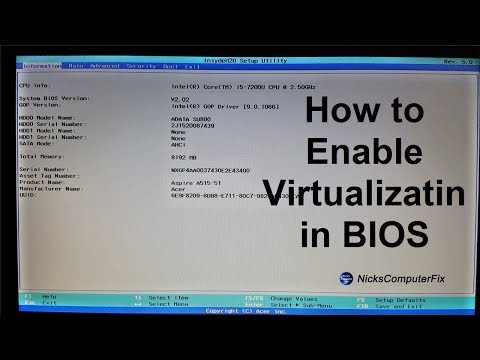 0:04:59
0:04:59
 0:03:59
0:03:59
 0:09:56
0:09:56
 0:01:02
0:01:02
 0:04:04
0:04:04
 0:00:22
0:00:22
 0:06:03
0:06:03
 0:05:06
0:05:06
 0:03:50
0:03:50
 0:13:04
0:13:04