filmov
tv
Virtual machine Windows 10 tutorial ' Enable VM in your Computer BIOS' Free & Easy

Показать описание
This is a virtual machine Windows 10 tutorial that shows how to enable virtualization in your computer BIOS. This allows you to run VM (Virtual Machines) within Windows, using virtualization apps like: VMware WorkStation Player or Oracle VM VirtualBox. Virtualization software like Oracle VM VirtualBox is free too, however VMware Workstation player is not.
Here's are two good questions: How do i enable CPU virtualization or how to enable CPU virtualization windows 10? If you need to use Virtualization on your PC, laptop or Desktop computer you keep getting an error every time you try to open a virtual machine in VMware, VirtualBox or any Virtualization app for that matter, then this video is going to help you out. Just about all you will need to do is to make sure that Virtualization is enabled in your computers BIOS and you have your virtualization software installed correctly. It makes no difference if you are running a Intel based CPU system "Intel VTX/Intel VTD or AMD Virtualization "VT-X/AMD-V based CPU system, all you have to ensure is that go into your computers BIOS and enable Virtualization under the Advance configuration settings in your BIOS.
#Virtualization #VM #VirtualMachine #HyperV
Here's are two good questions: How do i enable CPU virtualization or how to enable CPU virtualization windows 10? If you need to use Virtualization on your PC, laptop or Desktop computer you keep getting an error every time you try to open a virtual machine in VMware, VirtualBox or any Virtualization app for that matter, then this video is going to help you out. Just about all you will need to do is to make sure that Virtualization is enabled in your computers BIOS and you have your virtualization software installed correctly. It makes no difference if you are running a Intel based CPU system "Intel VTX/Intel VTD or AMD Virtualization "VT-X/AMD-V based CPU system, all you have to ensure is that go into your computers BIOS and enable Virtualization under the Advance configuration settings in your BIOS.
#Virtualization #VM #VirtualMachine #HyperV
Комментарии
 0:06:23
0:06:23
 0:13:23
0:13:23
 0:27:41
0:27:41
 0:06:28
0:06:28
 0:11:20
0:11:20
 0:06:44
0:06:44
 0:04:10
0:04:10
 0:07:35
0:07:35
 0:06:40
0:06:40
 0:10:23
0:10:23
 0:18:56
0:18:56
 0:03:33
0:03:33
 0:08:48
0:08:48
 0:15:54
0:15:54
 0:11:52
0:11:52
 0:20:36
0:20:36
 0:06:38
0:06:38
 0:06:23
0:06:23
 0:04:22
0:04:22
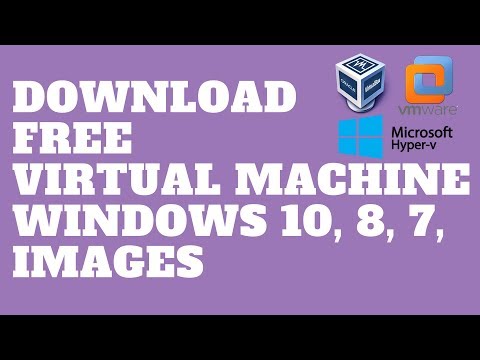 0:08:22
0:08:22
 0:11:57
0:11:57
 0:11:37
0:11:37
 0:17:46
0:17:46
 0:01:09
0:01:09