filmov
tv
Download Microsoft SharePoint Videos Using Sharedown

Показать описание
Are you struggling to download SharePoint videos from your organization's portal or Microsoft Teams?
In this video tutorial, I will guide you through the process of using the Sharedown application to download Microsoft SharePoint videos with ease.
Sharedown:
FFmpeg:
yt-dlp:
Timestamps:
0:00 – Introduction
0:35 – Installing Sharedown
1:56 – Installing FFmpeg
5:33 – Installing yt-dlp
6:10 – Downloading video using Sharedown
9:00 – Conclusion
If you want to support me, you can Buy Me a Coffee for just $1:
#MicrosoftTeams #MicrosoftStream #SharePoint
In this video tutorial, I will guide you through the process of using the Sharedown application to download Microsoft SharePoint videos with ease.
Sharedown:
FFmpeg:
yt-dlp:
Timestamps:
0:00 – Introduction
0:35 – Installing Sharedown
1:56 – Installing FFmpeg
5:33 – Installing yt-dlp
6:10 – Downloading video using Sharedown
9:00 – Conclusion
If you want to support me, you can Buy Me a Coffee for just $1:
#MicrosoftTeams #MicrosoftStream #SharePoint
Download Microsoft SharePoint Videos Using Sharedown
How to Download Microsoft SharePoint & Teams Videos | Sharedown & Microsoft Stream Guide
Download Videos from Sharepoint
SharePoint - Create a Video Library
How to use Microsoft Stream | Tutorial
How to use Microsoft SharePoint
Video 8 - Microsoft SharePoint Online Download Files and Comment
How To Download all Sharepoint List Attachments using Explorer Views
Power Apps Export CSV then create file and email it
Stream VIDEOS in Power Apps from SharePoint Library
Record Video with Steam on SharePoint (New Stream)
How to upload videos to Stream on SharePoint
How to Download Embedded Videos Using DevTools
Use Teams to upload a video to Microsoft Stream on SharePoint
How to Download Multiple Files from SharePoint (Download Files and Folders from SharePoint)
How to embed videos on a SharePoint Page
How to Access Microsoft SharePoint from Your Desktop
Steps to Download Teams Wiki Page from SharePoint to your Computer
Generate Microsoft Stream Video Transcript and Captions - and edit - in SharePoint
How to download file from Sharepoint ?
Microsoft SharePoint | How to Move and Copy Files
How to Use Version History in SharePoint Document Libraries | 2023 Tutorial
Sharepoint: Can download a copy even with View Only permissions
Downloading SharePoint to Android Devices
Комментарии
 0:09:21
0:09:21
 0:10:17
0:10:17
 0:00:36
0:00:36
 0:12:13
0:12:13
 0:09:47
0:09:47
 0:22:30
0:22:30
 0:11:39
0:11:39
 0:03:34
0:03:34
 0:31:36
0:31:36
 0:11:22
0:11:22
 0:11:00
0:11:00
 0:08:12
0:08:12
 0:02:27
0:02:27
 0:02:28
0:02:28
 0:01:41
0:01:41
 0:04:16
0:04:16
 0:04:31
0:04:31
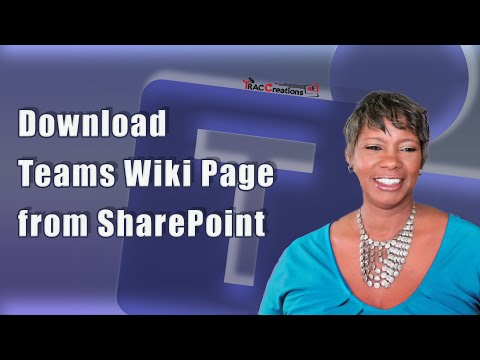 0:04:44
0:04:44
 0:02:43
0:02:43
 0:19:39
0:19:39
 0:04:43
0:04:43
 0:04:48
0:04:48
 0:02:07
0:02:07
 0:02:10
0:02:10