filmov
tv
How to Change column name of field catalog with IDA | Field catalog in ALV Report in ABAP with IDA

Показать описание
Hello Friends
In this video we are going to see how to change or modify default column name in field catalog in salv with integrated data access i.e. IDA.
As we have already created last video i.e case statement in cds view and how to consume cds view in sap abap report program. To consume CDS view, we have used CL_SALV_GUI_TABLE_IDA class and called static method i.e CREATE. here problem is that we can see Hana CDS view output in eclipse with column name as alias as mentioned in eclipse while creating CDS View, but we can't see any column name after executing ABAP report program in which we have consumed it..
So in this video I have shown you how to achieve this functionality to display custom column name by modifying SAP ALV Report Fieldcatalog in ABAP program.
Please visit to watch video related to CASE Statement in cds view and consume in ABAP Report.
Please visit my website to learn more about ABAP.
Join our telegram channel.
Thanks,
#LearnSapAbap
Instagram : swap_neeeel
In this video we are going to see how to change or modify default column name in field catalog in salv with integrated data access i.e. IDA.
As we have already created last video i.e case statement in cds view and how to consume cds view in sap abap report program. To consume CDS view, we have used CL_SALV_GUI_TABLE_IDA class and called static method i.e CREATE. here problem is that we can see Hana CDS view output in eclipse with column name as alias as mentioned in eclipse while creating CDS View, but we can't see any column name after executing ABAP report program in which we have consumed it..
So in this video I have shown you how to achieve this functionality to display custom column name by modifying SAP ALV Report Fieldcatalog in ABAP program.
Please visit to watch video related to CASE Statement in cds view and consume in ABAP Report.
Please visit my website to learn more about ABAP.
Join our telegram channel.
Thanks,
#LearnSapAbap
Instagram : swap_neeeel
How to Change Excel Column Name
How to Change Excel's Column Name : Using Microsoft Excel
How to change the name of the column headers in Excel : R1C1 reference style
Refresh breaks due to COLUMN NAME CHANGES? 3 ways to fix changing column headers in Power BI!
How to RENAME COLUMN in table in SQL
How to Rename a Column in an Existing SQL Table? SQL Interview Questions and Answers #sql
How to rename a column in Google Sheets
Alter statement in SQL - Changing Column Name
How to change the column name in mysql #trend #viralreels #programming ##knoweldge #code #mysql#sql...
How to Rename Column Name in SQL - Intact Abode
How to Rename Column Name and Index Name in Pandas DataFrame
Promote a row to a column header in Excel
How To Switch First and Last Name in Excel Column - Swap Last and First Name in Excel
How to rename dimension column and row headers in Tableau
How to Rename a Column Name in R | 3 Examples to Change Colnames of a Data Frame
How to rename a column in Tableau
SQL Server: Rename Column
Excel Pivot Table: How To Change Column Labels
Data Manipulation: Handling the dataframe column names in Pandas | Renaming the column names
How to Rename Column Headings with Power Query - the quick automated way
How to deal with changing column names in PowerBI | MiTutorials
SQL Trick | Rename Existing Column in a Table #sqltips
Excel Tutorial #08: How to create a column title
Change column names dynamically with parameters in Power BI
Комментарии
 0:00:18
0:00:18
 0:01:50
0:01:50
 0:00:45
0:00:45
 0:16:28
0:16:28
 0:00:30
0:00:30
 0:00:32
0:00:32
 0:01:34
0:01:34
 0:00:56
0:00:56
 0:00:13
0:00:13
 0:01:28
0:01:28
 0:03:09
0:03:09
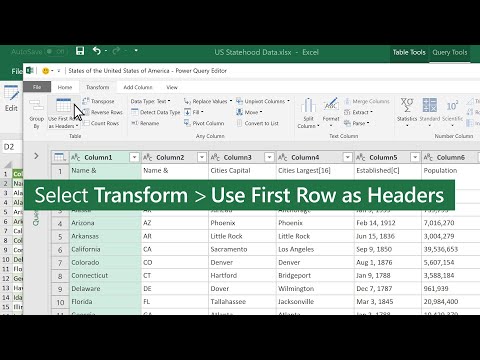 0:00:40
0:00:40
 0:03:24
0:03:24
 0:00:36
0:00:36
 0:06:26
0:06:26
 0:00:29
0:00:29
 0:00:27
0:00:27
 0:00:55
0:00:55
 0:06:29
0:06:29
 0:11:31
0:11:31
 0:04:00
0:04:00
 0:00:33
0:00:33
 0:03:32
0:03:32
 0:03:32
0:03:32