filmov
tv
Nvidia on Linux: Is It FINALLY Good Enough for Gaming? Deep dive, performance, features in fall 2024

Показать описание
This video explores the latest Nvidia driver performance on Linux, comparing it to Windows and highlighting both successes and ongoing challenges for specific games. Expect insights into future improvements and a discussion on the overall outlook for Nvidia Linux gaming! Enjoy!
Want to watch more?
►Livestream - Every Wednesday and Friday on this channel.
Want to support my work?
Socials:
Software used:
►CachyOS (Arch BTW)
►GIMP
►DaVinci Resolve Studio 19
Settings and Equipment:
Please report any hate speech/spam comments.
Keywords: #LinuxGaming, #A1RM4X, #nvidia , #linux
Chapters:
00:00 Intro
06:53 Open Source drivers?
09:38 Understanding the graphic stack
12:54 Performance examples
17:39 Which Nvidia card to avoid?
19:11 Other issues
20:40 Features supported on Linux (ie DLSS, Reflex, etc...)
26:53 Final Thoughts
Want to watch more?
►Livestream - Every Wednesday and Friday on this channel.
Want to support my work?
Socials:
Software used:
►CachyOS (Arch BTW)
►GIMP
►DaVinci Resolve Studio 19
Settings and Equipment:
Please report any hate speech/spam comments.
Keywords: #LinuxGaming, #A1RM4X, #nvidia , #linux
Chapters:
00:00 Intro
06:53 Open Source drivers?
09:38 Understanding the graphic stack
12:54 Performance examples
17:39 Which Nvidia card to avoid?
19:11 Other issues
20:40 Features supported on Linux (ie DLSS, Reflex, etc...)
26:53 Final Thoughts
Is NVIDIA Worth It On Linux?
Linux Driver Dude At Nvidia
NVIDIA on Linux is WAY BETTER than everyone says, but...
Nvidia on Linux: Is It FINALLY Good Enough for Gaming? Deep dive, performance, features in fall 2024
Nvidia Drivers Are Becoming Open Source
Linux users trying to install NVIDIA drivers #linux #nvidia #struggle
Nvidia + Ubuntu + Wayland = GRRRRRR
Linus Torvalds Discusses the Nvidia Incident
Windows VS Ubuntu | Red Dead Redemption 2 #gaming #linuxgaming #gamingonlinux
Installing Nvidia driver on Ubuntu 22.04
NVIDIA Fully Adopts Open Source GPU Kernel Modules
NVIDIA on Linux and Why it works for me | Wayland | Fedora 40 | Gnome |
Why are Nvidia drivers so bad in Linux
Linux Graphics Drivers explained: AMD, NVIDIA, INTEL, Open Source and Proprietary
Nvidia Looks Towards Linux Kernel Upstream
How to Install the NVIDIA Driver on Linux
Install Nvidia Driver on Linux Ubuntu 24.04 | Compatible (Debian/Arch/Mint/Fedora/ETC...) 2024!!!
WOW!!! NVIDIA Releases Open-Source GPU Driver For Linux
NVIDIA Optimus: A ℂ𝕠𝕞𝕗𝕪 Guide
Is Nvidia Ready for Wayland? 555.58 Driver Review
AMD or Nvidia If You Are a Linux User?
Step-by-Step Guide (2025): Install NVIDIA Drivers on Linux Like a Pro!
Nvidia Linux roadmap, Ubuntu 25.04 & Tuxedo drivers issue: Linux & Open Source News
Install Nvidia Driver on Ubuntu 16.04 (GUI Method for Beginners)
Комментарии
 0:07:54
0:07:54
 0:01:00
0:01:00
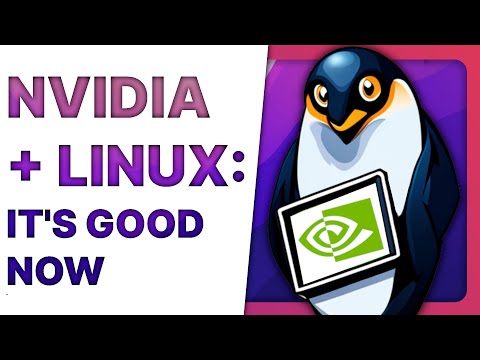 0:17:30
0:17:30
 0:33:46
0:33:46
 0:08:38
0:08:38
 0:00:35
0:00:35
 0:00:16
0:00:16
 0:01:40
0:01:40
 0:02:18
0:02:18
 0:01:57
0:01:57
 0:16:41
0:16:41
 0:09:31
0:09:31
 0:06:45
0:06:45
 0:15:49
0:15:49
 0:12:30
0:12:30
 0:11:22
0:11:22
 0:10:49
0:10:49
 0:08:06
0:08:06
 0:13:08
0:13:08
 0:13:20
0:13:20
 0:04:18
0:04:18
 0:04:26
0:04:26
 0:19:38
0:19:38
 0:01:43
0:01:43